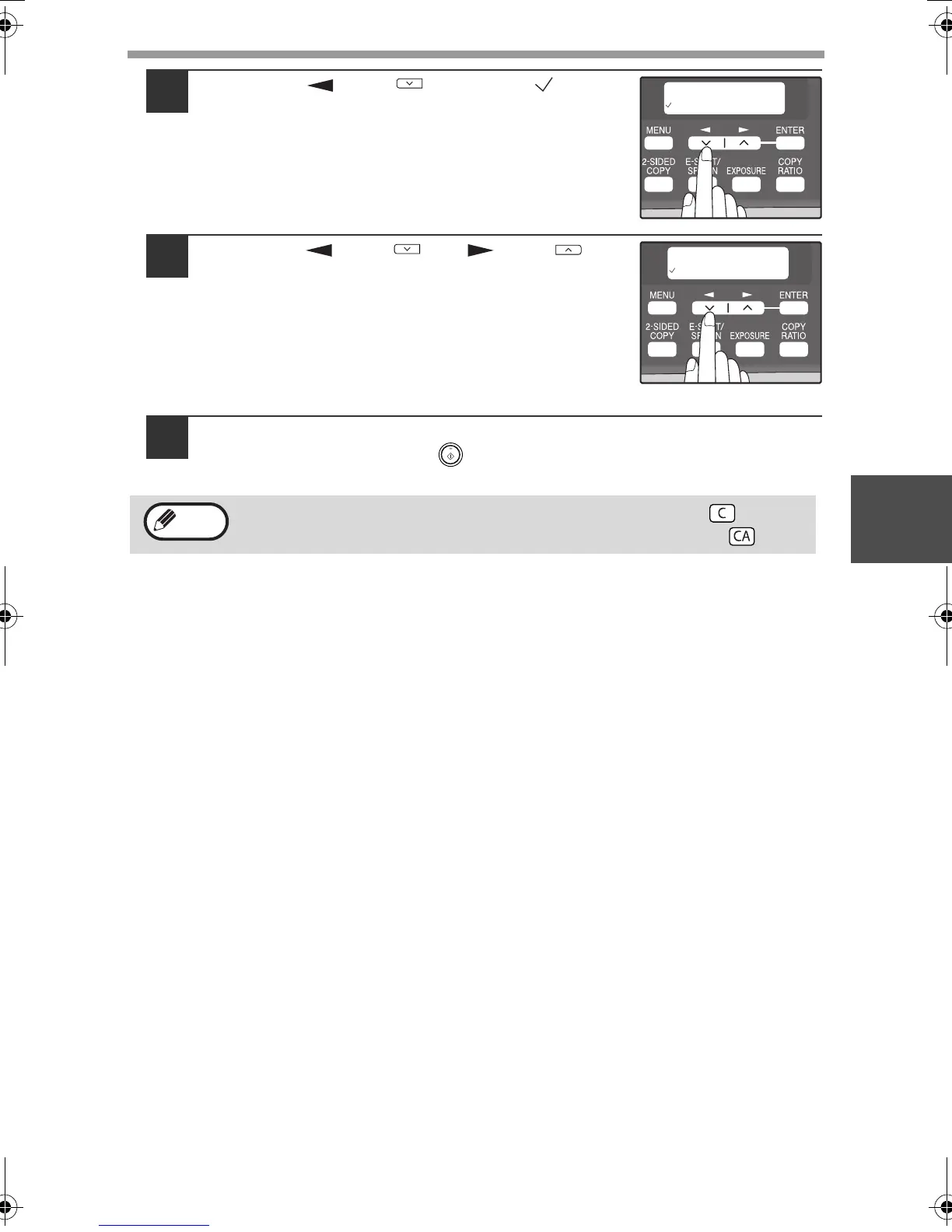CONVENIENT COPY FUNCTIONS
39
4
3
Press the [ ] key ( ) to move " " to
the "ON" position and then press the
[ENTER] key.
4
Press the [ ] key ( ) or [ ] key ( ) to
select the margin position and then press
the [ENTER] key.
Select "LONG EDGE" or "SHORT EDGE".
For the margin position, see the previous page.
5
Select the number of copies and any other settings, and then
press the [START] key ( ).
The copy is delivered to the paper output tray.
• To cancel margin shift copying, press the [CLEAR] key ( ).
• To cancel margin shift mode, press the [CLEAR ALL] key ( ).
Note
!FO-2080.book 39 ページ 2009年5月15日 金曜日 午前10時42分