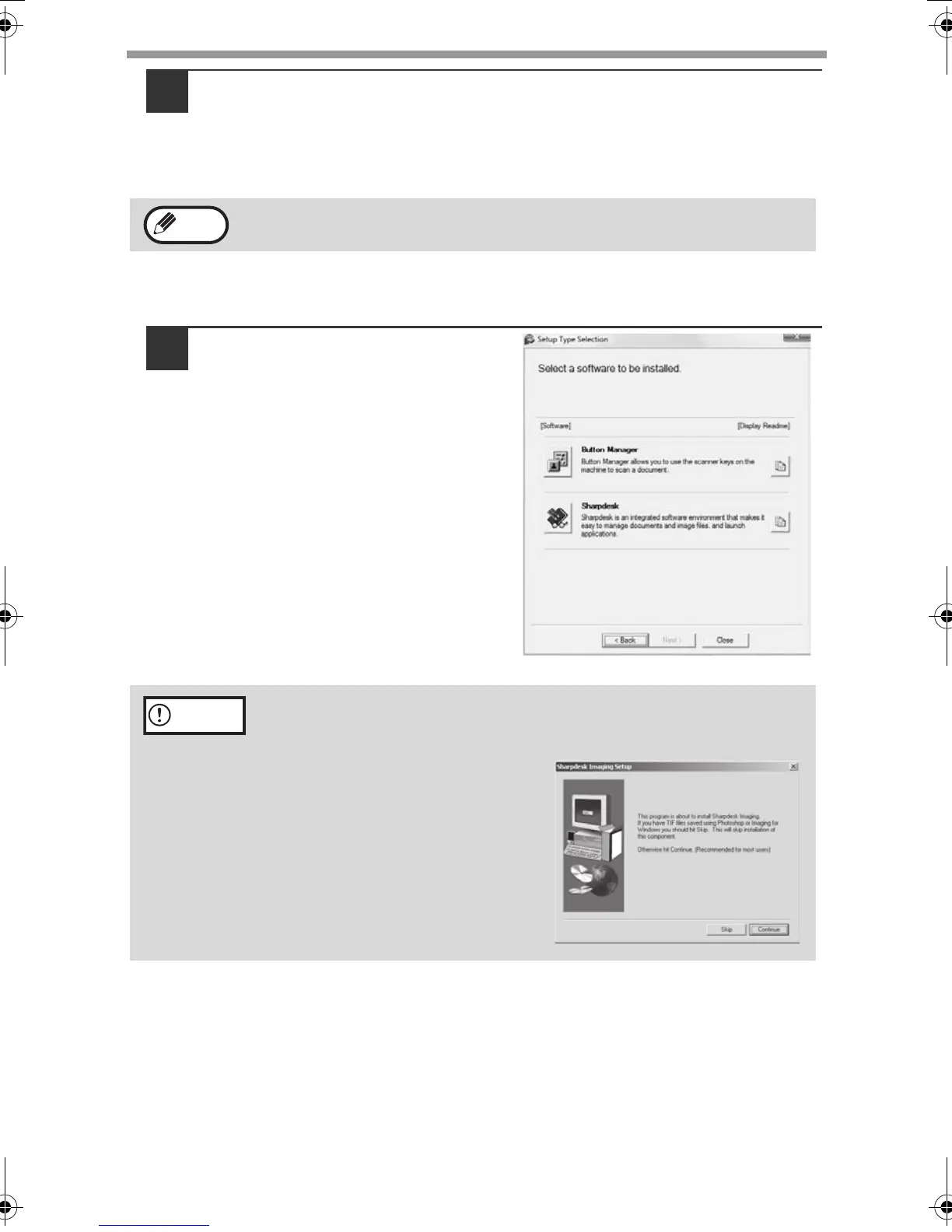INSTALLING THE SOFTWARE
44
10
You will return to the window of step 8. If you wish to install
Button Manager or Sharpdesk, click the "Utility Software"
button.
If you do not wish to install the Utility Software, click the "Close" button and
go to step 12.
Installing the Utility Software
11
Click the "Button Manager" or
the "Sharpdesk" button.
Click the "Display Readme" button
to show information on packages
that are selected.
Follow the on-screen instructions.
After the installation, a message prompting you to restart your computer
may appear. In this case, click the "Yes" button to restart your computer.
In Windows 2000, if the following screen appears, click the "Skip" button
or the "Continue" button as appropriate to continue the Sharpdesk
installation.
If "Skip" is selected, the Sharpdesk
installation will continue without
installing Sharpdesk Imaging.
If "Continue" is selected,
Sharpdesk Imaging will be
installed. If Imaging for Windows is
installed on your computer,
Sharpdesk Imaging will overwrite
Imaging for Windows.
Note
Caution
!FO-2080.book 44 ページ 2009年5月15日 金曜日 午前10時42分