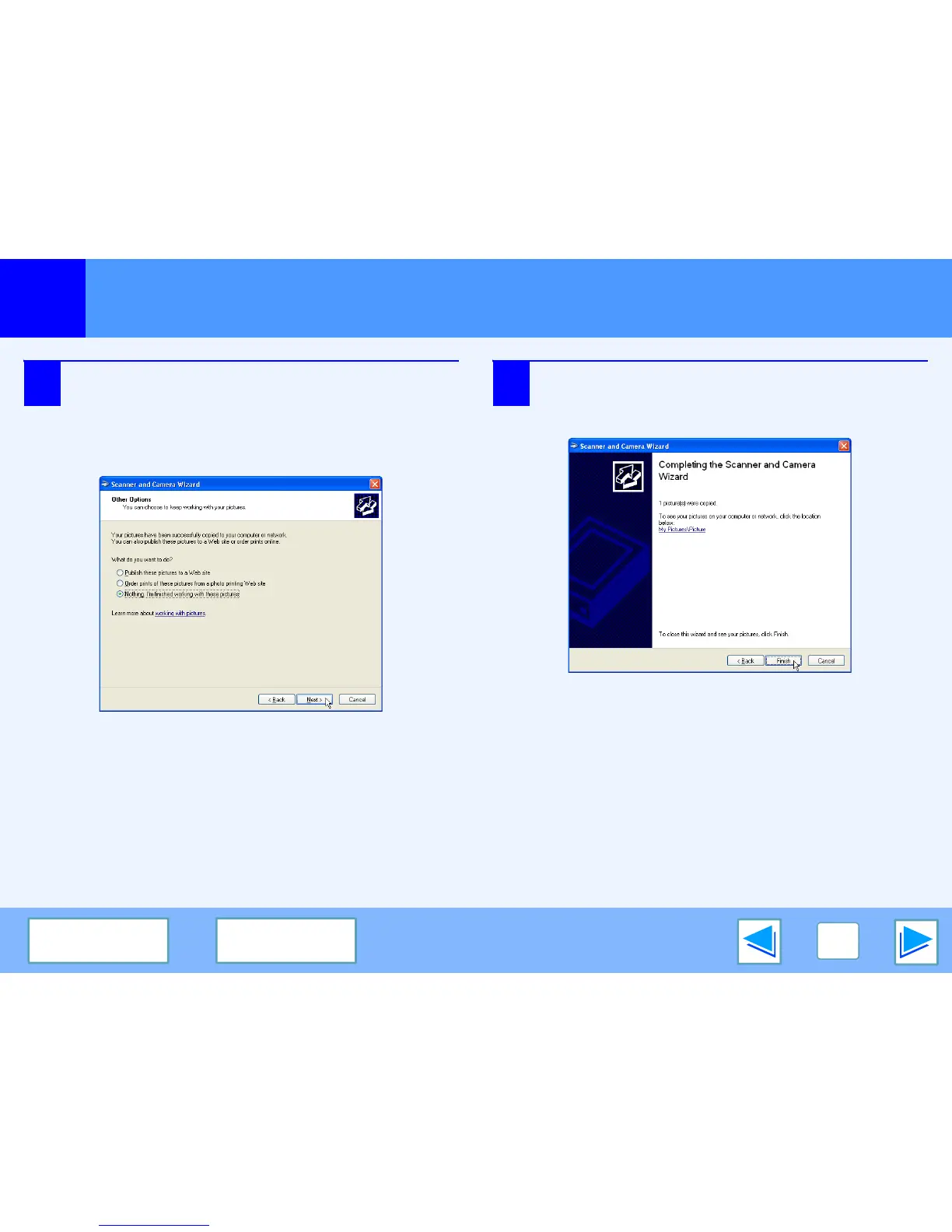SCAN
25
CONTENTS
INDEX
Scanning from the "Scanner and Camera Wizard" (Windows XP)
(part 3)
7
When scanning ends, the following screen will
appear. Select the next task that you wish to
perform, and then click the "Next" button.
If you are ready to end the session, click "Nothing. I'm
finished working with these pictures".
8
Click the "Finish" button.
The "Scanner and Camera Wizard" closes and the
scanned image is saved in the specified folder.