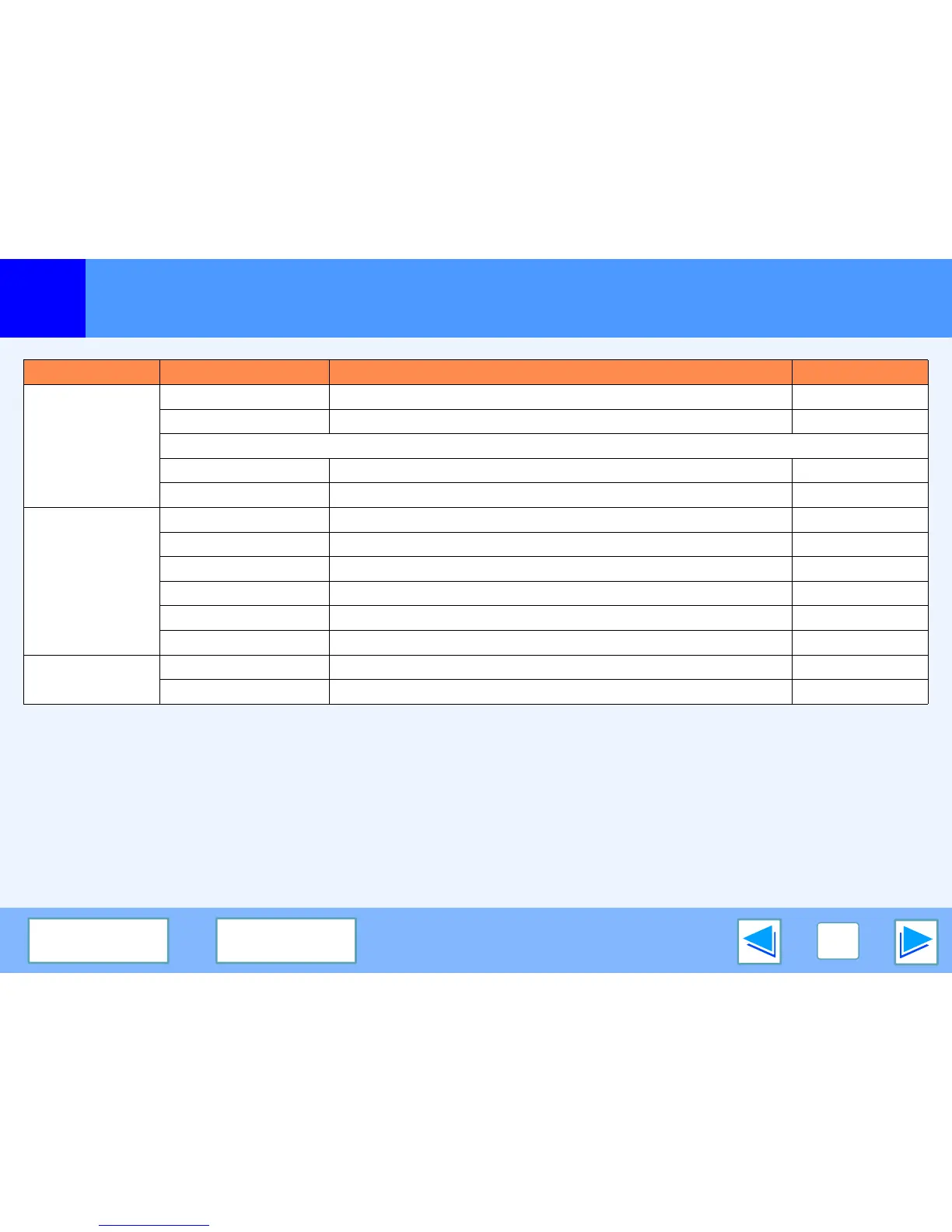PRINTER DRIVER FEATURES
37
CONTENTS
INDEX
Printer Driver Features
(part 2)
Tab Setting Selections Initial setting
Advanced Print Quality Draft/Normal/Photo Normal
2 Gradation Print On/Off Off
[Image Adjustment]
Brightness 0 to 100 50
Contrast 0 to 100 50
Watermarks Watermark (None)/TOP SECRET/CONFIDENTIAL/DRAFT/ORIGINAL/COPY (None)
Text - -
Size 6 to 300 200
Angle -90 to +90 +45
Gray Scale 0 to 255 192
On First Page Only On/Off Off
Configuration
Input Tray Options One tray/Two trays One Tray
ROPM On/Off On