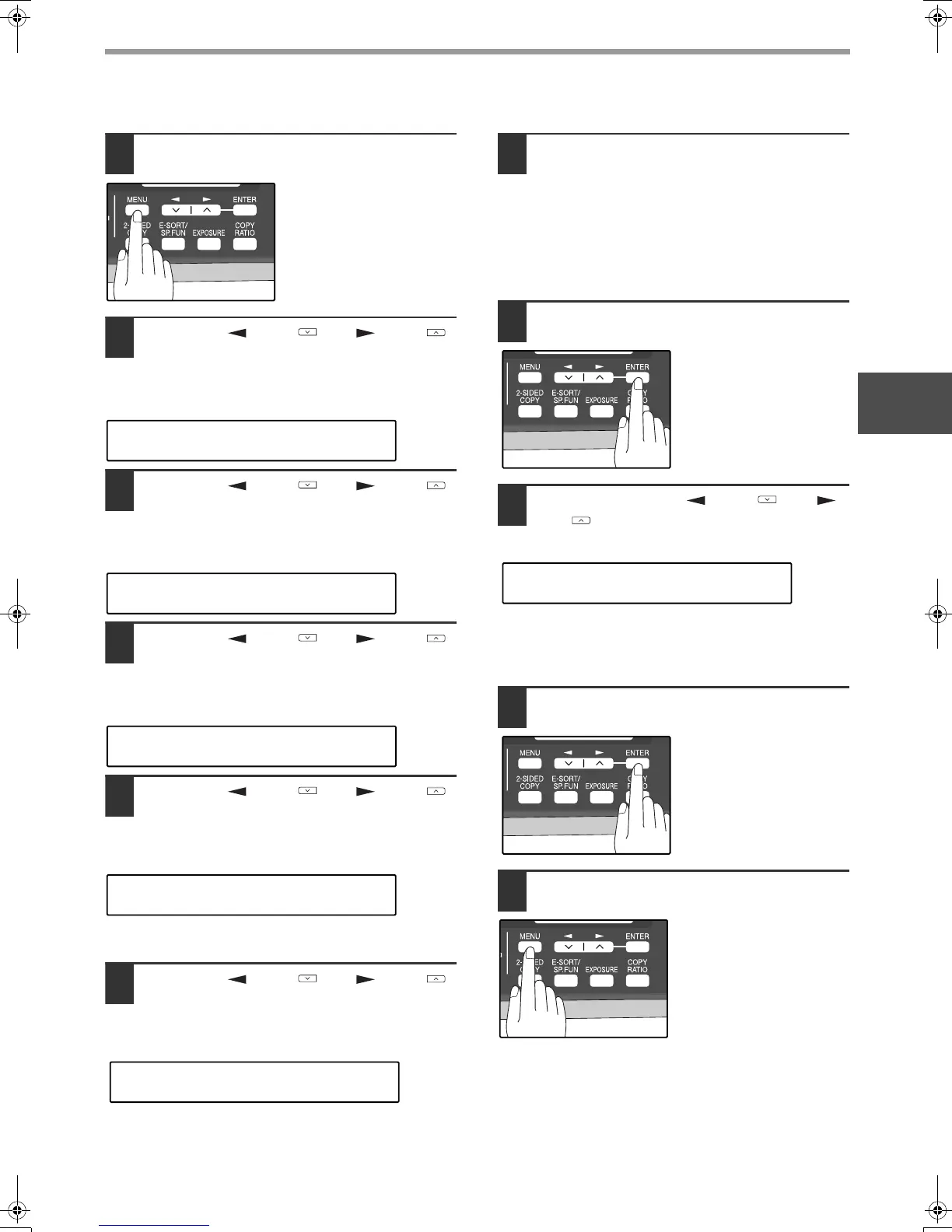47
INITIAL SETTINGS
2
Deleting numbers from Group Keys:
1
Press the [MENU] key.
2
Press the [ ] key ( ) or [ ] key ( )
until "2:ENTRY MODE" appears, and
then press the [ENTER] key.
3
Press the [ ] key ( ) or [ ] key ( )
until "1:FAX NUMBER" appears, and
then press the [ENTER] key.
4
Press the [ ] key ( ) or [ ] key ( )
until "3:GROUP KEY" appears, and
then press the [ENTER] key.
5
Press the [ ] key ( ) or [ ] key ( )
to select "2:CLEAR" and then press
the [ENTER] key.
To delete a Group, press the appropriate Group key.
6
Press the [ ] key ( ) or [ ] key ( )
to select "1:FAX #" and then press the
[ENTER] key.
To delete all numbers from the Group Key:
Select "2:GROUP" and press the [ENTER] key.
7
Enter the numbers that you wish to
delete.
Enter the fax numbers using any of the following
methods:
• Press a Rapid Key.
• Enter a Speed Dial number with the numeric
keys.
• Enter a number with the numeric keys.
8
Press the [ENTER] key.
9
To exit, press the [ ] key ( ) or [ ]
key ( ) to select "2:END".
To program another Group Key, select
"1:CONTINUE", press the [ENTER] key, and return to
step 7.
10
Press the [ENTER] key.
11
Press the [MENU] key.
Press the [MENU] key to
exit.
"2:ENTRY MODE"
Selection
"1:FAX NUMBER"
Selection
"3:GROUP KEY"
Selection
"2:CLEAR"
Selection
"1:FAX #"
Selection
"2:END"
Selection
!AR-FX13_sec.book 47 ページ 2009年5月11日 月曜日 午後2時24分