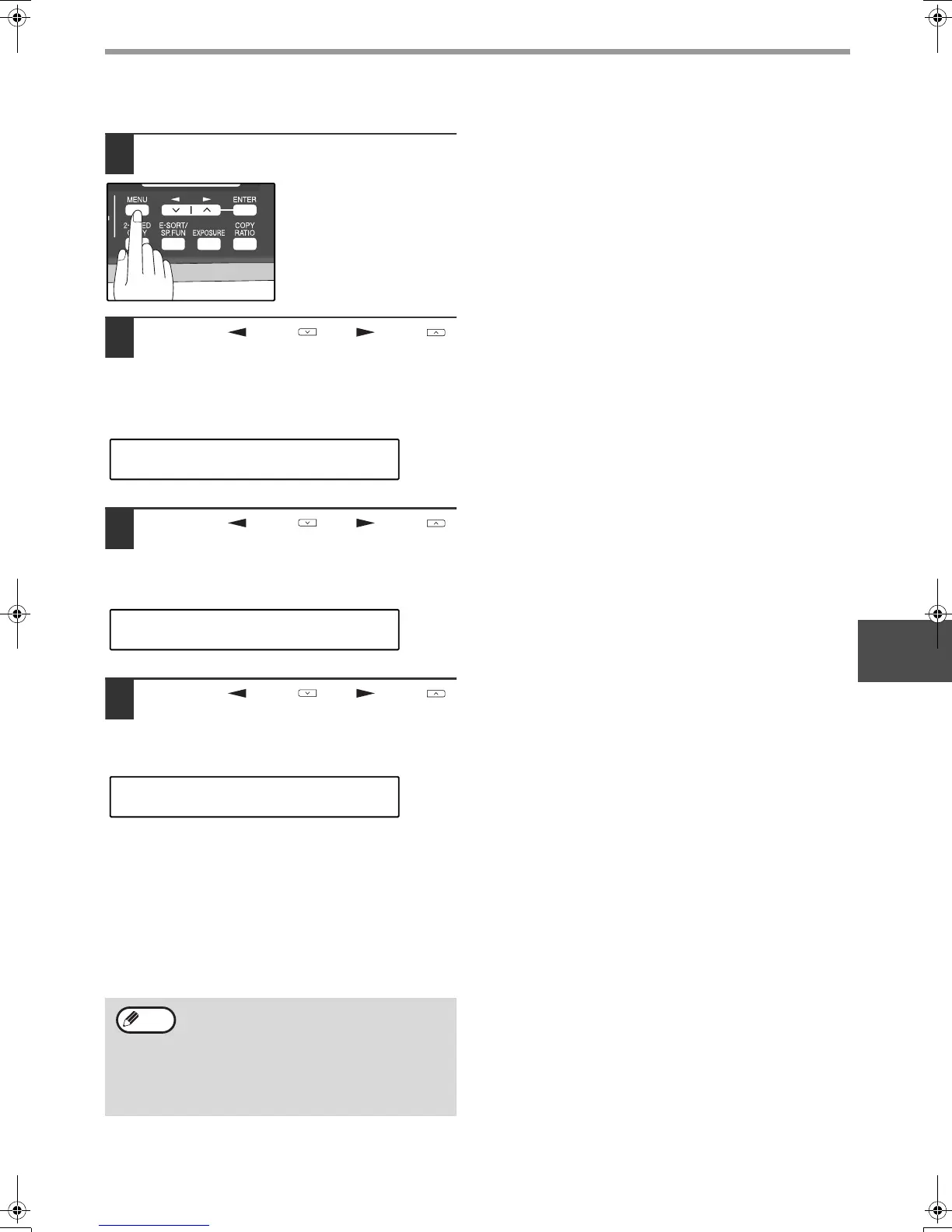69
SPECIAL FUNCTIONS
5
Follow these steps to use the fax transfer function:
1
Press the [MENU] key.
2
Press the [ ] key ( ) or [ ] key ( )
until "0:RX DATA TRANSFER"
appears, and then press the [ENTER]
key.
3
Press the [ ] key ( ) or [ ] key ( )
until "1:DATA TRANSFER" appears,
and then press the [ENTER] key.
4
Press the [ ] key ( ) or [ ] key ( )
until "1:YES" appears, and then press
the [ENTER] key.
The received fax is transferred.
To cancel the transfer, select "2:NO" and press the
[ENTER] key.
If "NOT STORED FW.#" appears:
The transfer destination number has not been
programmed. Program the number and then transfer
the fax.
If you set the data transfer mode, when data
cannot be transferred because the other fax
machine was busy, or when the error
condition on your fax machine is corrected,
the data does not print out. To print the data,
turn off the power to the fax machine, then
turn it on again.
"0:RX DATA TRANSFER"
Selection
"1:DATA TRANSFER"
Selection
"1:YES"
Selection
Note
!AR-FX13_sec.book 69 ページ 2009年5月11日 月曜日 午後2時24分