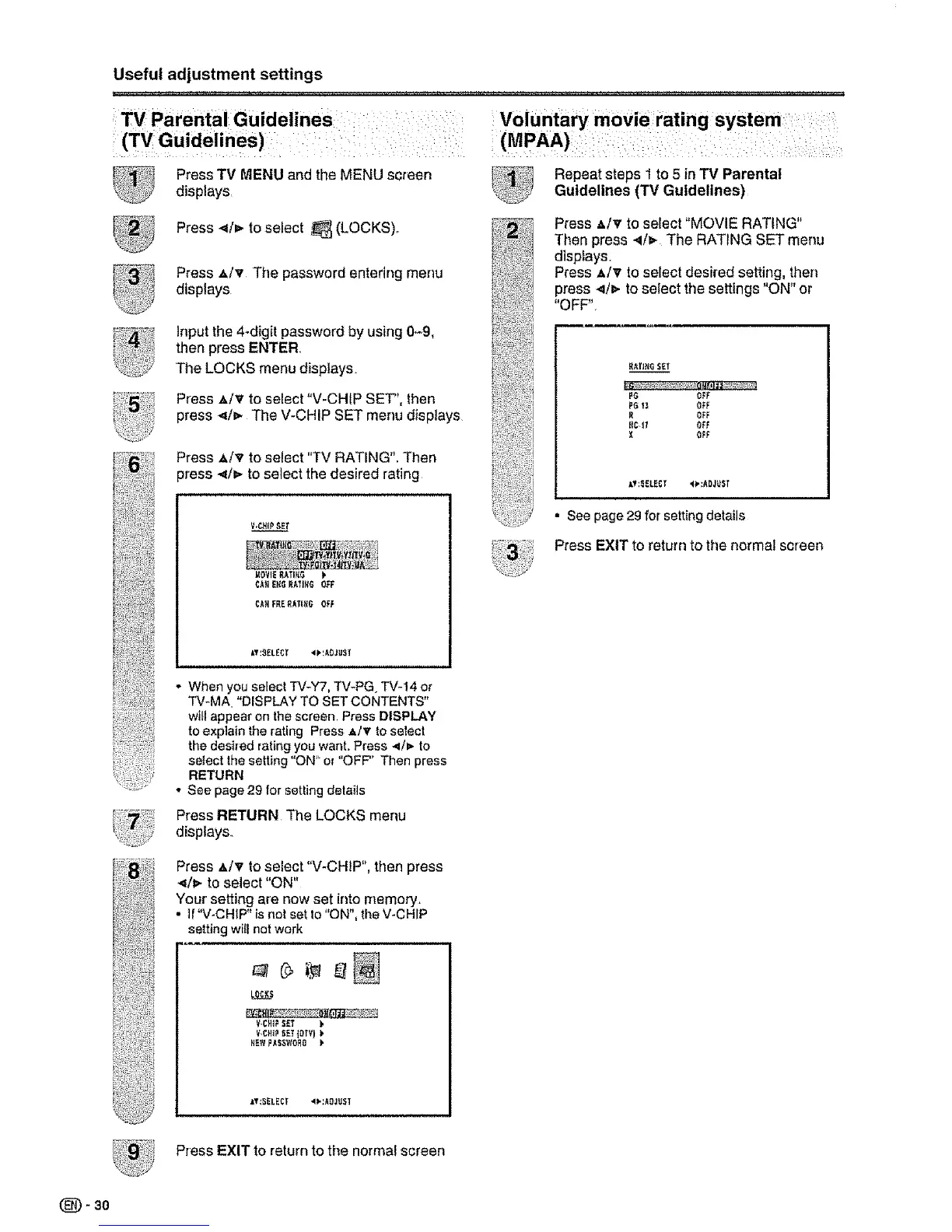Useful adjustment settings
Press TV MENU and the MENU screen
displays
Press .,_/_ to select _ (LOCKS),.
Press A/v The password entering menu
displays
Input the 4-digit password by using 0-9,
then press ENTER,
The LOCKS menu displays.
Press A/'_' to select "V-CHIP SET", then
press -,_/P.The V-CHIP SET menu displays
Press _,/_t to select "TV RATING". Then
)tess _/=,. to select the desired rating
V,CH_PSET
=OVIE8ATIRG )
EAHE_GRAT]HeOEF
CAH FFJEAATIIIG OFF
AT:_ELEC[ 4_AOJ_ST
• When you select TV-Y7, TV-PG TV-14 or
TV-MA "DISPLAY TO SET CONTENTS"
will appear on the screen. Press DISPLAY
to explain the rating Press ,_/v to select
the desffed rating you want. Press 4/_ to
setect the setting "ON" or "OFF" Then press
RETURN
• See page 29 for setting details
Press RETURN The LOCKS menu
displays..
Press &tv to select "V-CHIP", then press
-_/_" to select "ON"
Your setting are now set into rnemory_
• I! "V.CHtP" is net set to "ON", the V-CHIP
setting wi!l not work
V,EHIPSET ),
V,CH_P_ET{OTVJ
HE_ PASSV_'OEO )'
Repeatsteps1to 5 inTV Parental
Guidelines(TV Guidelines)
Press A/v to select "MOVIE RATING"
Then press ._/v The RATING SET menu
displays.
Press A/_t to select desired setting, then
press .4/=. to select the settings "ON" or
"OFF"
_ATJ_GSET
PG O_E
OFF
XC _T O_F
X O_F
X'_':_ELE_T ,q_,_ADJ_ST
• See page 29 for setting details
Press EXIT to return to the normal screen
AT:SELECT 4F_AOJUST
Press EXIT to return to the normal screen
(_ - 30