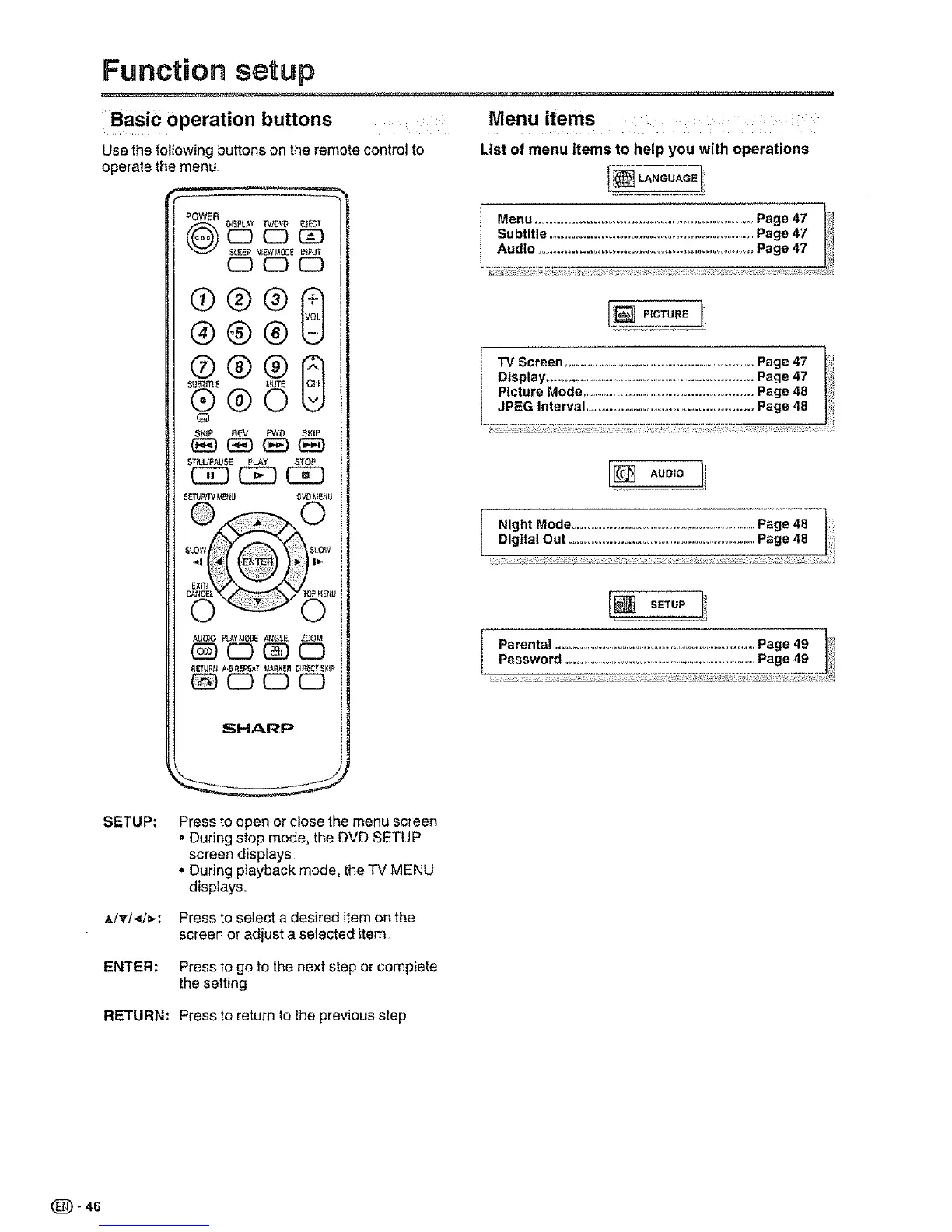FunctBon setup
Basic operation buttons
Use the following buttons on the remote control to
operate the menu,
I)ISPLAY i_IDVD F.JE_
CZ3 CZ) C_3
_LE£P VIEYtJ_IQ0_ _N_Ur
CD (Z3 CZ3
®@®
'6'@6
S_P REV FW0 SKiP
ST[LUPAUS_ PLAY STOP
CSDC5_ CK3
SETI_P_V_,t_IL_ OVO MENU
© ©
?;t
AUDIO PLAY,ODEA_GLE ZOOJ.t
_ C) C) (_
SHARP
List of menu items to help you with operations
l
TMScreen...............................................................Page47 |
Display...................................................................................Page47
1
Picture Mode................................................................Page48
JPEG Interval....................................................................Page48
j Parental........................................................ ................ Page 49 ]'_!
Password...................................................................Page 49 ]"
SETUP:
Press to open or close the menu screen
. During stop mode, the DVD SETUP
screen displays
" During playback mode, the TV MENU
displays,.
A/v/</_-: Press to select a desired item on the
screen or adjust a selected item
ENTER; Press to go to the next step orcomplete
the setting
RETURN: Press to return to the previous step
(_)- 46