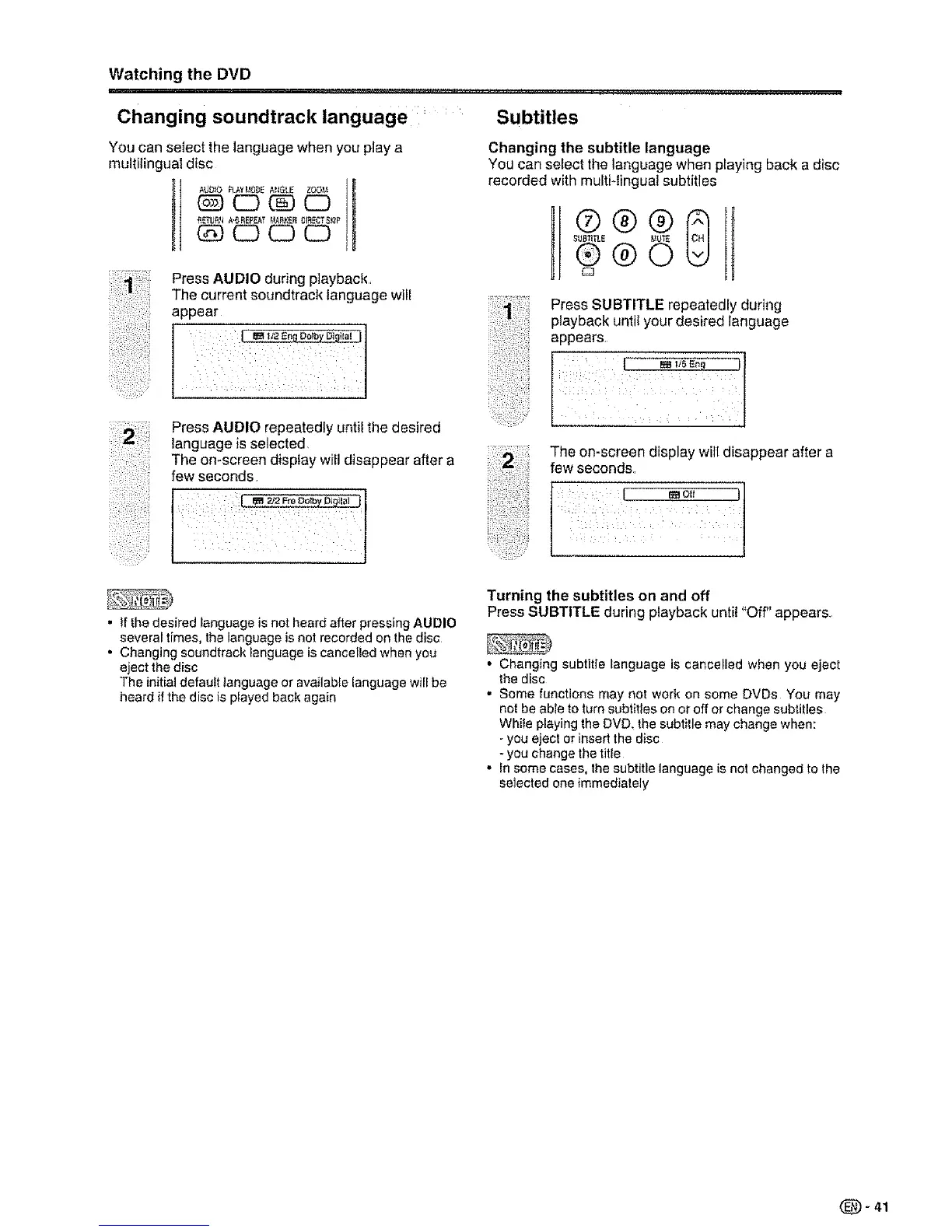Watching the DVD
Changing soundtracklanguage ' Subtitles
You can select the language when you play a
multilingual disc
AUg_O FLAYP._O_}EA_GtE ZOO_
CD (3DCD
R£TUF_ A,BREFEAT hlA_K£B 04_EC'/E_F_
@ CD CD CD
Press AUDIO during playback,
The current soundtrack language will
appear
Press AUDIO repeatedly until the desired
language is selected
The on-screen display wiUdisappear after a
Changing the subtitle language
You can select the language when playing back a disc
recorded with multNinguai subtitles
Press SUBTITLE repeatedly during
playback until your desired language
appears,
The on-screen display will disappear after a
few seconds,,
[ _o{t ]
• tf the desired language is not heard after pressing AUDIO
several times, the language is not recorded on the disc
• Changing soundtrack language is cancelled when you
eject the disc
The initial default language or available language willbe
heard if the disc is played back again
Turning the subtitles on and off
Press SUBTITLE during playback until "Off' appears.
• Changing subtitle language is cancelled when you eject
the disc
, Some functions may not work on some DVDs You may
not be able to turn subtitles on or off or change subtitles
While playing the DVD, the subtitle may change when:
- you eject or insert the disc
- you change the title
• In some cases, the subtitle language is not changed to the
selected one immediately
(_-41
