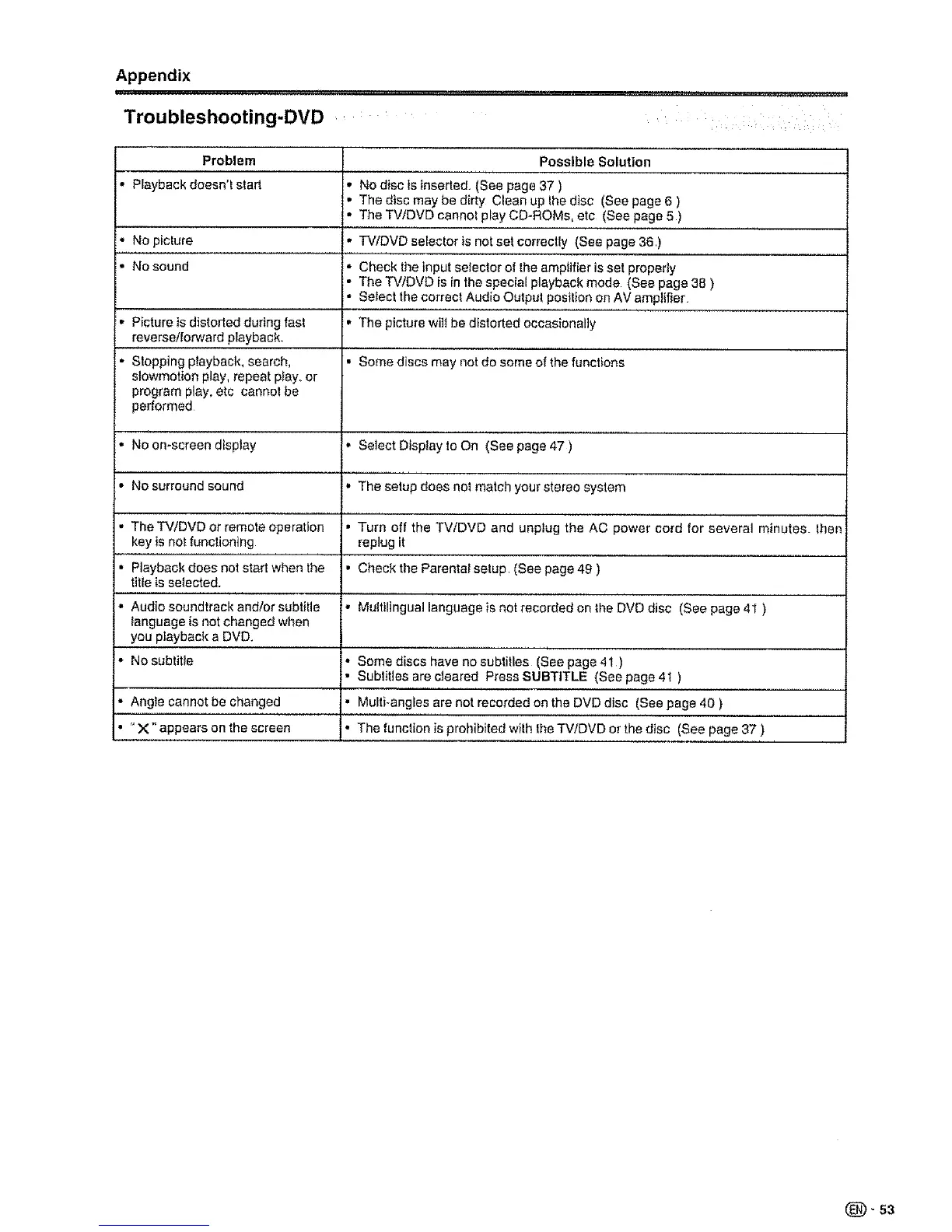Appendix
Troubleshooting-DVD
Problem
• Playback doesn't start
Possible Solution
• No disc is inserted. (See page 37 )
• The disc may be dirty Clean up the disc (See page 6 )
• The TViDVD cannot play CD-ROMs, etc (See page 5 )
• The TV/DVD or remote operation
key is not functioning
• Playback does not start when the
titte is selected.
• Audio soundtrack and!or subtitle
_anguage is not changed when
you playback a DVD.
• No subtitle
,, No picture ,, TV/DVD selector is not set correctly (See page 36 )
• No sound * Check the input selector of the amplifier is set propedy
• The TViDVD is in the special playback mode (See page 38 )
• Select the correct Audio Output position on AV amplifier.
• Picture is distoded during fast ,' The picture wit_be distorted occasionally
reverse/forward playback.
• Stopping playback, search, • Some discs may not do some of the functions
slowmotion play, repeat ptay. or
program play, etc cannot be
performed
• No on-screen display , Select Display to On (See page 47 )
• No surround sound • The setup does not match your stereo system
• Turn off the TV/DVD and unplug the AC power cord for several minutes, then
replug it
• Check the Parental setup. (See page 49 )
• Multilingual language is not recorded on the DVD disc (See page 4I )
• Angle cannot be changed
• "X" appears on the screen
• Some discs have no subtitles (See page 41 )
• Subtitles are cleared Press SUBTITLE (See page 41 )
!,, Multi-angles are not recorded on the DVD disc (See page 40 )
l, The function is prohibited with the TWDVD or the disc (See page 37 )
(_- 53