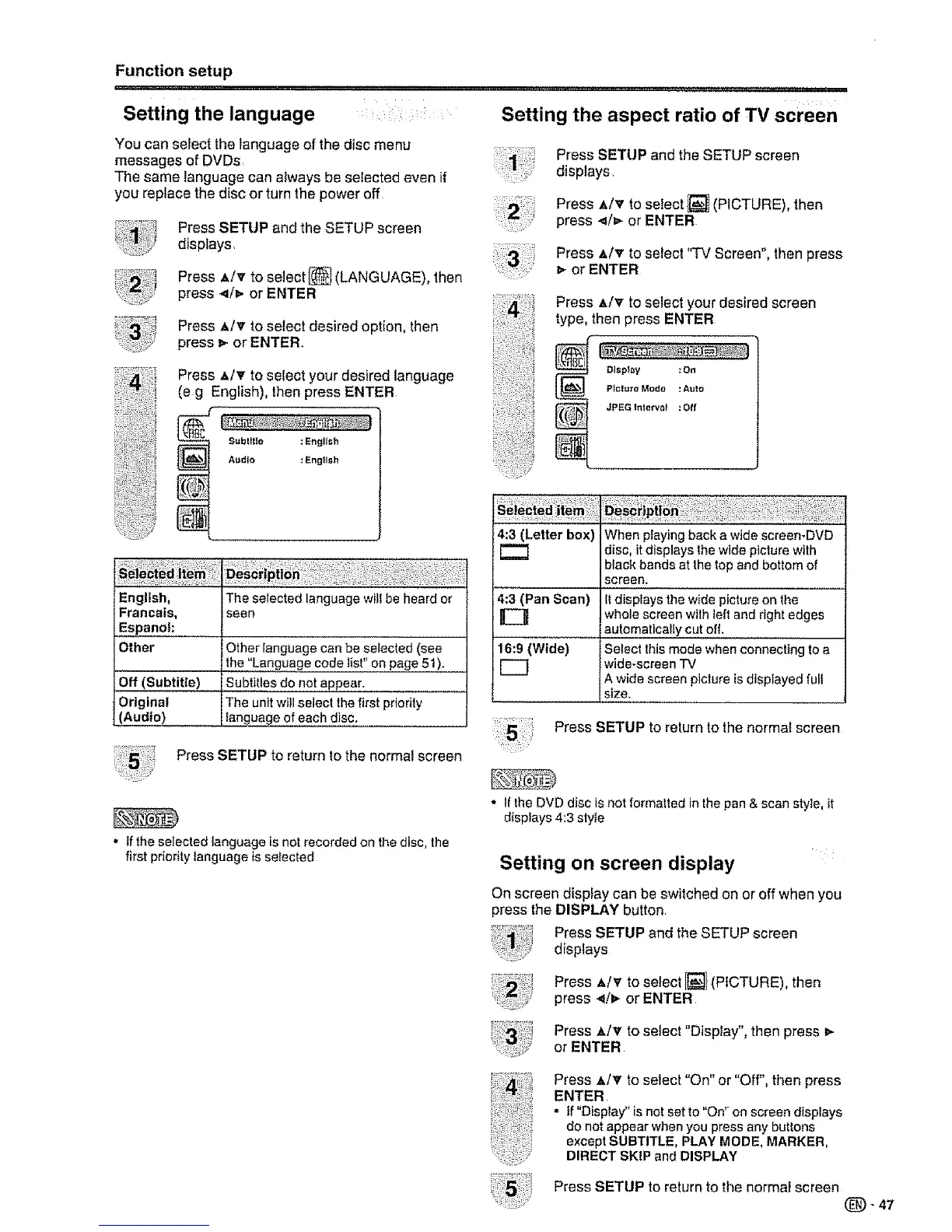Function setup
Setting the language :
You can select the language of the disc menu
messages of DVDs
The same language can always be selected even if
you replace the disc or turn the power off
Press SETUP and the SETUP screen
displays.
Press A/v to select _ (LANGUAGE), then
press 4/_ or ENTER
Press A/v to select desired option, then
press _. or ENTER..
Press A/v to seiect your desired language
(e g English), then press ENTER
Subtllto : English
Audio : English
English,
Francats,
Espanoh
Other
Off (Subtitle)
Original
(Audio)
The selected language will be heard or
seen
Other language can be selected (see
the "Language code list°'on page 51).
Subtitles do not appear,
The unit will select the first priority
language of each disc.
,,.,,,,,, ,, ,,, .,_,.,,,,,,_,,,,,,,,, ,,, ,
Setting the aspect ratio of TV screen
Press SETUP and the SETUP screen
displays
Press A/v to select _ (PICTURE), then
press ._/_,-or ENTER
PressA/vtoselect"TVScreen",thenpress
orENTER
Press A/v to select your desired screen
type, then press ENTER
J
elsp_y :On
PIclure Mode : AUlO
JPEG_ntOtWl :Off
4:3 (Letter box) When playing back a wide screen-DVD
r"--1 disc, it displays Ihe wide picture with
black bands at the top and bottom o!
screen.
4:3 (Pan Scan) t!displays the wide picture on the
0 whole screen with teft and right edges
automatically cut o{f.
16:9 (Wide) Select this mode when connecting to a
E_ wide-screen TV
A wide screen picture is displayed full
size.
Press SETUP to return to the normal screen
Press SETUP to return to the normal screen
', If the selected language is not recorded on the disc, the
first priority _anguage {s selected
* tl the DVD disc is not formatted in the pan & scan style, it
displays 4:3 style
Setting on screen display
On screen display can be switched on or off when you
press the DISPLAY button
Press SETUP and the SETUP screen
disptays
Press A/V to select [_1 (PICTURE), then
press </1_ or ENTER
Press A/v to select "Display", then press
or ENTER
Press A/v to select "On" or "Off", then press
ENTER.
• if "Display _'is not set to "On" on screen displays
do not appear when you press any buttons
except SUBTITLE, PLAY MODE, MARKER,
DIRECT SKIP and DISPLAY
Press SETUP to return to the normal screen
