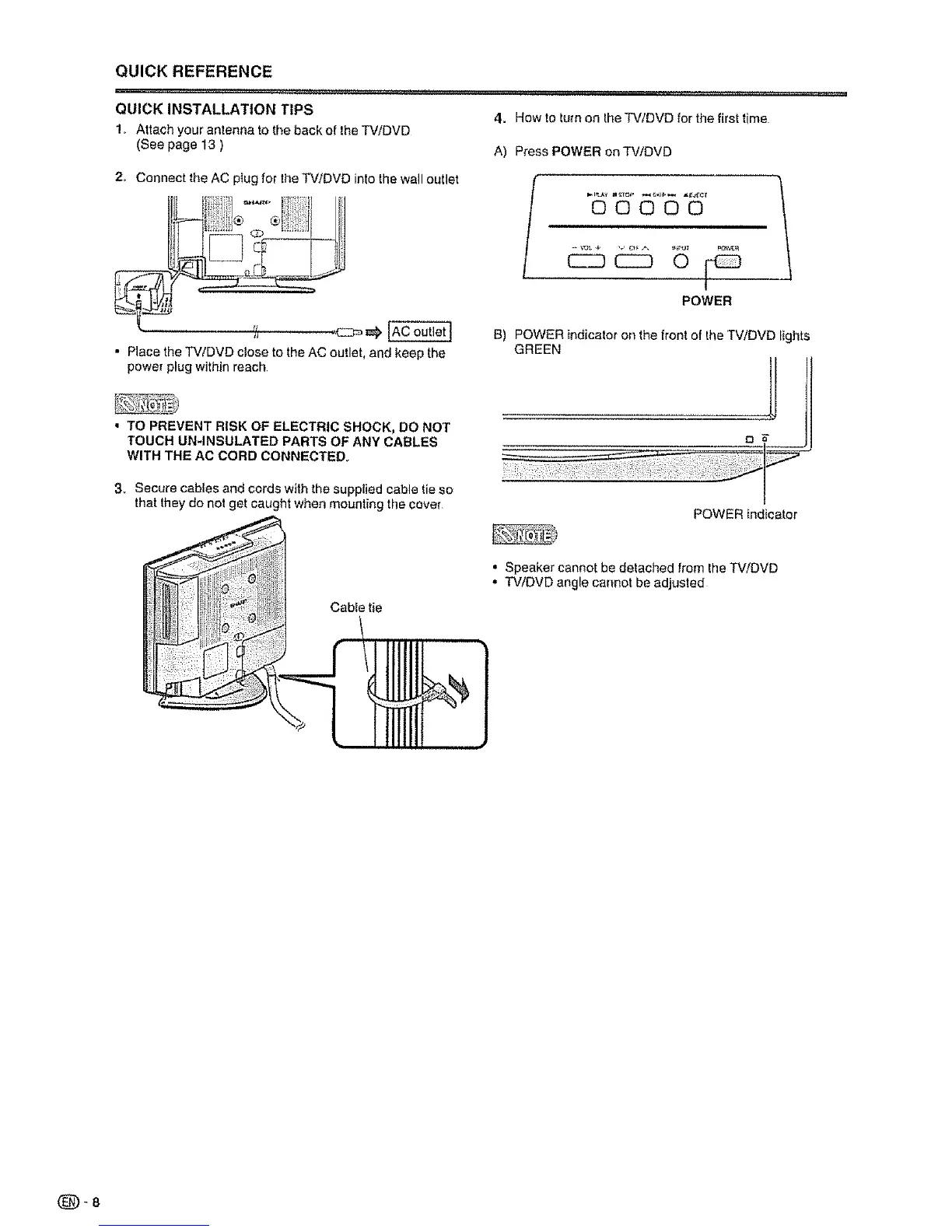QUICK REFERENCE
........... , ,.,,,,,,,,, , ,,
QUICK INSTALLATION TIPS
1,, Attach your antenna to the back of the TViDVD
(See page 13 )
,'..", ,r,,,,,,,,,, ,,
4. How to turn on the TVIDVD for the tirst time
A) Press POWER on TV/DVD
2. Connect the AC plug for the TV/DVD into the wall outlet
• Place the TV/DVD close to the AC outlet, end keep the
power plug within reach
00000
POWER
B) POWER indicator on the front of the TV!DVD lights
GREEN
• TO PREVENT RISK OF ELECTRIC SHOCK, DO NOT
TOUCH UN-INSULATED PARTS OF ANY CABLES
WITH THE AC CORD CONNECTED_
3_ Secure cables and cords with the supplied cable tie so
that they do not get caught when mounting the cover
POWER indicator
Cable tie
• Speaker cannot be detached from the TV/DVD
,, TV/DVD angle cannot be adjusted
