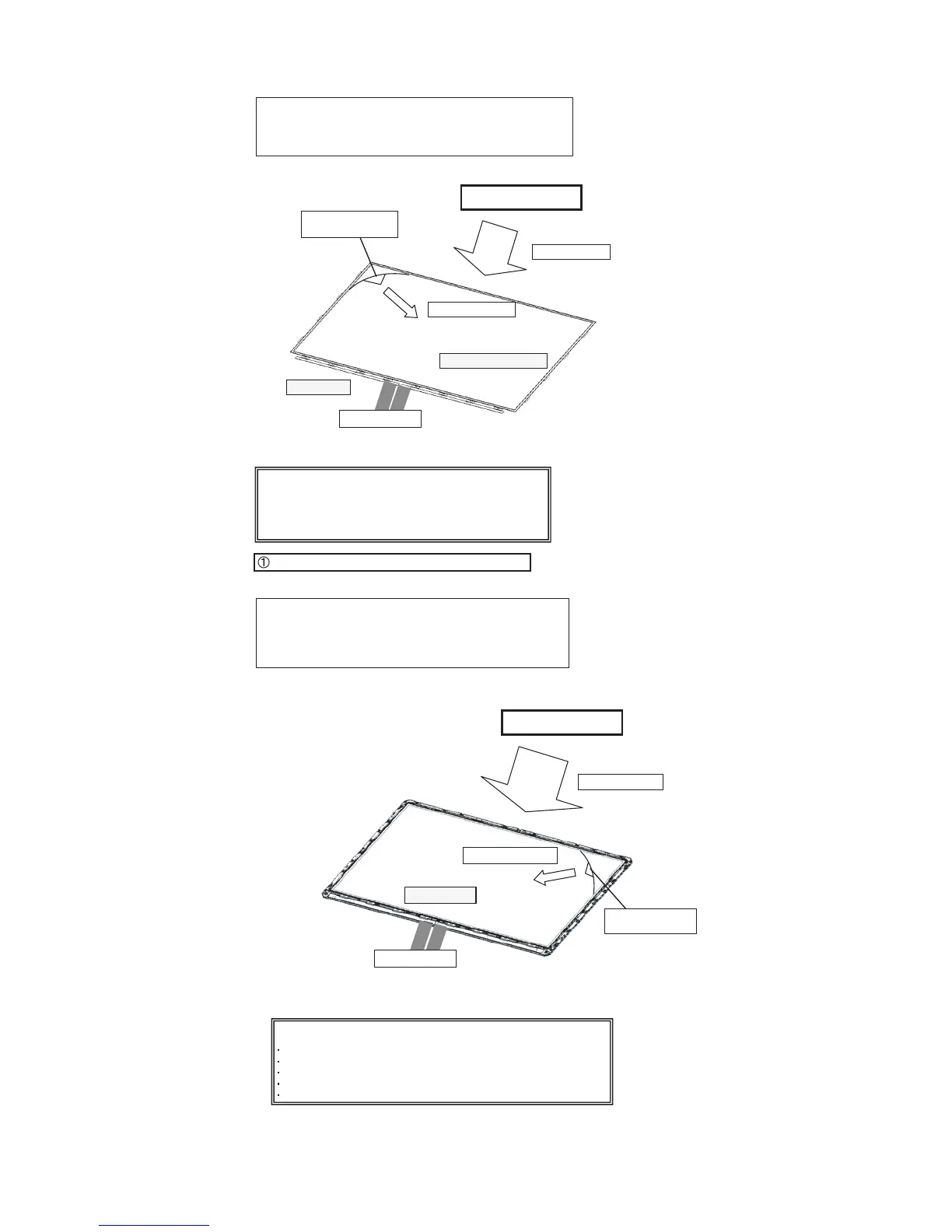LC-40/46/52LE820E, LC-40/46LU820E
2 – 6
3. LC-52LE820E
PROCEDURE
1. Earth the S-PWB Connector.
2. Peel off the lamination to the arrowed direction at a constant speed
while removing the static electricity by the ionizer.
Note:
*Peel off toward the S-PWB side.
*The lamination film shall not touch SOF while peeling.
*Make sure the entire surface is aired.
*Ensure there is no dust or particle adhered to the Polarizer surface.
Ionizer
Airing direction
Peeling direction
Lamination Film
of Polarizer (Back)
S-PWB side
Panel Back Surface
earth
Procedure to peel off the lamination on LCD Panel (Front)
2: Peel off the lamination to the arrowed direction at a constant speed
while removing the static electricity by the ionizer.
Note:
㵘Peel off toward the S-PWB side.
The lamination film shall not touch SOF while peeling.
Make sure the entire surface is aired.
Panel shall not be over any Panel Carrier Rib when peeling-off the film.
Ensure there is no dust or particle adhered to the Polarizer surface.
Ionizer
Airing direction
S-PWB side
Peeling direction
Lamination Film
of Polarizer (Front)
earth
Peel off the front lamination film of Polarizer
1: Earth the S-PWB Connector.