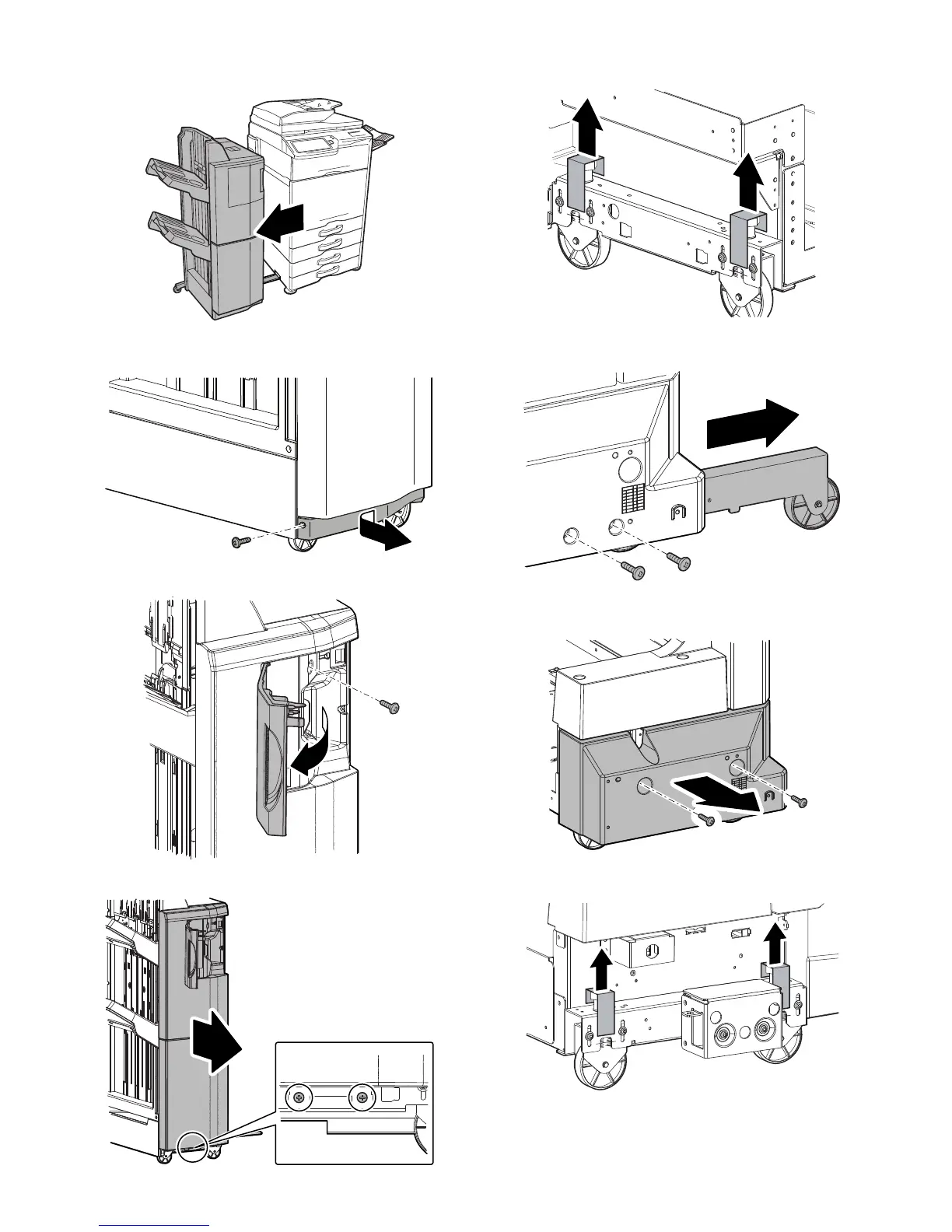MX-5111N MX-FN11 (FINISHER) 14 – 6
I. Adjustment
1) Remove the finisher from the main unit.
2) Remove the screw, slide to the left the front lower cover, and
remove it.
3) Open the front upper door, and remove the screw.
4) Remove the screws, and open the front cover.
5) Remove the fixing tapes.
6) Remove the screws, and remove the auxiliary wheels.
7) Remove the screws, and remeve the rear lower cover.
8) Remove the fixing tapes.