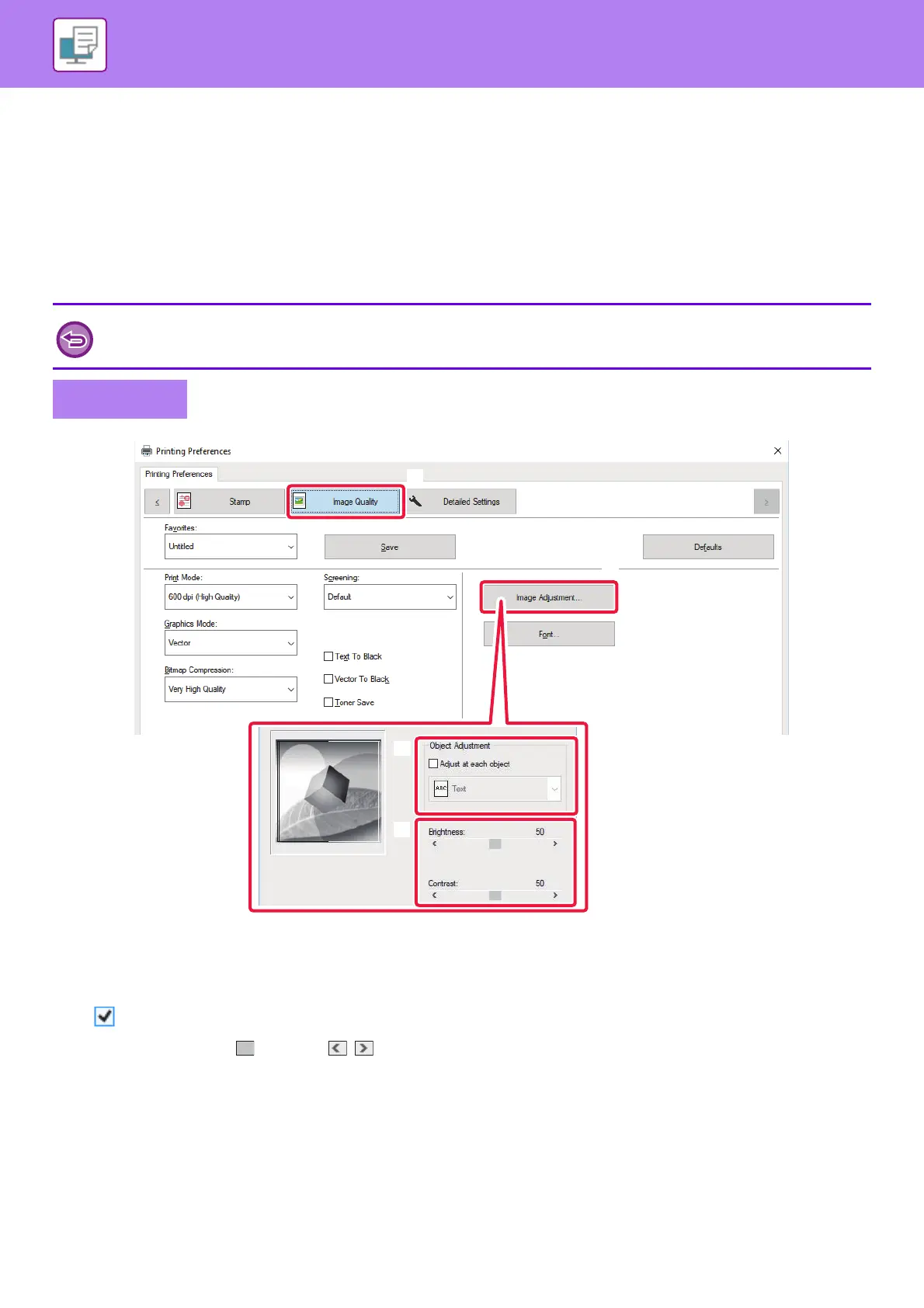3-34
PRINTER►CONVENIENT PRINTING FUNCTIONS
IMAGE ADJUSTING FUNCTION
ADJUST THE BRIGHTNESS AND CONTRAST OF THE
IMAGE (IMAGE ADJUSTMENT)
This function adjusts the brightness and contrast in the print settings when a photo or other image is printed.
This function makes simple corrections even if image editing software is not installed on your computer.
(1) Click the [Image Quality] tab.
(2) Click the [Image Adjustment] button.
(3) To adjust objects (text, graphics, photos) individually, select the [Adjust at each object] checkbox
( ) and select the object.
(4) Drag the slide bar or click buttons to adjust the image.
This function is available in a Windows environment.
Windows
