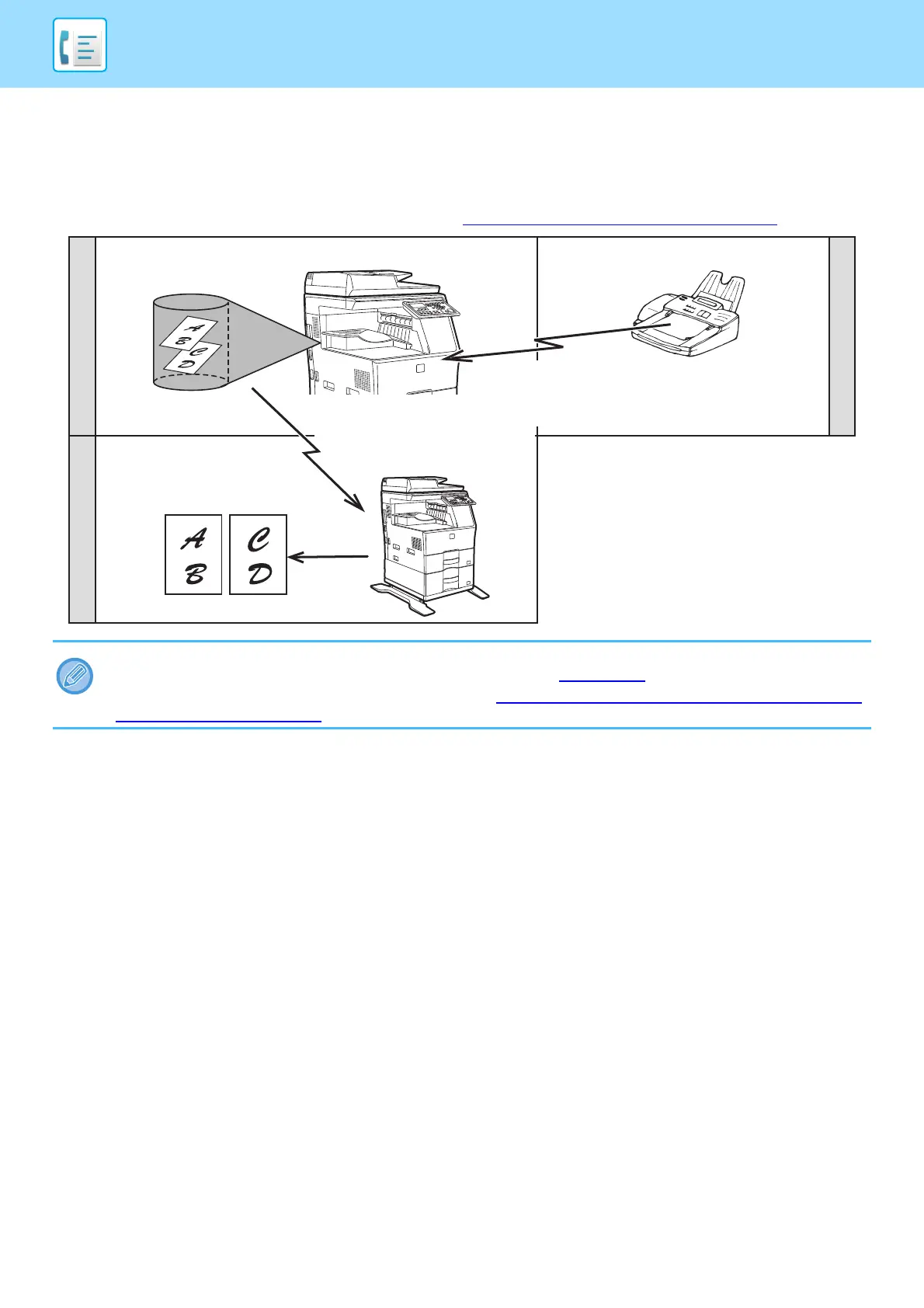4-47
FACSIMILE►CONVENIENT FAX FUNCTIONS
FORWARDING FUNCTION
When printing is not possible because of a paper, toner, or other problem, you can forward received faxes to another fax
machine if that machine has been appropriately programmed in your machine. This function can be conveniently used in
an office or other workplace where there is another fax machine connected to a different phone line. When a fax has
been received to memory, the FAX [DATA] light blinks (see If received data cannot be printed (page 4-26)
).
• All received faxes are forwarded; a particular fax cannot be selected for forwarding.
• Faxes that have been received to memory by the fax print hold function (►page 4-28)
are also forwarded.
• The result of forwarding is indicated in the activity report (see REPORT AT REGULAR INTERVALS (COMMUNICATION
ACTIVITY REPORT) (page 4-60)).
(2) Printing not possible because
of paper or toner problem
(3) "Transfer" instruction
(1) Fax transmission to your
machine
(4) Automatic dialing and
transmission to programmed
transfer destination