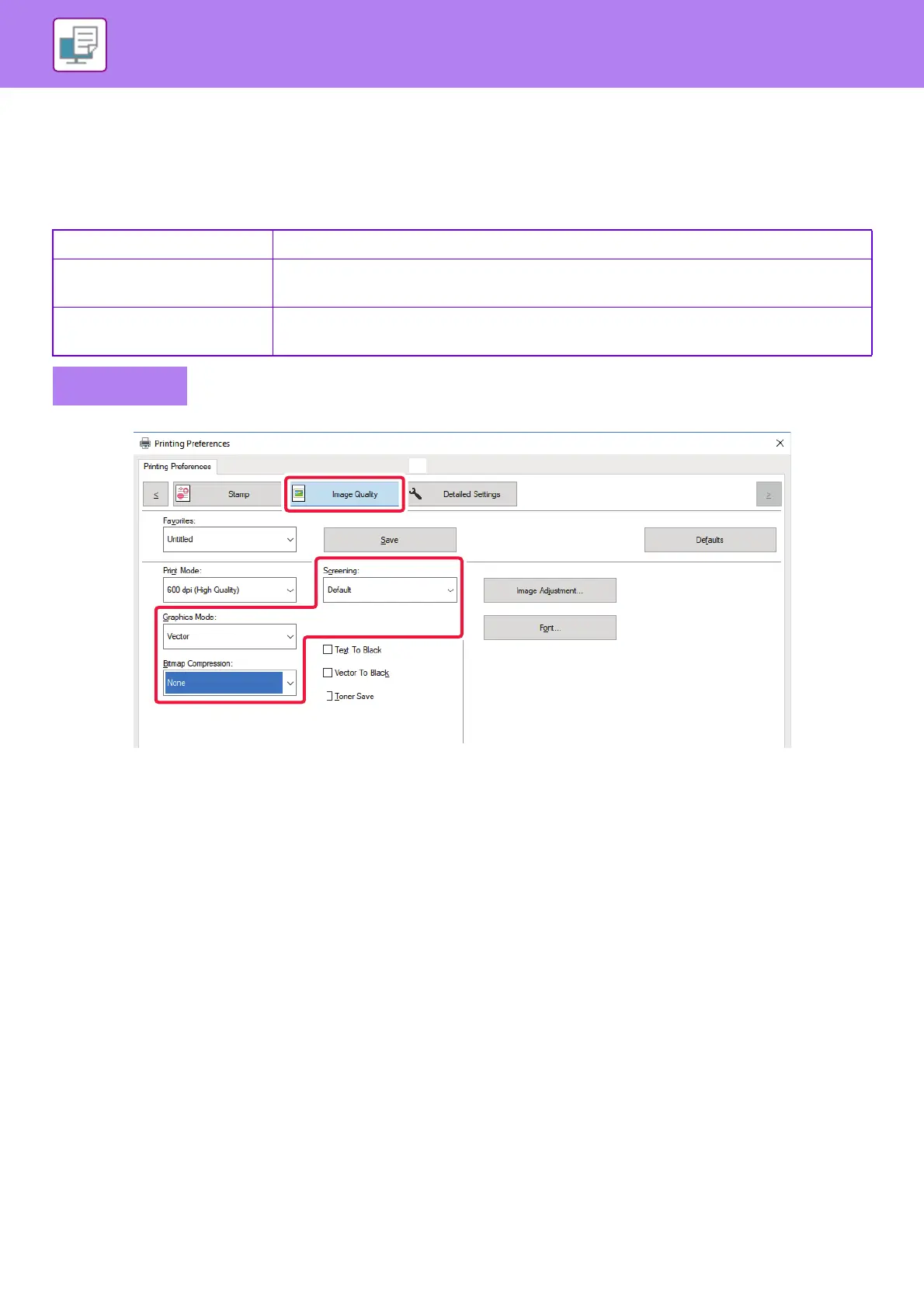3-36
PRINTER►CONVENIENT PRINTING FUNCTIONS
SELECTING IMAGE SETTINGS TO MATCH THE IMAGE
TYPE
Preset settings are available in the machine's printer driver for various uses.
(1) Click the [Image Quality] tab.
(2) Specify the settings.
Graphics mode Select the graphics mode from "Raster" or "Vector".
Bitmap compression The data compression ratio of bitmap is set. If the ratio is higher, the image quality becomes
lower.
Screening Select the screening to modify the image to suit specific preferences, according to the
appropriate image processing method.
Windows