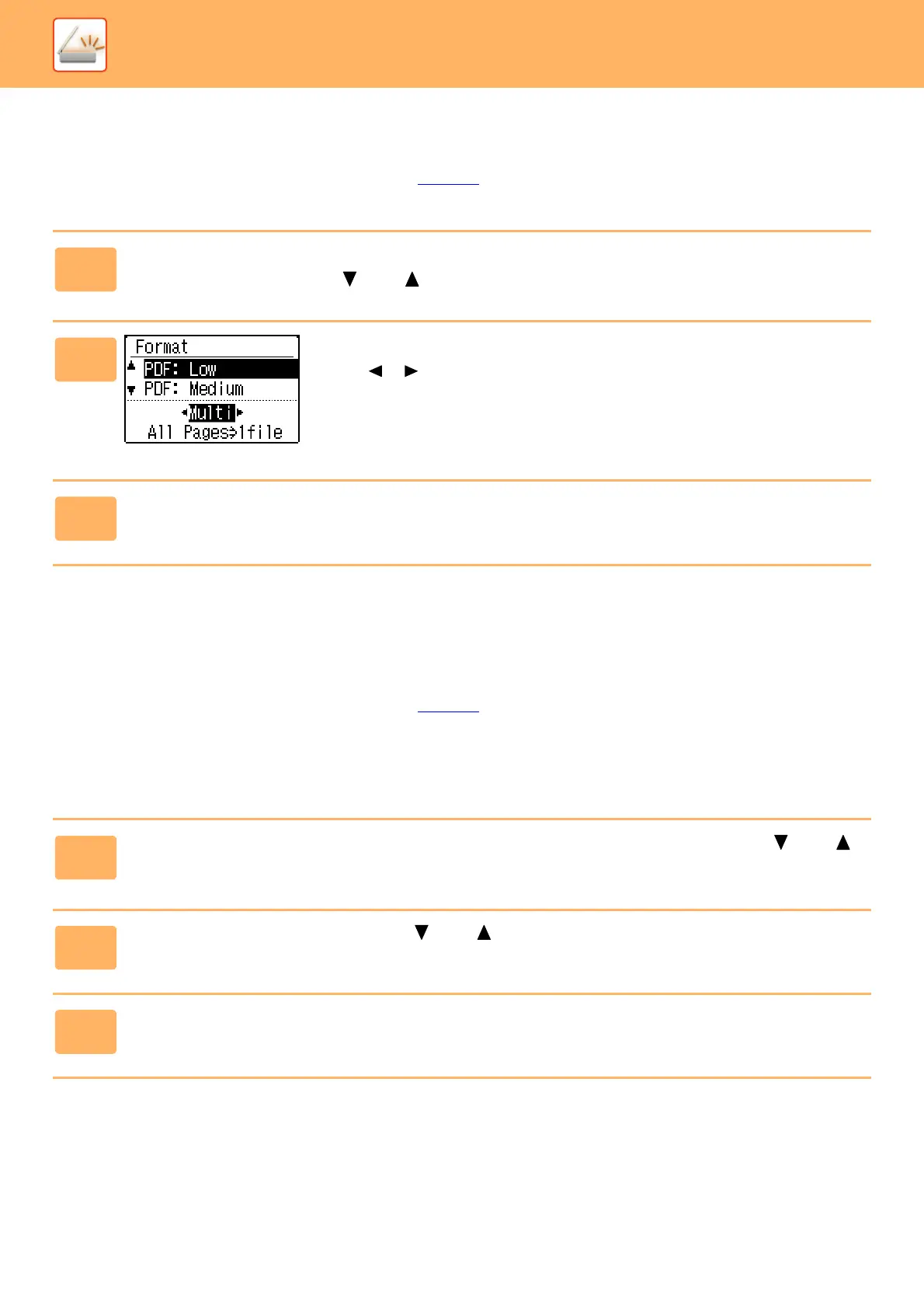5-14
SCANNER►SCANNER SEQUENCE
ADJUSTING THE SCANNING EXPOSURE
The exposure for an image can be adjusted. The larger the value, the darker the image.
Select scan mode, place the original (steps 1 to 3 on page 5-5
), and then follow the procedure below.
The scanning exposure is set to "Txt/Prt Photo Auto" by factory default.
ENABLING SCANNING MARGINS (VOID AREA)
When this function is enabled, margins (void areas that are not scanned) are created around the edges of the machine's
maximum scanning area.
Select scan mode, place the original (steps 1 to 3 on page 5-5
), and then follow the procedure below.
The factory default setting for the void area is "Off" (disabled).
If you need to change the void area setting, follow these steps.
Void area: 7/64" (2.5 mm) from the top and bottom edges
1/8" (3.0 mm) from the left and right edges
1
Press [EXPOSURE] key, and select "Text", "Txt/Prt Photo", or "Photo" for the
original type with the [ ] or [ ] key.
2
To select, change the level (5 levels are available) with
the [ ] [ ] keys.
3
Press the [OK] key.
1
Press the [SPECIAL FUNCTION] key to select "Void Area" with the [ ] or [ ]
key and press the [OK] key.
2
Select "On" or "Off" with the [ ] or [ ] key.
3
Press the [OK] key.
