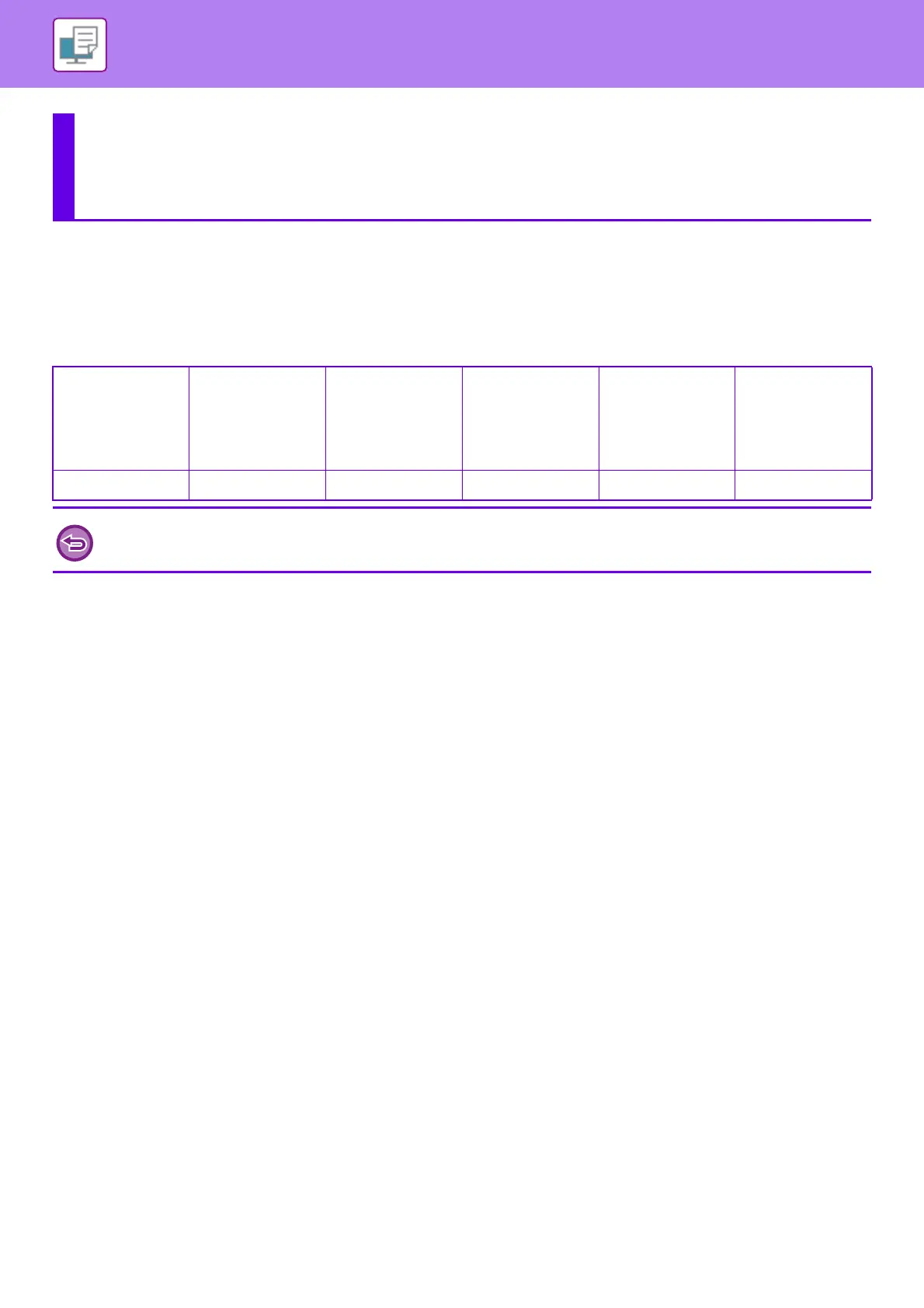3-50
PRINTER►PRINTING WITHOUT THE PRINTER DRIVER
EXTENSION OF PRINTABLE FILES
When you do not have the printer driver installed on your PC, or when the application used to open a file that you wish to
print is not available, you can print directly to the machine without using the printer driver.
The file types (and corresponding extensions) that can be printed directly are shown below.
PRINTING WITHOUT THE PRINTER
DRIVER
File Type TIFF JPEG PCL PS
PDF,
Encrypt PDF,
Compact PDF,
PDF/A,
Compact PDF/A
Extension tiff, tif jpeg, jpg, jpe, jfif pcl, prn, txt ps, prn pdf
• Some files may not print correctly even if shown in the above table.
• A PDF that has a password cannot be printed.
