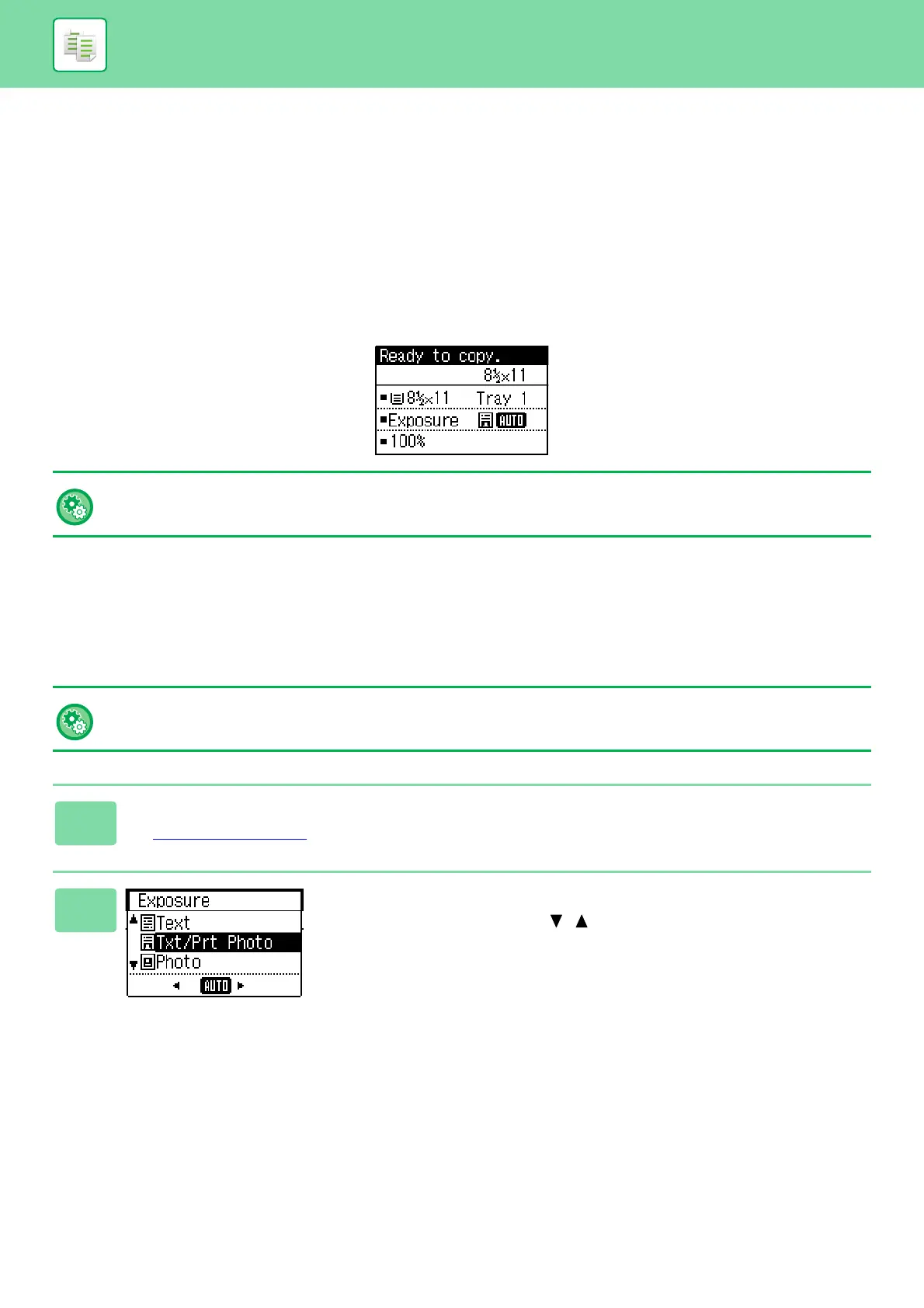2-8
COPIER►BASIC PROCEDURE FOR MAKING COPIES
CHANGING THE EXPOSURE AND ORIGINAL
IMAGE TYPE
AUTOMATIC ADJUSTMENT OF EXPOSURE AND
ORIGINAL TYPE
Automatic exposure adjustment operates by default to automatically adjust the exposure level and original type as
appropriate for the original being copied. ([Auto] is displayed.)
MANUAL ADJUSTMENT OF EXPOSURE AND
ORIGINAL TYPE
This section explains how to select the original type depending on the original to be copied or manually adjust the
exposure.
To change the default exposure:
In "System Settings (administrator)", select [Copy] → [Default Exposure].
To change the default exposure:
In "System Settings (administrator)", select [Copy] → [Default Exposure].
1
Press the [Exposure] key.
► COPY MODE (page 2-2)
2
Select the copy exposure.
Select the original type with the [ ][ ]keys.
Three exposure modes are available: "Text", "Text/Print Photo" and "Photo".
Original image type select keys
• Text ............................Use this mode for regular text documents.
• Text/Printed Photo .....This mode provides the best balance for copying an original which contains both text and
printed photographs, such as a magazine or catalogue.
• Photo..........................This mode is best for copying printed photographs, such as photos in a magazine or catalogue.
