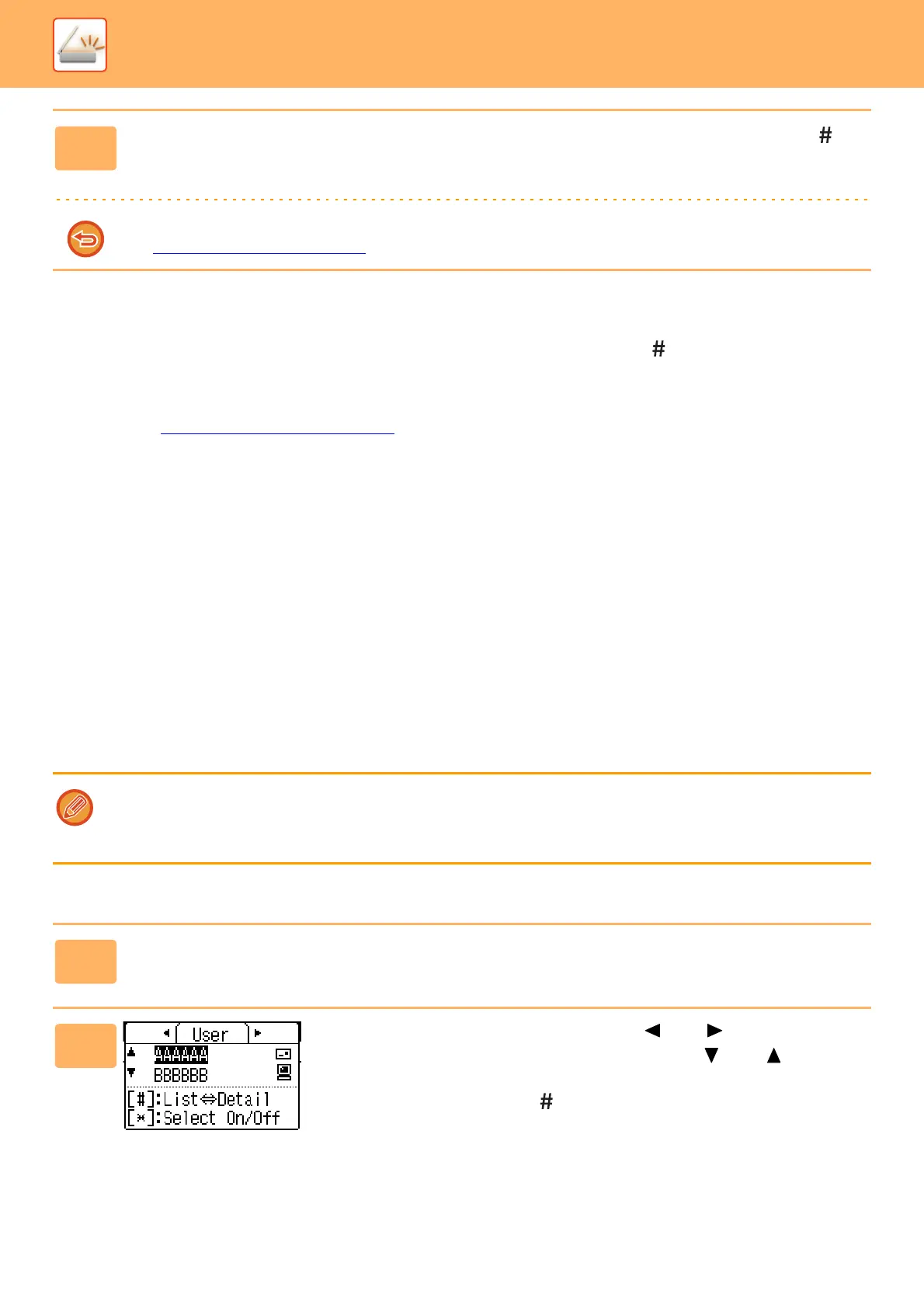5-8
SCANNER►SCANNER SEQUENCE
Canceling transmission
• To cancel the transmission while "Reading" appears or before the [READ-END] key ( ) is pressed, press the [C] or
[CA] key.
• If the power is turned off or a power failure occurs while a document is being scanned in the document feeder, the
machine will stop and a document misfeed will occur. After the power is restored, remove the misfed original as
explained in "MISFEED REMOVAL (page 6-14)
".
• When performing a Scan to E-mail transmission, note the following points:
Be careful not to send image data files that are too large. Your mail server's system administrator may have placed a
limit on the amount of data that can be sent in one e-mail transmission. If this limit is exceeded, the e-mail will not be
delivered to the recipient. Even if there is no limit and your e-mail is successfully delivered, a large data file may take
a long time to be received and place a heavy burden on the recipient's network, depending on the recipient's network
(Internet) environment. If large image data files are repeatedly sent, the resulting burden on the network may slow
down the speed of other, unrelated data transmissions and in some cases, may even cause the mail server or
network to go down. In cases where you need to send a large file or multiple images, try lowering the resolution or
reducing the scanned original size.
SELECTING A DESTINATION (USING THE [ADDRESS]
KEY)
A destination can be selected using one of three methods: Selecting from "ADDRESS BOOK", using "ADDRESS
ENTRY", or "ADDRESS SEARCH".
Address book
11
When the final original page has been scanned, press the [READ-END] key ( ).
Open the document feeder and remove the document. When the original is removed or any key operation is performed,
the display returns to the base screen.
Canceling transmission
► Canceling transmission (page 5-8)
• Multiple destination scan be selected for a Scan to E-mail transmission. (E-mail and Group (E-mail) destinations can be
selected at the maximum of 20 destinations, which will consequently allow broadcasting up to 300 individual destinations
in total. )
• Only one destination can be selected for a Scan to Network, Scan to FTP or Scan to Desktop transmission.
1
Press the [ADDRESS] key, and select the "Address Book".
2
Change tabs as needed with the [ ] or [ ] key and
select the desired destination with the [ ] or [ ] key.
You can switch between information on the selected destination and the destination list
by pressing the [READ-END] key ( ).