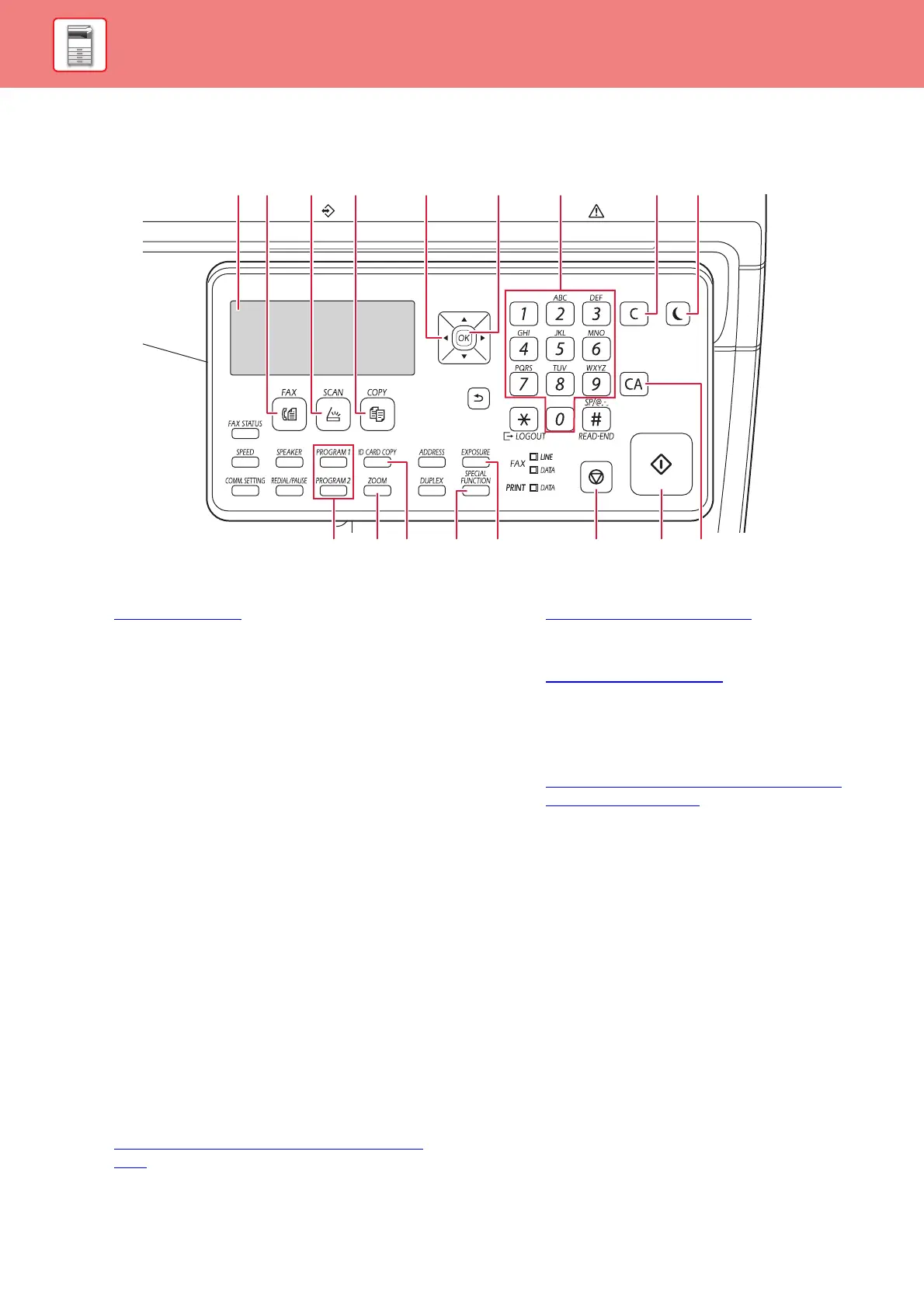1-5
BEFORE USING THE MACHINE►BEFORE USING THE MACHINE
OPERATION PANEL
This section describes the names and functions of the respective parts of the operation panel.
(1) Display
Shows various messages.
► DISPLAY (page 1-8)
(2) [FAX] key
/ indicator
Press to select fax mode.
(3) [SCAN] key / indicator
Press to select scan mode.
(4) [COPY] key
/ indicator
Press to select copy mode.
To check the total number of pages output in copy, print,
and fax modes hold down the [COPY] key when the
machine is in the standby state. The counts will appear
while the key is held down.
The toner level is shown at the bottom of the screen.
(5) Arrow keys
Press to move the highlighting (which indicates that an
item is selected) in the display.
(6) [OK] key
Press to enter the selected setting.
(7) Numeric keys
Enter characters/numbers.
(8) [C] key
Press to clear the set number of copies or stop a copy
run.
(9) [ENERGY SAVE] key
/ indicator
Press to enter the energy save mode.
(10) [PROGRAM 1 / PROGRAM 2] key
Press to use the scanner settings already stored.
► USING STORED SETTINGS (PROGRAM) (page
5-19)
(11) [ZOOM] key
Press to select a reduction or enlargement copy ratio.
► ENLARGE/REDUCE (page 2-10)
(12) [ID CARD COPY] key
Enable ID Card Copy.
► ID CARD COPY (page 2-17)
(13) [SPECIAL FUNCTION] key
Press to select Special Modes.
(14) [EXPOSURE] key
Use to select the exposure mode.
► CHANGING THE EXPOSURE AND ORIGINAL
IMAGE TYPE (page 2-8)
(15) [STOP] key
Press this key to stop a copy job or scanning of an
original.
(16) [START] key
/ indicator
Press this key to copy or scan an original in black and
white. This key is also used to send a fax in fax mode.
(17) [CA] key
Clears all selected settings and returns the machine to
the default settings.
(2) (8)(3) (4) (9)(6)(5)
(1) (7)
(15) (16)(10)
(17)(12) (14)(13)
(11)
