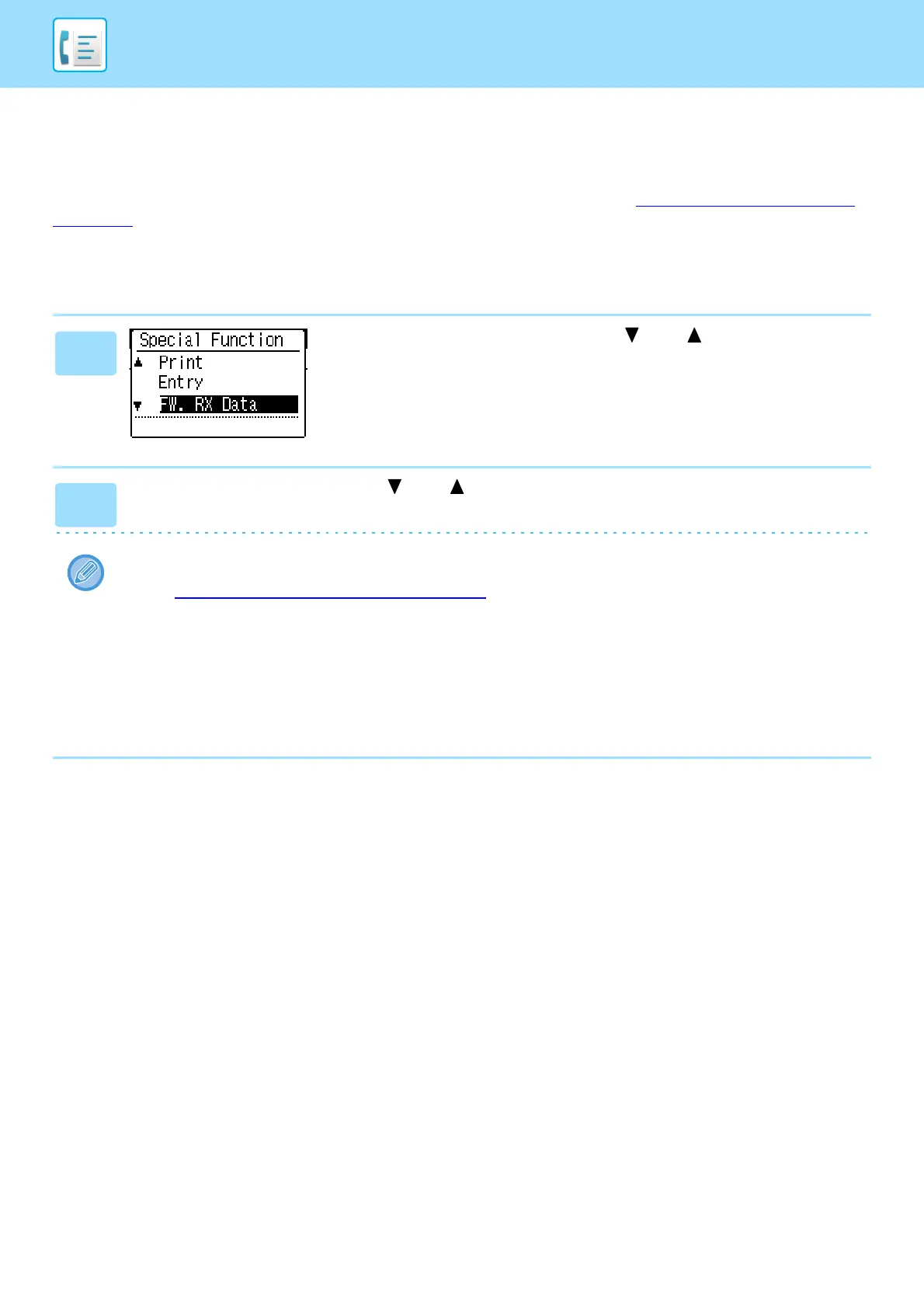4-48
FACSIMILE►CONVENIENT FAX FUNCTIONS
USING THE FORWARDING FUNCTION
Programming the fax number of the forwarding destination
The number of the forwarding destination is programmed in the system settings (see Received Data FW. Station Set
(page 7-22)). Only one fax number can be programmed. The forwarding function cannot be used unless a number is
programmed.
Forwarding received faxes
1
Select "FW. RX Data" with the [ ] or [ ] key and press
the [OK] key.
2
Select "Transfer" with the [ ] or [ ] key and press the [OK] key.
To cancel a forwarding operation
• Press the [FAX STATUS] key, and then cancel forwarding in the same way as a regular fax transmission.
(See CANCELING A FAX TRANSMISSION (page 4-21)
.)
The fax(es) that was going to be forwarded will return to print standby status in your machine.
• If forwarding is not possible because the other machine is busy or a transmission error occurs, recall attempts will be
made according to the recall times setting. If forwarding is still not successful after the set number of recall attempts
are made, the fax(es) will return to print standby status in your machine.
• When forwarding is performed, all faxes that have been received in memory to that point are forwarded.
The page that was being printed when the problem occurred and all following pages will be forwarded.
• After a fax is forwarded, the fax data is automatically cleared from memory.