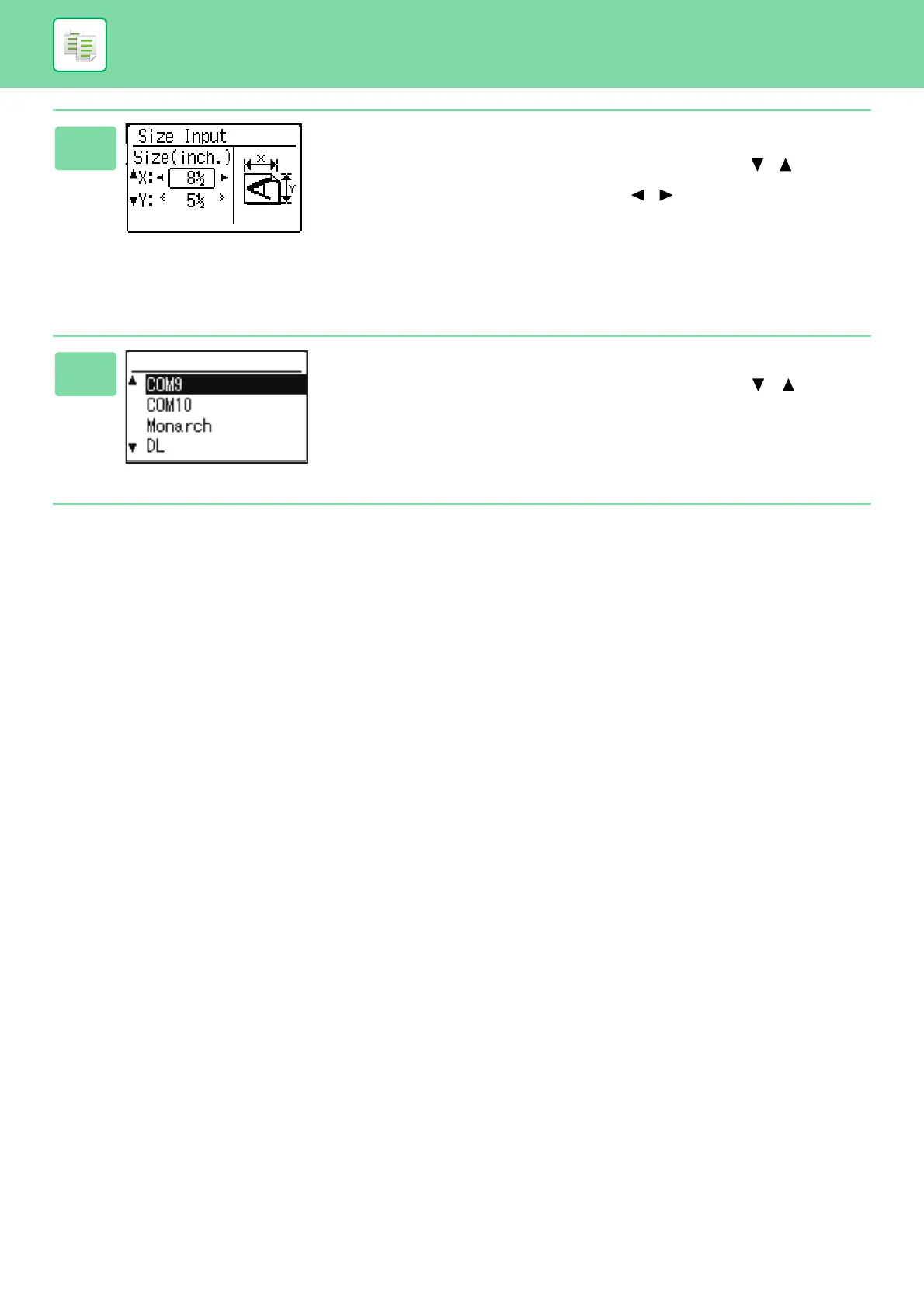2-14
COPIER►BASIC PROCEDURE FOR MAKING COPIES
6
Specify the paper size.
(1) Select “X” (horizontal) or “Y” (vertical) with the [ ][ ] keys.
(2) Specify the size of each with the [ ][ ] keys.
In “mm”, you can specify the size in increments of 1 mm. In “inch”, you can specify
the size in increments of 1/8 inch.
(3) Press the [OK] key.
The paper size is set. “Custom” appears in the paper size field of the base screen.
7
● Envelope
Select the envelope size to be used with the [ ][ ] keys,
and press the [OK] key.
The envelope size is set. "Envelope" appears in the paper size field of the base screen.