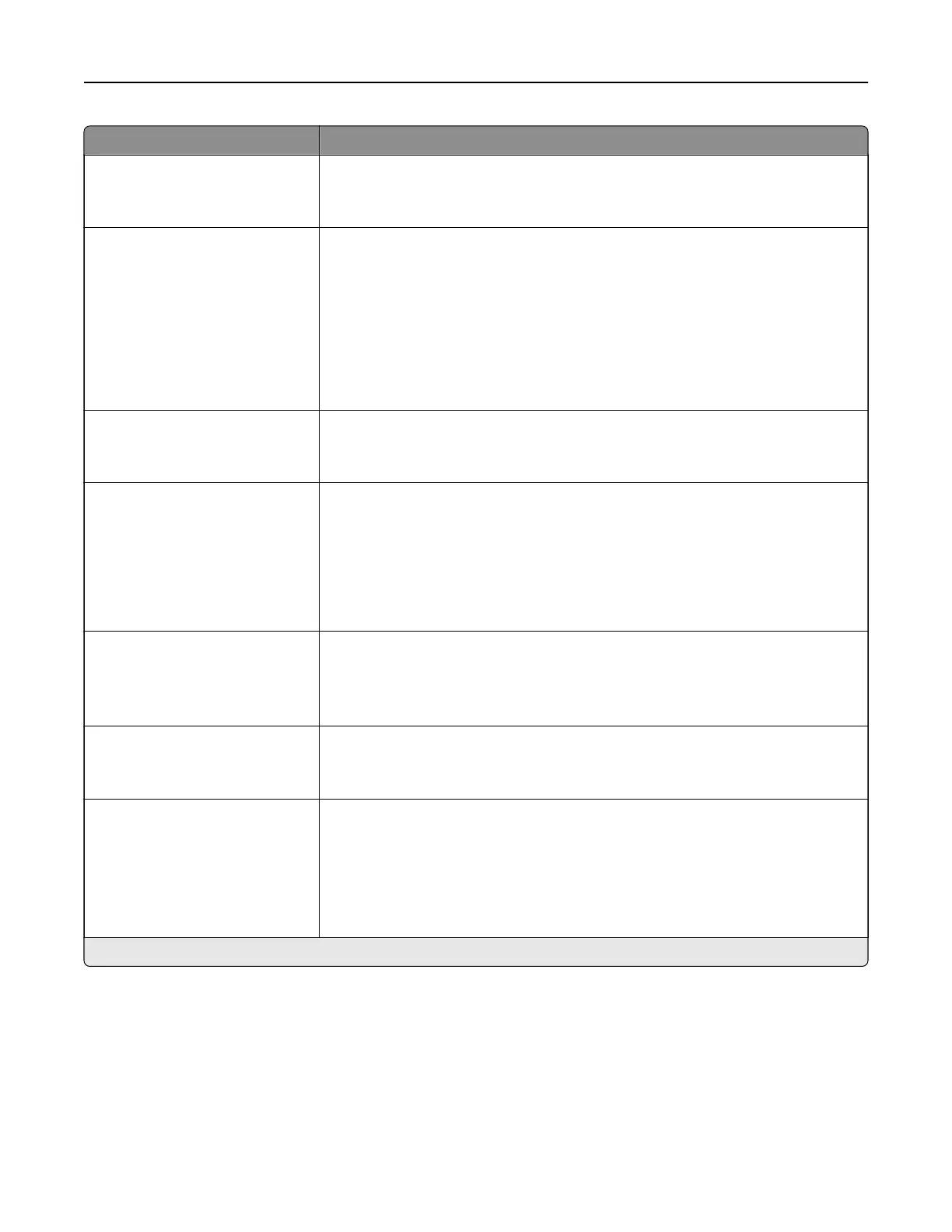Menu item Description
Block No Name Fax
On
O*
Block incoming faxes sent from devices with no station ID or fax ID specified.
Answer On
All Rings*
Single Ring Only
Double Ring Only
Triple Ring Only
Single or Double Rings Only
Single or Triple Rings Only
Double or Triple Rings Only
Set a distinctive ring pattern for incoming fax.
Auto Answer
On*
O
Set the printer to receive fax automatically.
Manual Answer Code
0–9 (9*)
Manually enter a code on the telephone number pad to begin receiving fax.
Notes:
• This menu item appears only when the printer shares a line with a
telephone.
• This menu item appears only when you set the printer to receive fax
manually.
Fax Forwarding
Print*
Print and Forward
Forward
Specify whether to forward received fax.
Forward To
Destination 1
Destination 2
Specify where to forward received fax.
Note: This menu item appears only when Fax Forwarding is set to Print and
Forward or Forward.
Max Speed
33600*
14400
9600
4800
2400
Set the maximum speed for transmitting fax.
Note: An asterisk (*) next to a value indicates the factory default setting.
Use printer menus 80