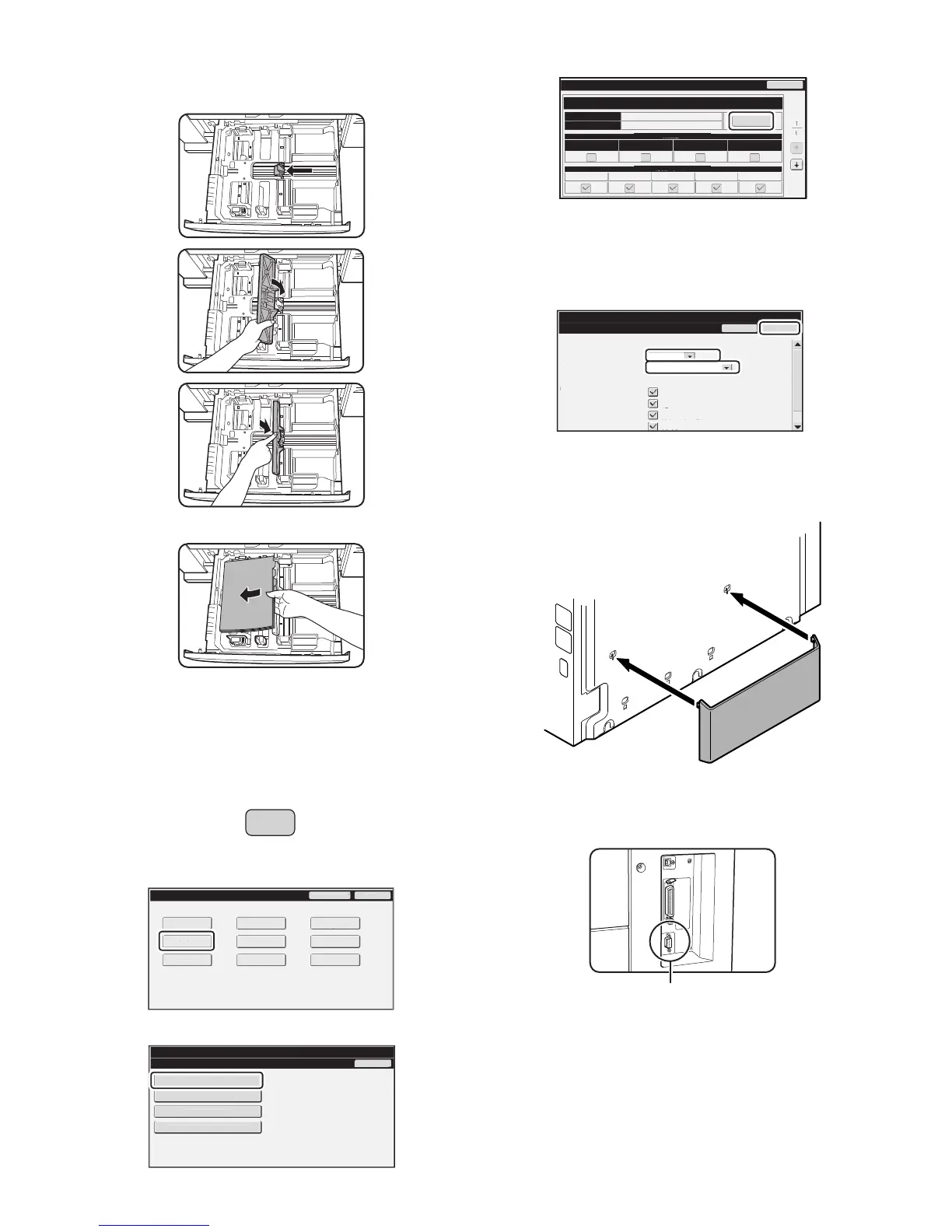MX-M753N MX-M623N/M623U/M753N/M753U 1 – 8
2) Pull out tray 3.
3) Slide the partition plate to tab paper as shown in the figure
below and install it so that it covers the partition plate.
4) Supply tab paper with the print face up into tray 3.
5) Push in tray 3.
(3) Changing the tray settings
When you change the paper in a tray, the tray settings in the sys-
tem settings must also be changed.
1) Press the [SYSTEM SETTINGS] key.
2) Configure the tray settings in the touch panel.
Touch the [Paper Tray Settings] key.
3) Touch the [Tray Settings] key.
4) Touch the [Change] key in “Tray 1”.
5) Select [Recycled] from the “Type” select box.
6) Make sure that [Auto-Inch] is selected in the “Size” select box.
7) Touch the [OK] key.
The above steps change the paper settings for tray 1 to 8-1/2”
x 11” recycled paper.
F. Other parts setting
(1) Operation manual storage cover installation
1) Install the operation manual storage cover to the rear cabinet.
(2) Other notes
Check to insure that the cable connected to the service terminal (A
in the figure below) is 3m or less.