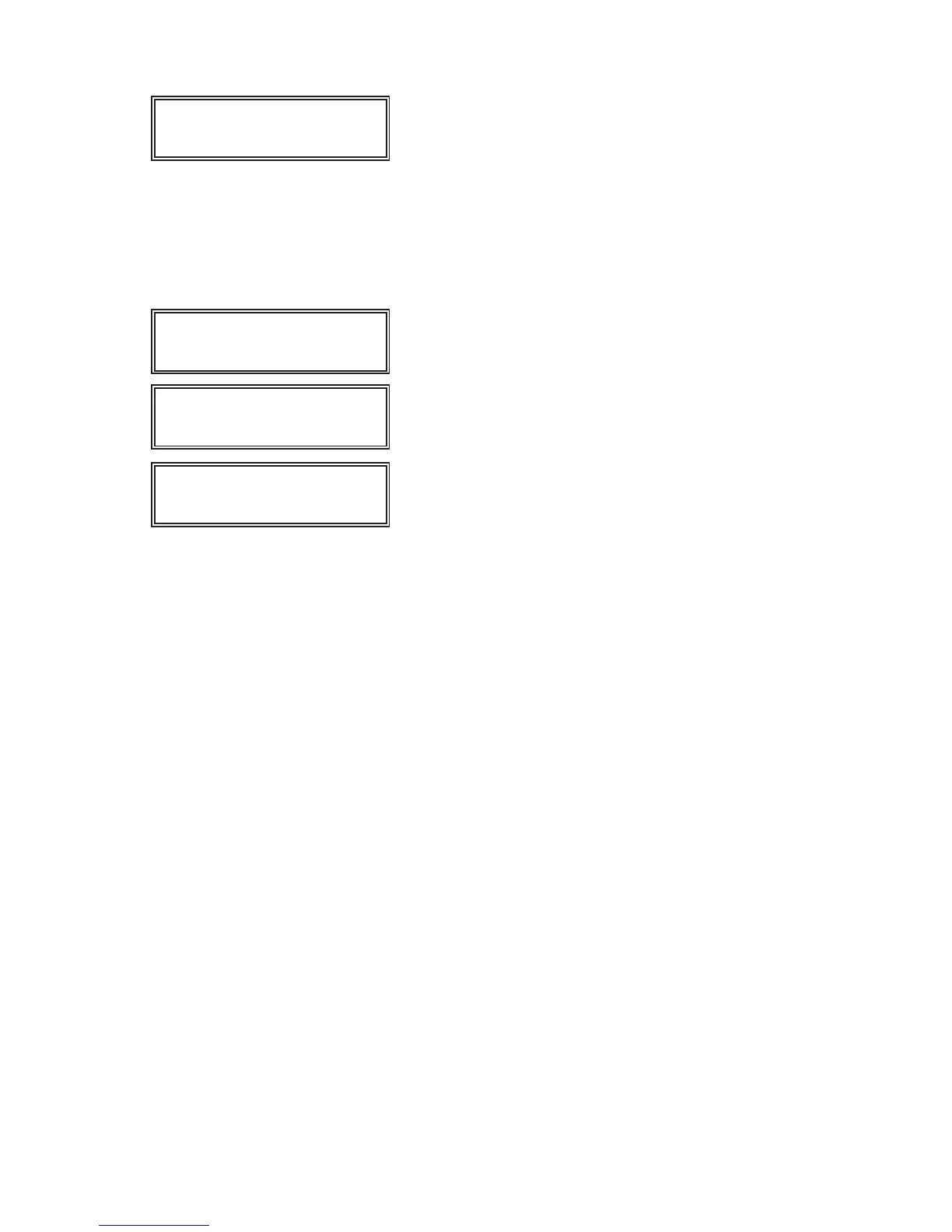MX-M753N MX-FR22U 14 – 4
5) After completion of reading, installation (update) of the firm-
ware is processed.
* The code name of the firmware which is currently installed
(updated) is displayed sequentially on the right upper corner.
* The display may flash at a moment during installing (update)
procedures. This is a normal operation.
6) Check the result of installation (update) of the firmware.
By using [UP] key and [DOWN] key, the results of installation
(update) of all the firmware files.
• OK: Update is successfully completed.
• NG: Update is failed.
• Not Update: Update itself is not executed.
Reason why Update is not executed:
No option device for the target firmware is not installed.
7) Turn OFF the power to terminate the boot mode.
8) Turn ON the power, and enter the DSK product key. Then, turn
OFF/ON the power to boot the machine as a DSK-installed
machine.