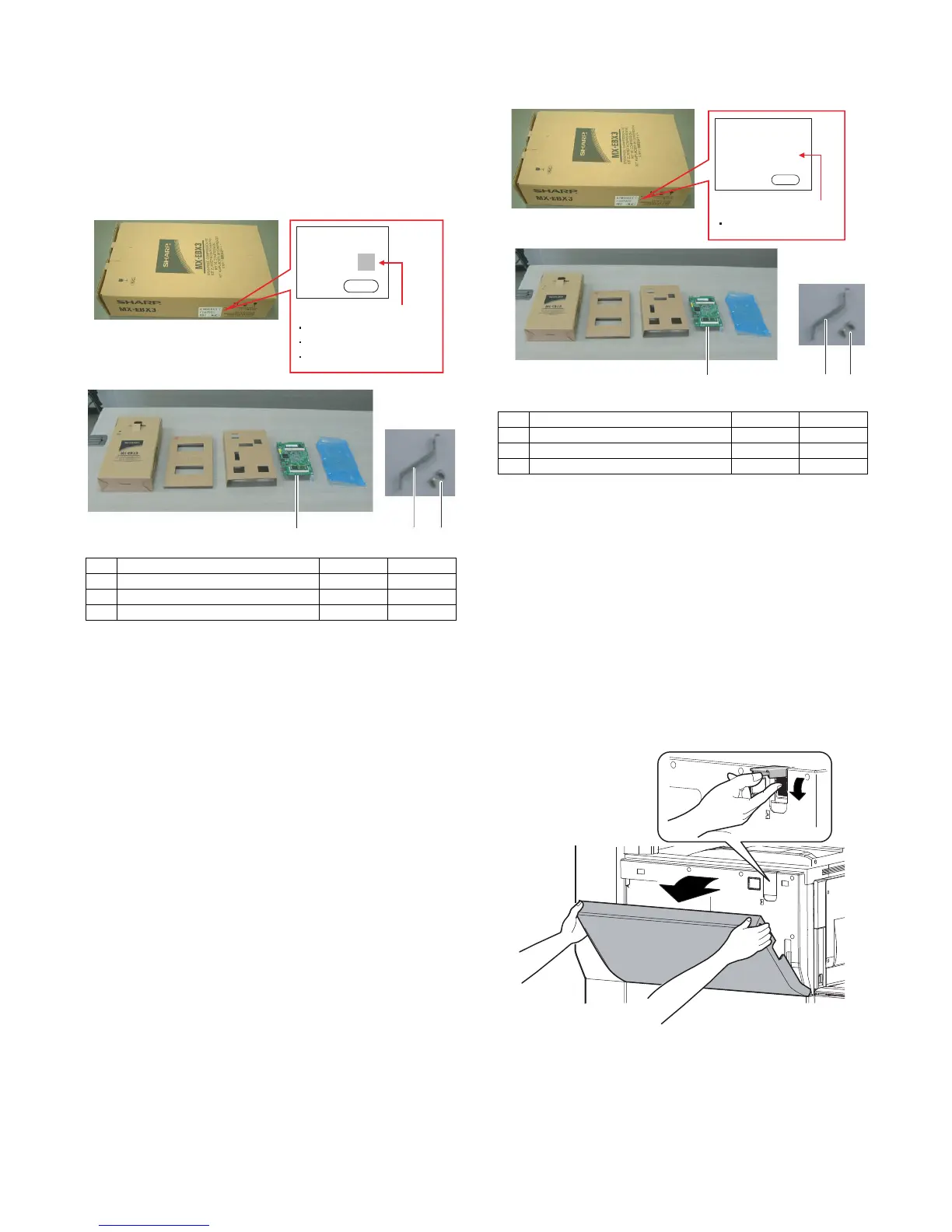MX-M753N MX-EBX3 13 – 1
MX-M753N
Service Manual
[13] MX-EBX3
1. Unpacking
The MX-EBX3 is available in the following some types. Instillation
must be performed according to the type.
A. Early version type/Type A/Type B
(1) Parts included
* Not bundled in the old type model. Must not be used for installa-
tion of this machine.
• Firmware
The firmware must be revised to the latest version.
The ACRE firmware version must be 03.00.J2 or later.
B. Type C
(1) Parts included
* Must not be used for installation of this machine.
• Firmware
Use SIM22-5 to check to confirm that the ACRE firmware version
is 03.00.J2 or later.
If the version is before 03.00.J2, upgrade the version to the latest
one.
2. Installation
A. Turn off the power of the main unit
1) Turn the power switch located on the operation panel to the
"OFF" position.
2) Open the front cabinet. Turn OFF the power switch in the front
cabinet of the main unit.
No. Packed part names Quantity Remarks
1 Scanner function expansion PWB 1
2 Mounting plate 1 *
3 Screw (M3 x 6 S tight) 2 *
1 2 3
No. Packed part names Quantity Remarks
1 Scanner function expansion PWB 1
2 Mounting plate 1 *
3 Screw (M3 x 6 S tight) 2 *