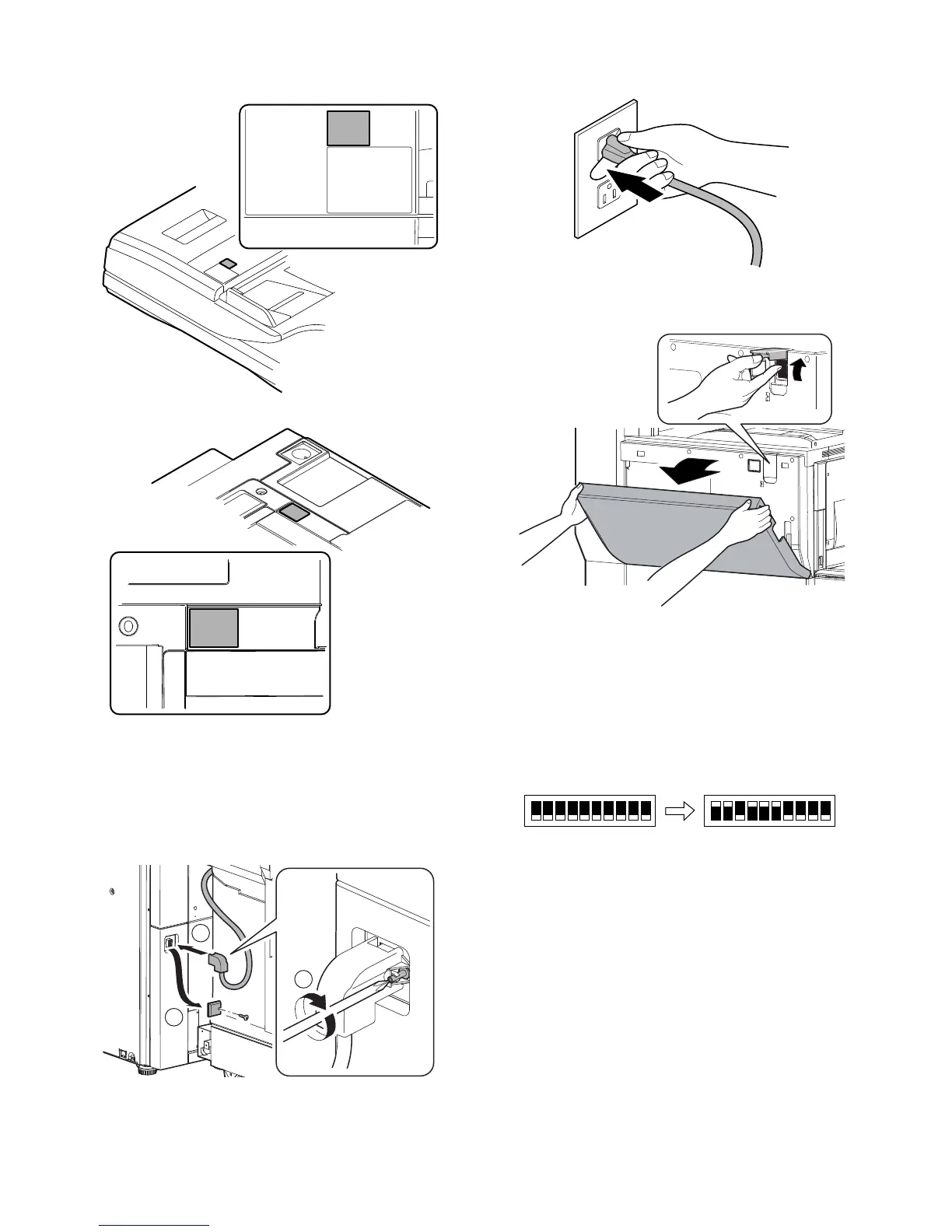MX-M753N MX-FN15/FN16 5 – 7
E. Attach the staple position label.
Attach the staple position label as shown in the figure.
F. Connect the finisher connector
1) Remove the connector cover fixing screw for connection of the
finisher joint harness connector, and remove the connector
cover.
2) Connect the finisher relay harness connector to the main unit
connector, and tighten the screw on the connector to fix.
G. Turn on the power of the main unit
1) Insert the power plug of the main unit into the power outlet.
2) Open the front cabinet.
Turn ON the power switch in the front cabinet of the main unit.
3) Turn ON the power switch on the operation panel.
3. Note for packing
A. Finisher transit fixing member installation
1) Remove the rear cabinet of the finisher.
2) Turn on the power of the main unit.
3) Raise the DIP switch 1, 2, 4, 5, and 6 on the rear of the fin-
isher.
4) Press SW1 button (left side) of the PWB. (It is located over the
DIP switch.)
* The finisher tray moves to the screw fixing position.
5) Turn off the power of the main unit.
6) Reset the DIP switch to the original state.
7) Install the cabinet.
8) Install the lift tray rail section fixing members (4 positions) with
four screws.
1
2
3