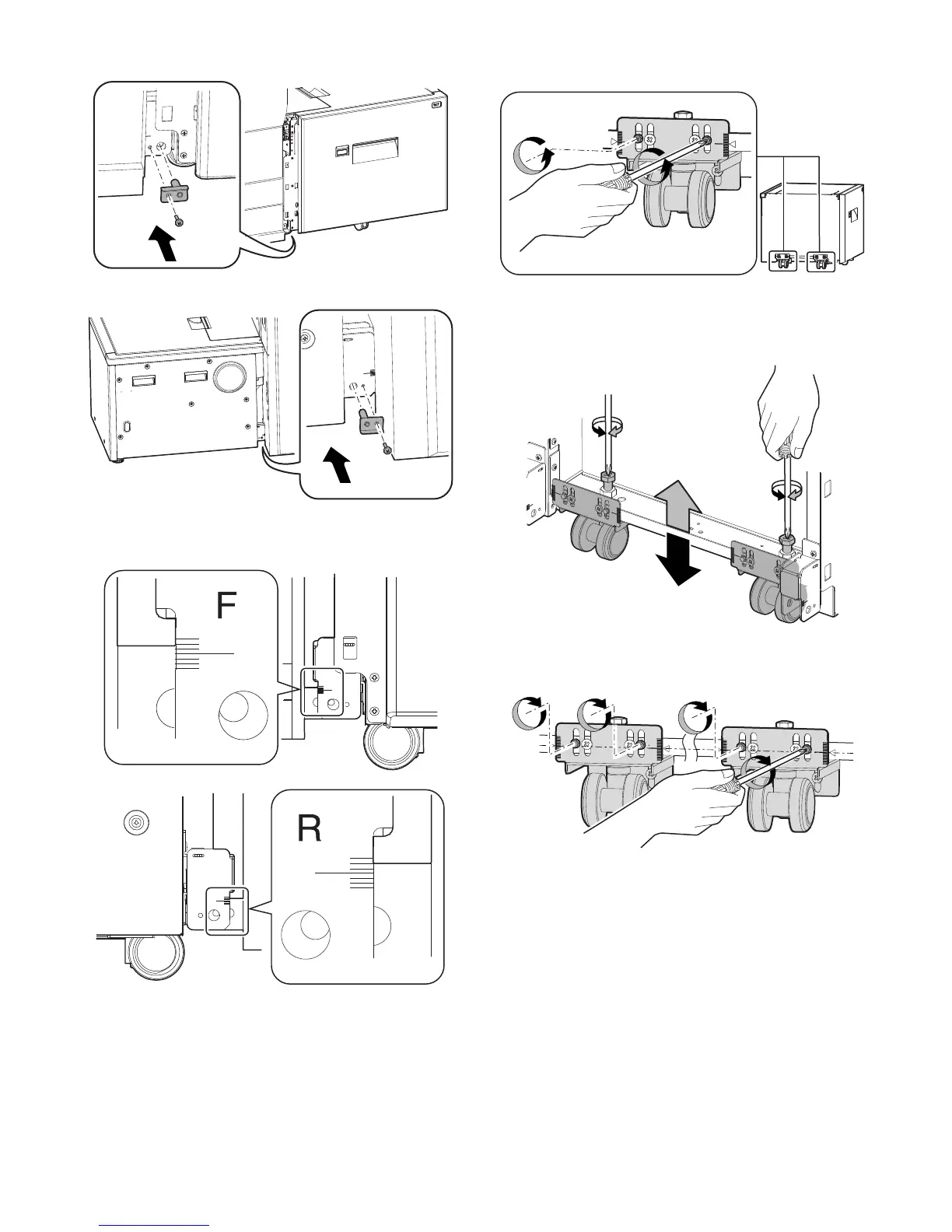MX-M753N MX-LCX3N 3 – 4
F side
R side
b. When the height is not properly adjusted
Use the adjustment device on the lower left side of the LCC to
adjust the height of the left caster section.
<1> Loosen the hex washer based screws on the both ends of
the caster movable plate in the front and the rear sides.
<2> Turn the adjustment screw above to adjust the height.
After adjustment with the adjustment screw, tighten the
screws on the both ends of the caster movable plate
which were loosened in the previous procedure.
NOTE: Adjust so that the marks on the left and the right sides of
the caster movable plate and the lead edge of the triangu-
lar hole are at the same height.