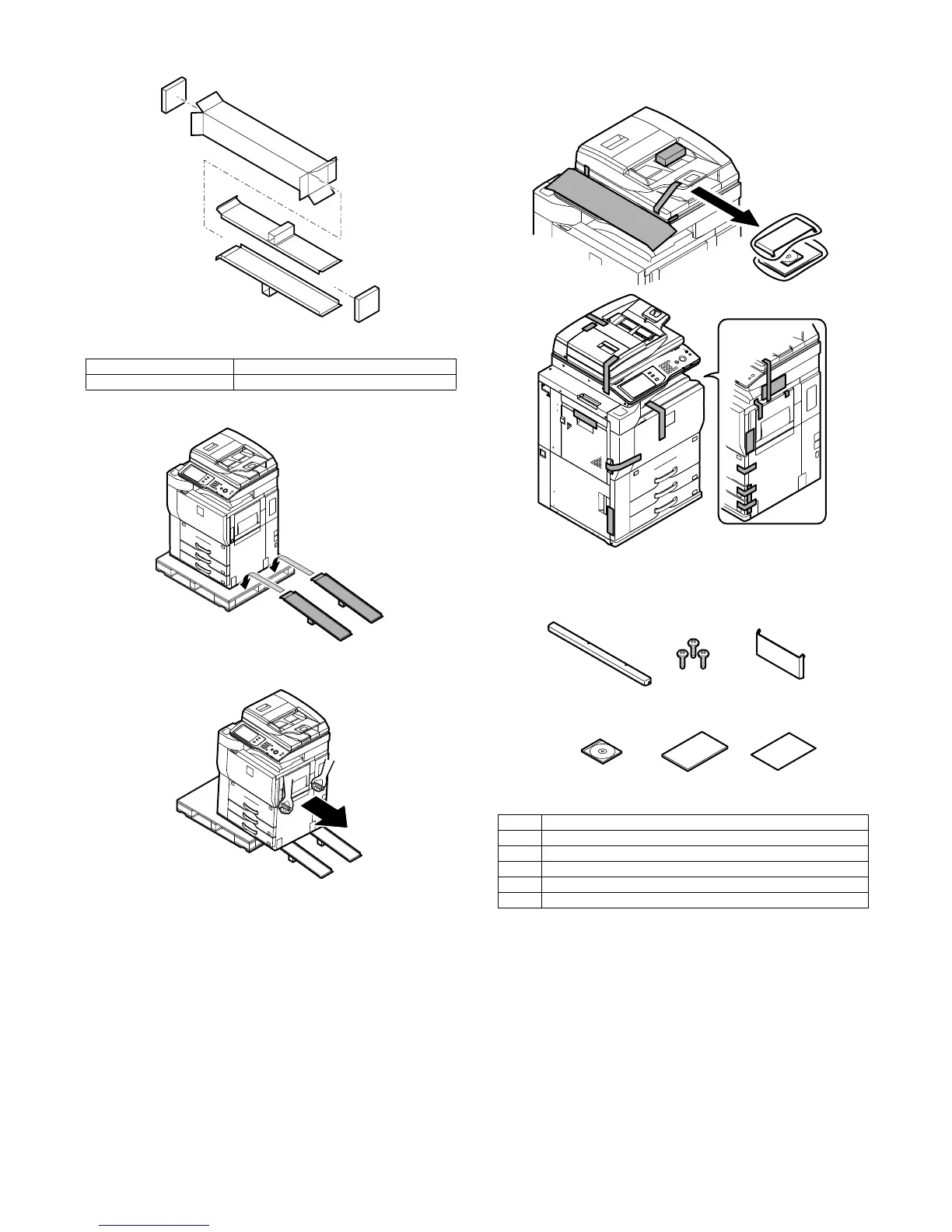MX-M753N MX-M623N/M623U/M753N/M753U 1 – 4
7) Remove the slope.
* Slope: Parts
8) Attach the slope to the concave section of the skid.
9) Hold the machine grips and push them down in the arrow
direction.
NOTE: This machine includes a hard disk drive, which must be
protected against vibrations and shocks.
Never move the machine with the power ON.
NOTE: When the machine is moved over a bump, hold the grip on
the right side of the machine to lift and cross the bump
over. This is because the casters may be broken for a big
bump.
B. Removal of the fixing tape, protection material
and parts packed together
C. Check the parts packed together
1) Check that all the parts are in the package.
Part name Part code
Skid slope DKiT-0367FCZZ
1 Adjuster cover x 1
2 Adjuster cover fixing screw x 3
3 Operation manual storage cover x 1
4 Driver (CD-ROM) x 1
5 Operation manual x 1
6 Delivery and installation report x 1