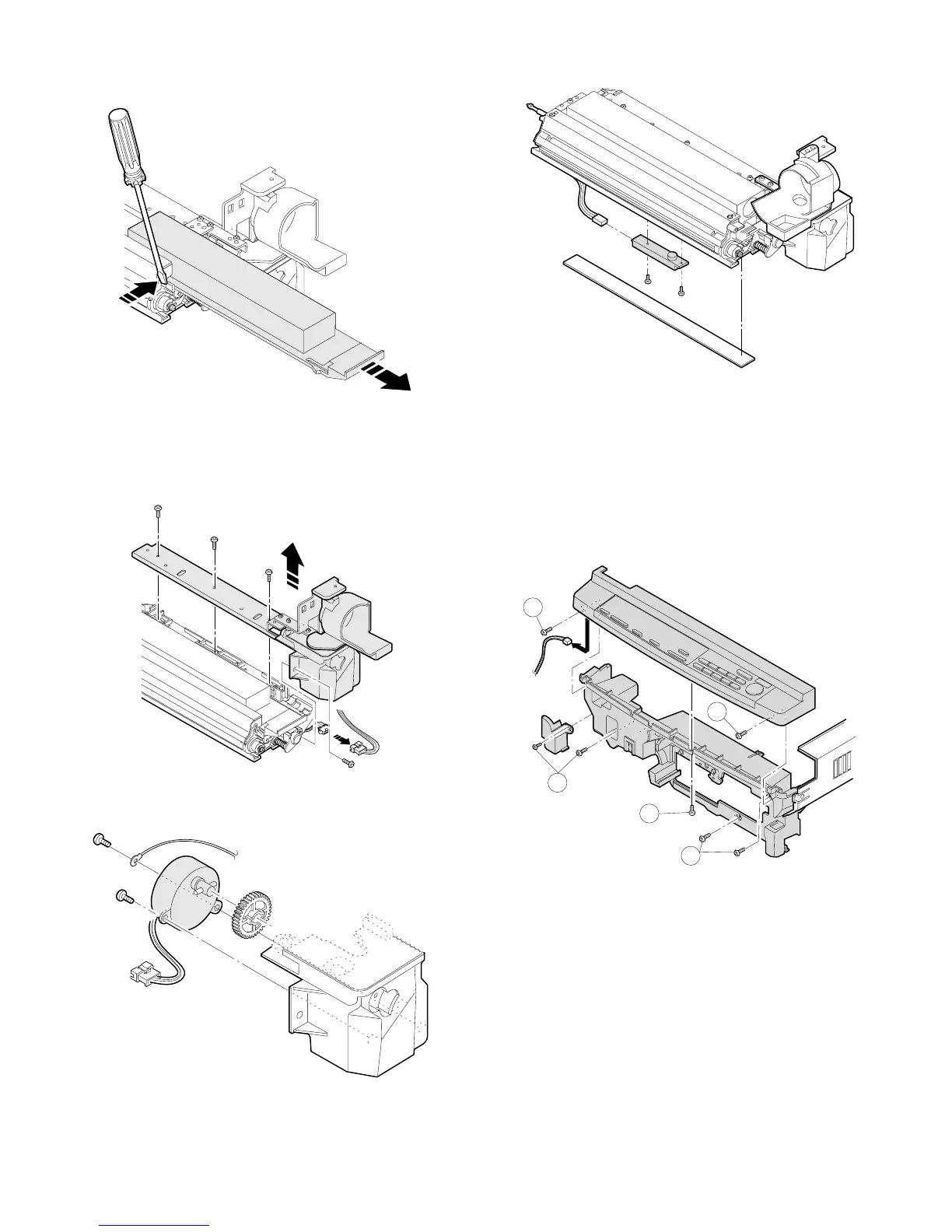2 As shown in the figure below, open the section which is pressing
the cartridge pawl with a screwdriver, and pull out the developer
cartridge.
7-3. Toner motor removal
1 Remove four short screws A and one long screw B, and the
connector, and separate the toner cartridge section.
2 Remove two screws C and remove the motor.
7-4. Toner density sensor
8. Operation panel section/medium
cabinet
1 Open the front cabinet.
2 Remove three screws A and two harnesses from the operation
panel.
3 Remove the operation panel unit.
4 When removing the medium cabinet, first remove the process unit
and the developer unit then remove four screws B and remove
the medium cabinet.
A
B
A
A
B
6 – 17