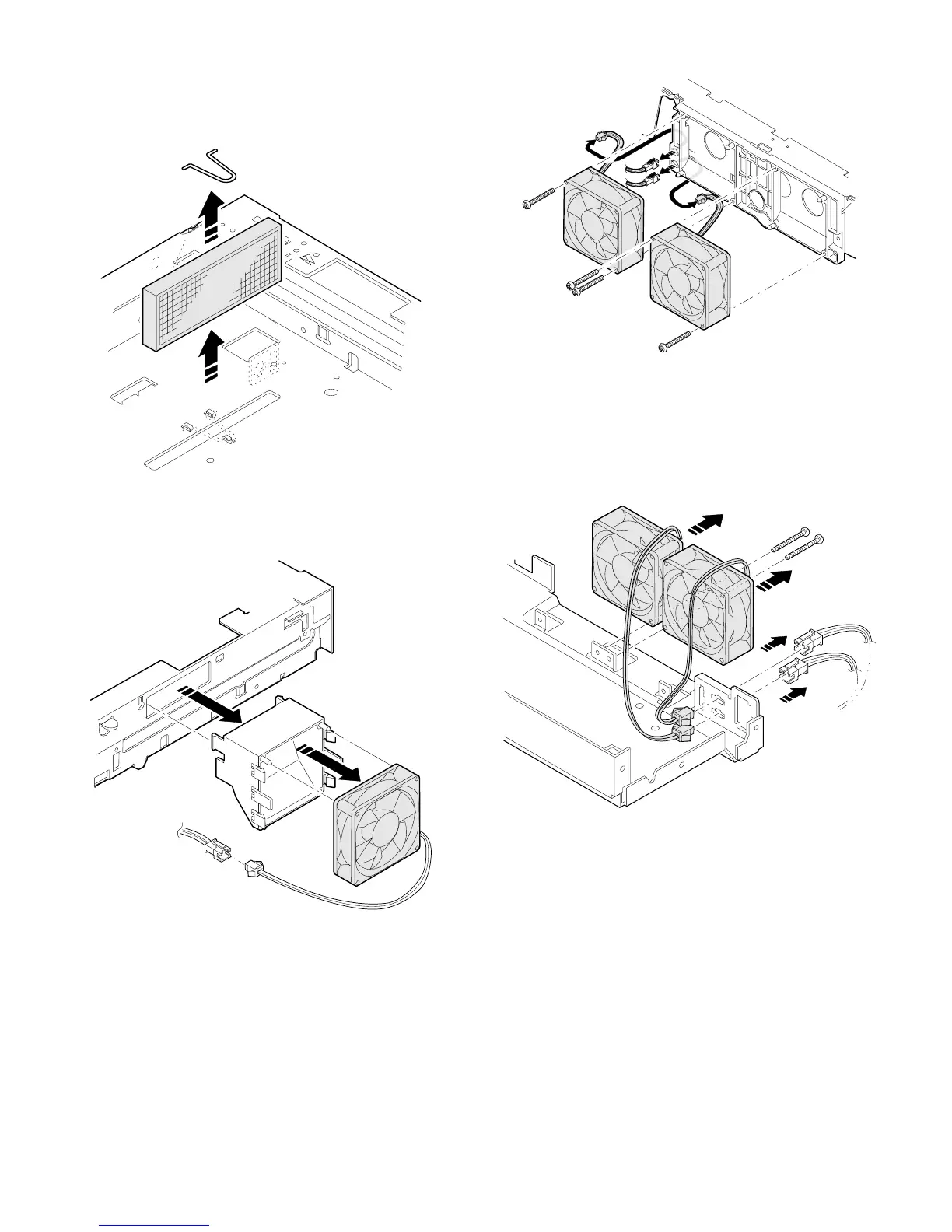9. Major parts in the frame side
9-1. Ozone filter
1 Remove the document glass.
2 Remove the black sheet and remove the ozone filter.
9-2. Optical unit/SPF unit cooling fan removal
1 Remove the rear cabinet.
2 Remove as shown below.
9-3. Ventilation fan motor
1 Remove the optical unit. (For details, refer to "4. Optical unit
removal.")
2 As shown in the figure below, remove the ventilation fan motor.
6 – 18