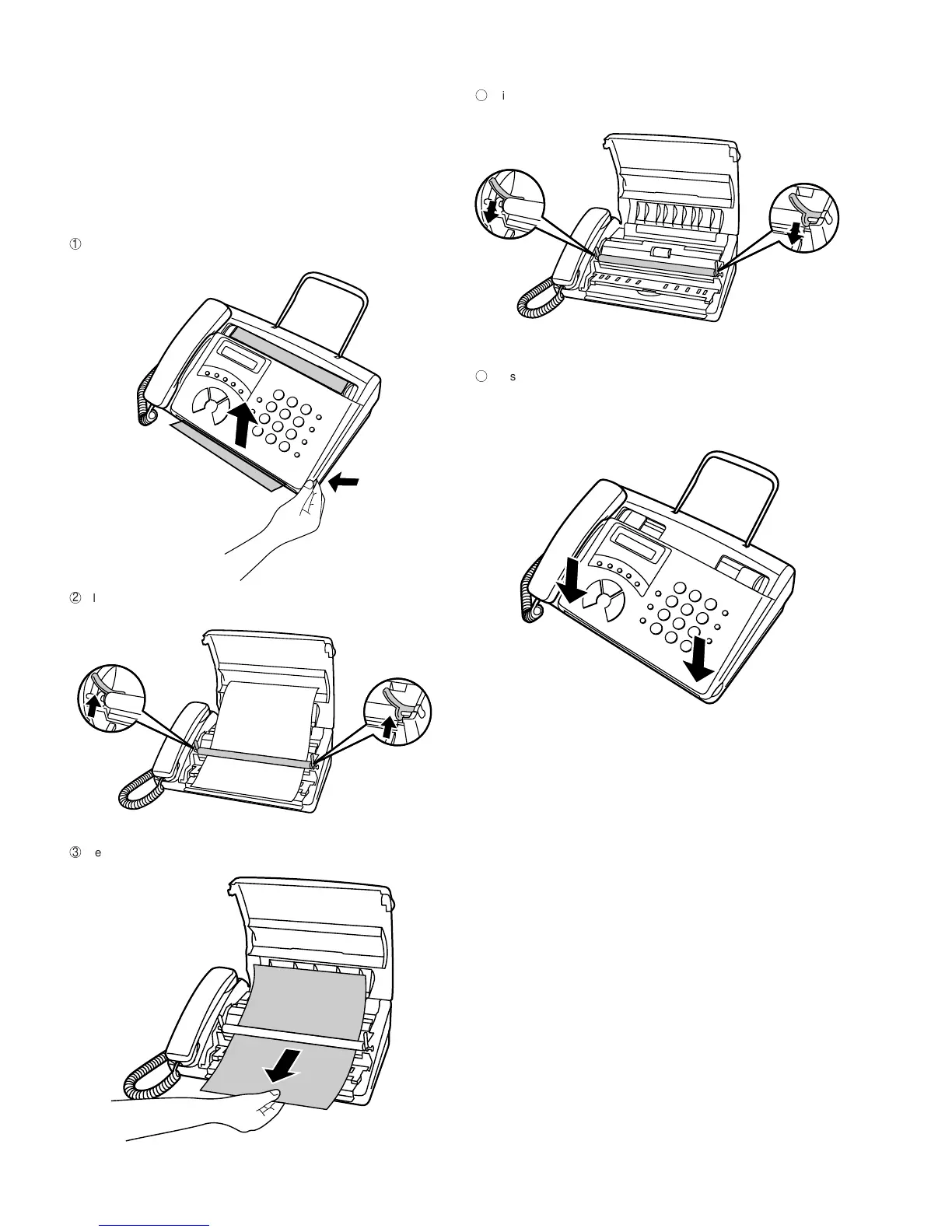1 – 6
UX-40DE
FO-50DE
4. Clearing a jammed document
If the original document doesn’t feed properly during transmission or
copying, or DOCUMENT JAMMED appears in the display, first try press-
ing the START key. If the document doesn’t feed out, open the operation
panel and remove it.
Important:
Do not try to remove a document without first releasing it as explained
below.
This may damage the feeder mechanism.
1
Grasp the finger hold and pull up to open the operation panel.
2
Flip up the green levers on each side of the white roller.
3
Remove the document.
4
Flip down the green levers on each side of the white roller.
5
Close the operation panel, making sure it clicks into place.
• Press down on both front corners of the panel to make sure it
clicks into place.
