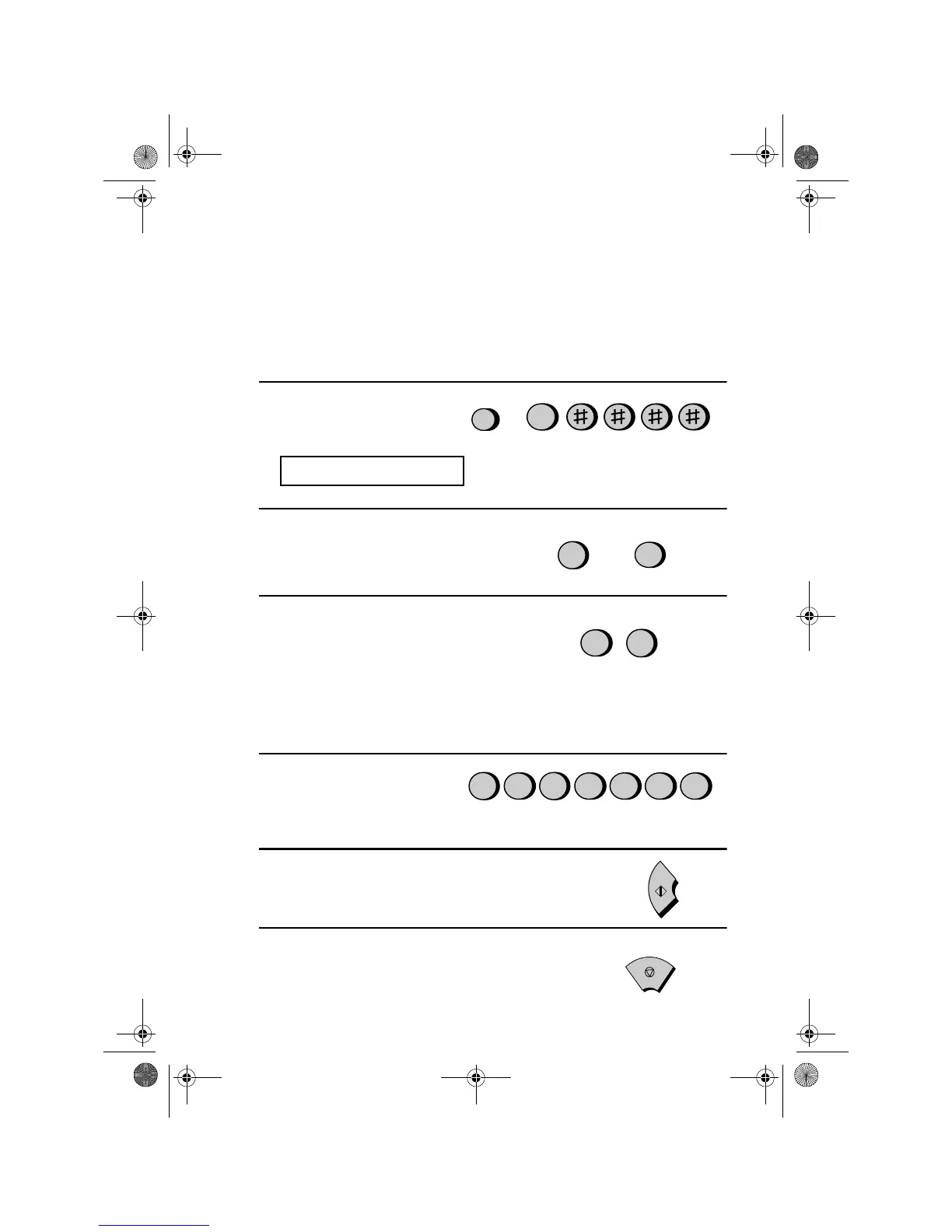Polling (Requesting a Fax Transmission)
84
Storing and clearing fax numbers for polling permission
You can store up to 10 fax numbers in your machine's list of permitted
numbers. (Enter each number as it is programmed in the calling
party’s machine, not the Caller ID number.)
1
Press these keys:
The display will show:
PASSCODE # MODE
FUNCTION
3
2
Press
1
to store a number, or
2
to clear
a number.
1
2
or
SET CLEAR
3
Storing:
Enter a 2-digit number from
01 to 10. This number identifies the
fax number you will store in the next
step.
Clearing:
Enter the number which
identifies the fax number you want to
clear, and go to Step 5.
0
1
(Example)
4
Enter the fax number.
(Example)
2 2
4
5 6
7
5
Press the
START
key.
6
Return to Step 3 to enter (or clear)
another number, or press
STOP
to
return to the date and time display.
START
STOP
Step 3 or
all-ux40.book Page 84 Thursday, November 18, 1999 2:35 PM