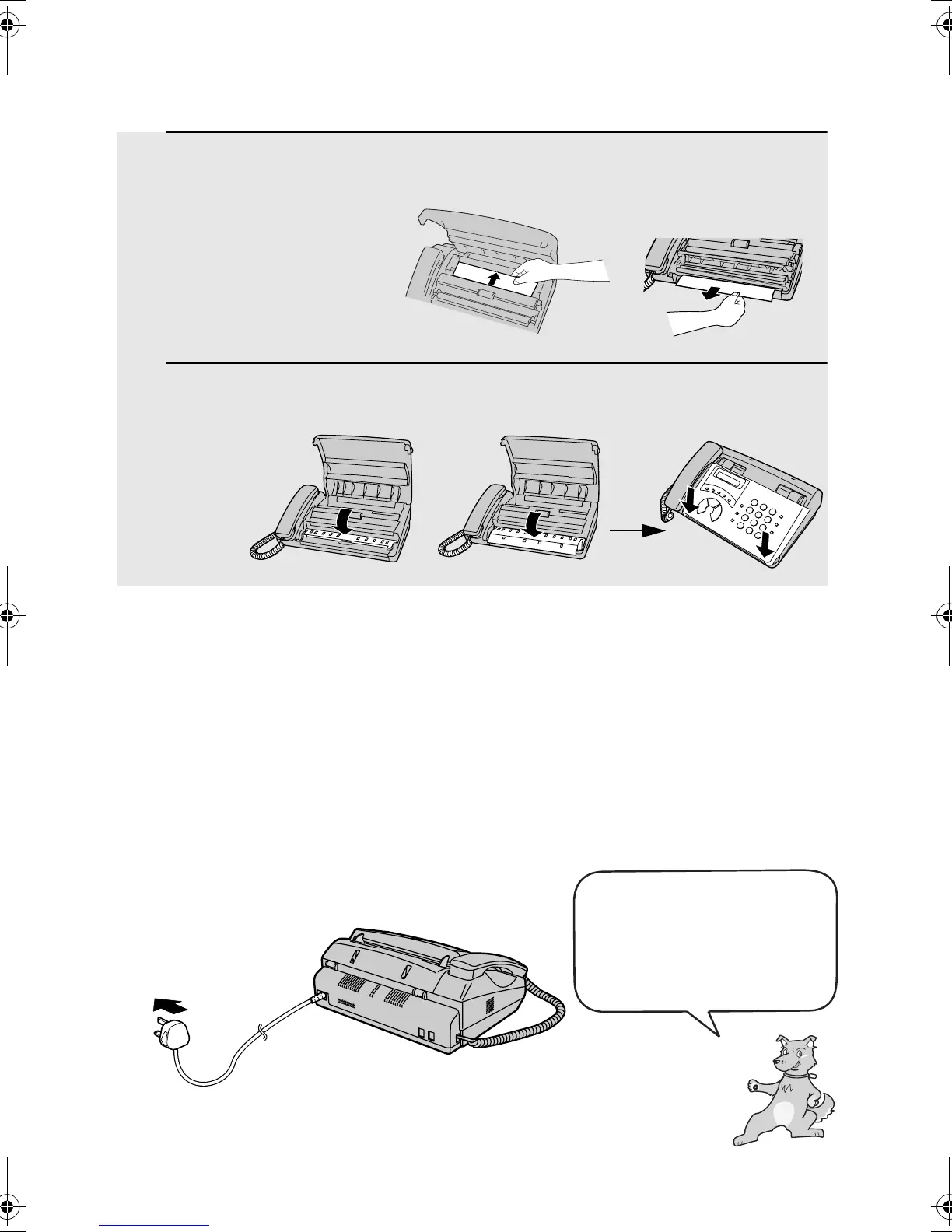10
Connecting the power cord
Plug the power cord into a 220 - 240 V, 50/60 Hz, earthed AC (3-prong) outlet.
♦ When disconnecting the fax, unplug the telephone line cord before
unplugging the power cord.
♦ Caution:
Do not plug the power cord into any other kind of outlet. This will damage
the machine and is not covered under the warranty.
The machine does not have a
power on/off switch, so the
power is turned on and off by
simply plugging in or
unplugging the power cord.
3 Remove the packing paper.
4 Flip down the front paper guide and then close the operation panel.
UX-21
UX-41
FO-11
FO-51
UX-61
FO-71
GQ-56
UX-21
UX-41
FO-11
FO-51
UX-61
FO-71
GQ-56
all.bookPage10Wednesday,August28,20029:36AM