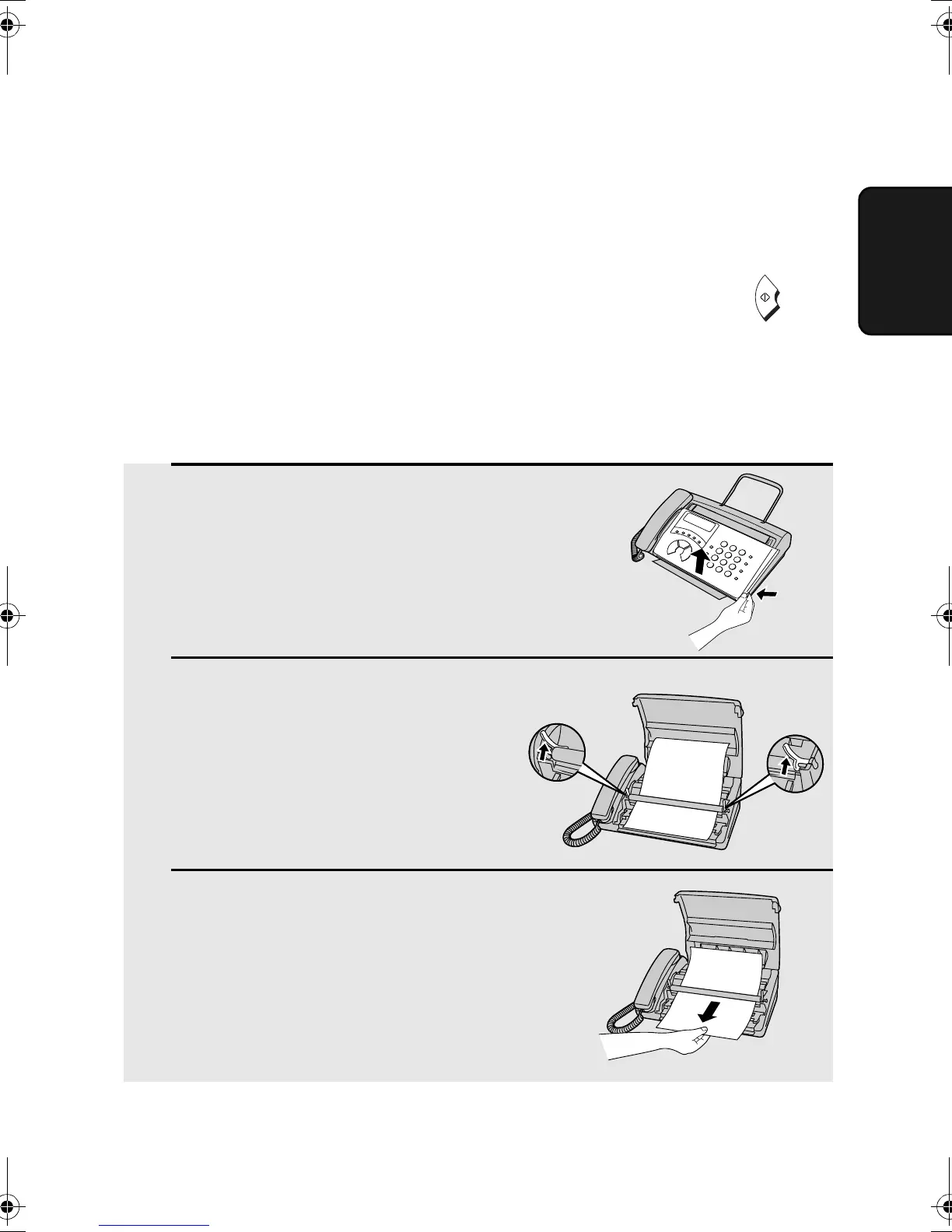Clearing Paper Jams
75
10. Trouble-
shooting
1 Grasp the finger hold and pull up to
open the operation panel.
2 Flip up the front paper guide
Clearing jammed printing paper
4 Flip down the green levers on each
side of the white roller.
5 Close the operation panel, making sure
it clicks into place.
• Press down on both front corners of the
panel to make sure it clicks into place.
Press the knob to make sure the front
side of the metal guide is down.
UX-21
UX-41
FO-11
FO-51
UX-61
FO-71
GQ-56
all.bookPage75Wednesday,August28,20029:36AM