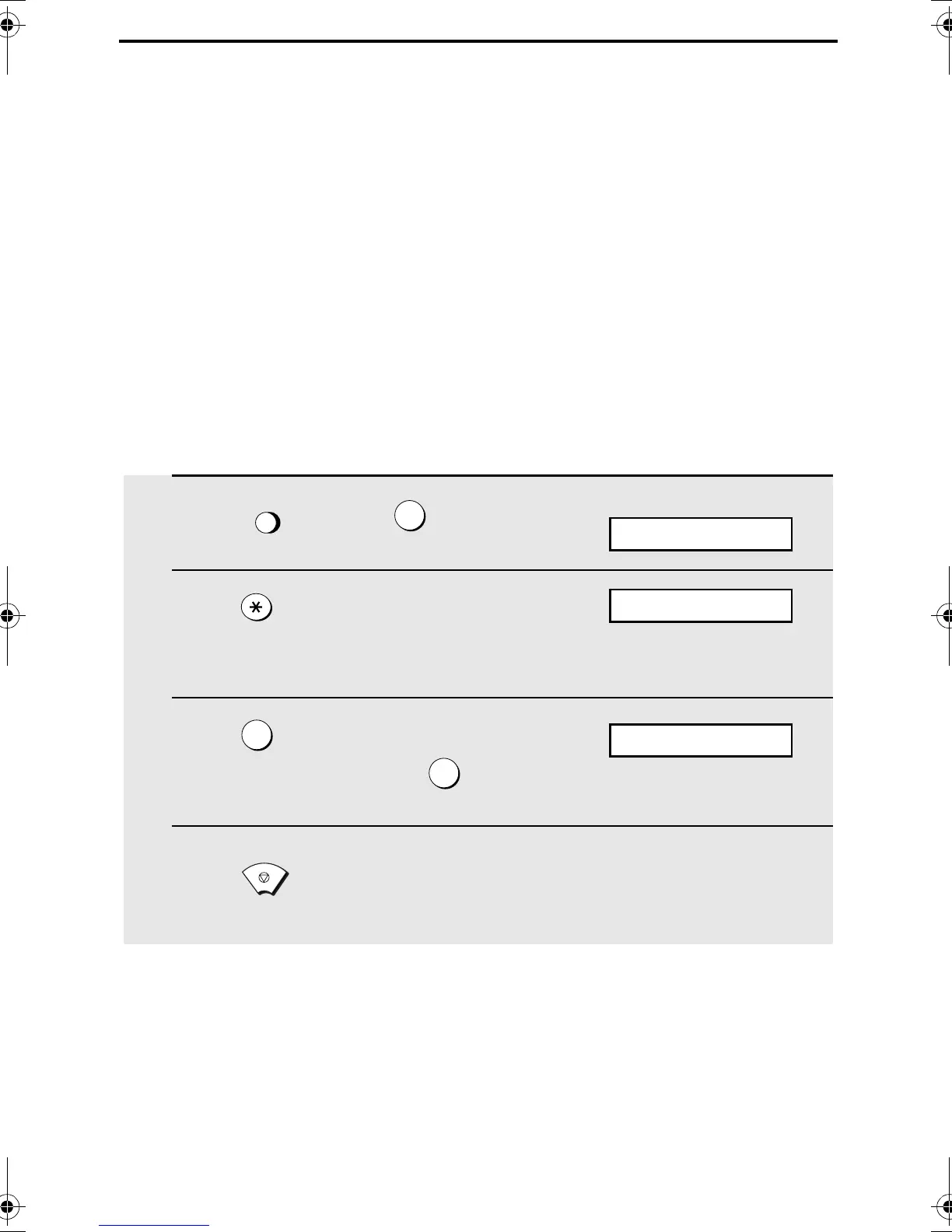54
7. Special Functions
Caller ID (Requires Subscription to Service)
This function is only available in Singapore and Malaysia.
If you subscribe to a caller identification service from your telephone
company, you can set your fax machine to display the name and number of
the caller while the fax rings.
Important:
♦ To use this function, you must subscribe to a caller identification service
from your telephone company.
♦ Your fax may not be compatible with some caller identification services.
1 Press once and once.
2 Press once.
3 Press (YES) to turn on Caller ID.
(To turn off Caller ID, press )
4 Press to return to the date and time display.
FUNCTION
4
1
2
STOP
Display:
OPTION SETTING
CALLER-ID
1=YES, 2=NO
all.bookPage54Wednesday,August28,20029:36AM
