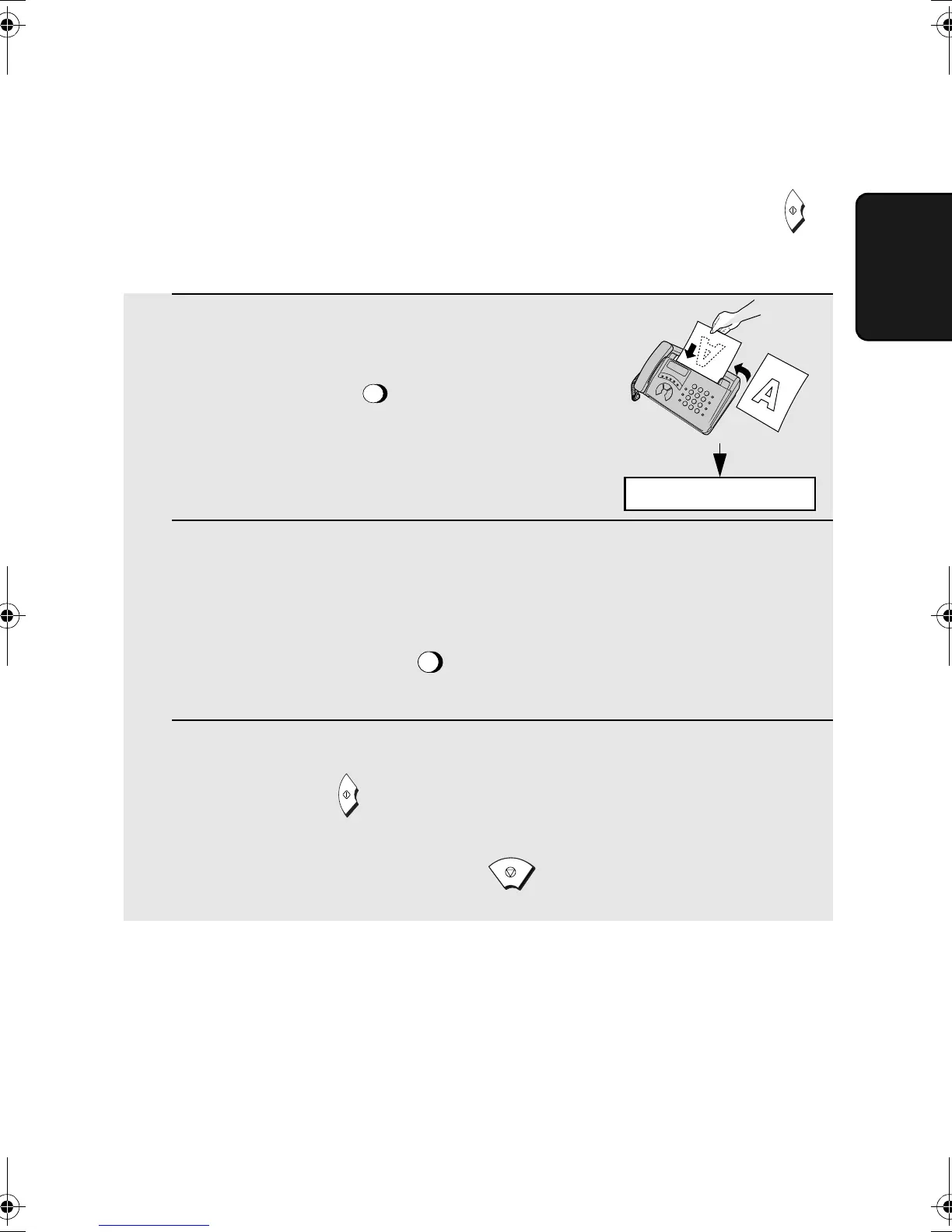Sending a Fax by Automatic Dialling
35
2. Sending
Faxes
1 Load the document(s).
• If desired, press to set the
resolution and/or contrast.
2 Enter the number of the receiving machine by pressing the number
keys.
• If a pause is required between any of the digits to access a special service
or an outside line, press . The pause will appear as a hyphen (two
seconds per pause (South Africa: 4 seconds per pause)). Several pauses
can be entered in a row.
3 Check the display. If the number of the receiving machine shown is
correct, press .
• If the number is not correct, press to backspace and clear one digit
at a time, and then re-enter the correct digit(s).
RESOLUTION/
RECEPTION MODE
REDIAL
START
STOP
Sending a fax by Direct Keypad Dialling
You can also enter a full number with the number keys and then press
to begin dialling. You can use this method to dial a full number when you don't
need to speak to the other party before faxing.
START
READY TO SEND
all.bookPage35Wednesday,August28,20029:36AM