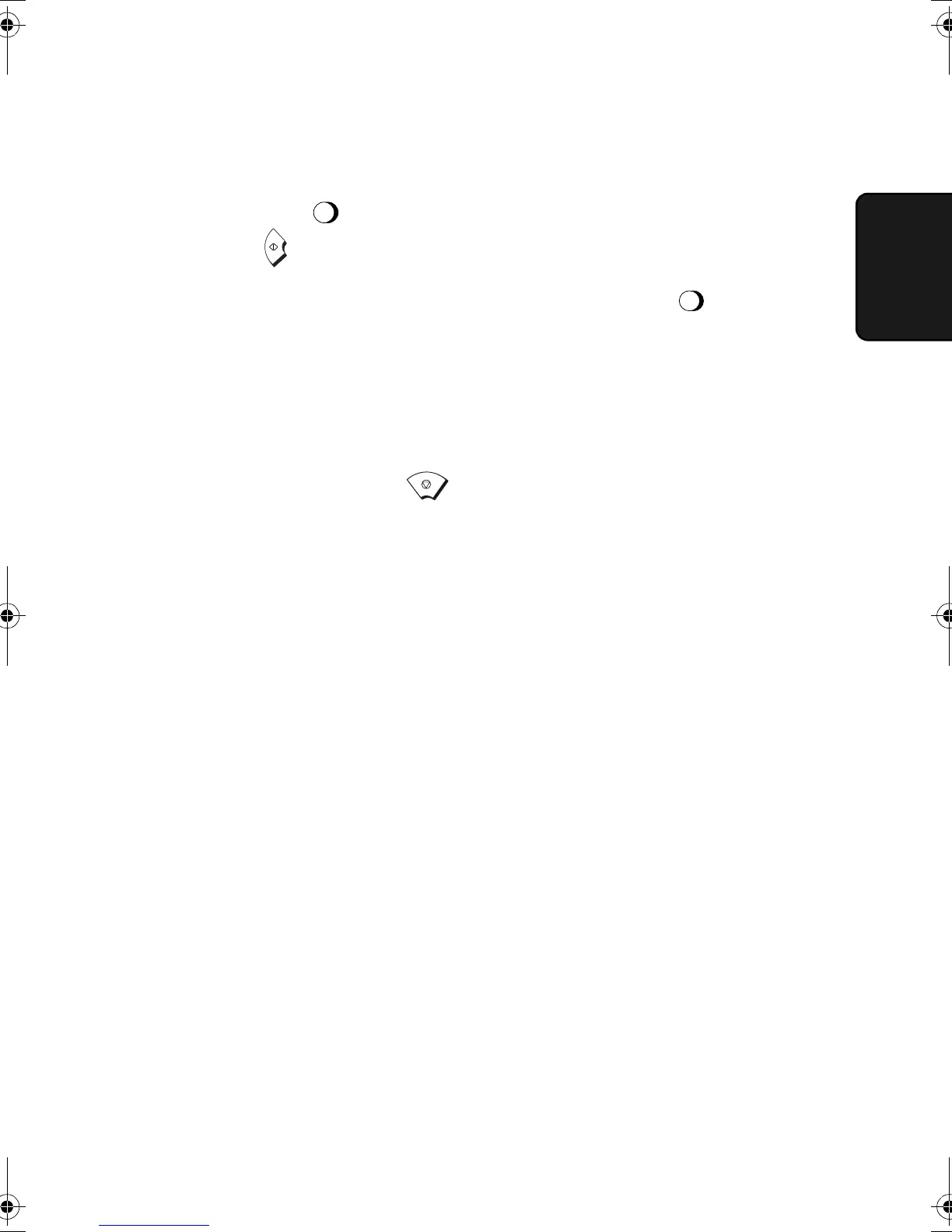Sending a Fax by Automatic Dialling
37
2. Sending
Faxes
Using the REDIAL key
You can press to redial the last number dialed. To send a document,
press when you hear the fax tone after the connection is made. Note
that the speaker is automatically activated when you press .
Automatic redialling
If you use automatic dialling (including Direct Keypad Dialling) to send a fax
and the line is busy, the fax machine will automatically redial the number. The
fax machine will make 2 redial attempts at an interval of 5 minutes. To stop
automatic redialling, press .
REDIAL
START
REDIAL
STOP
all.bookPage37Wednesday,August28,20029:36AM