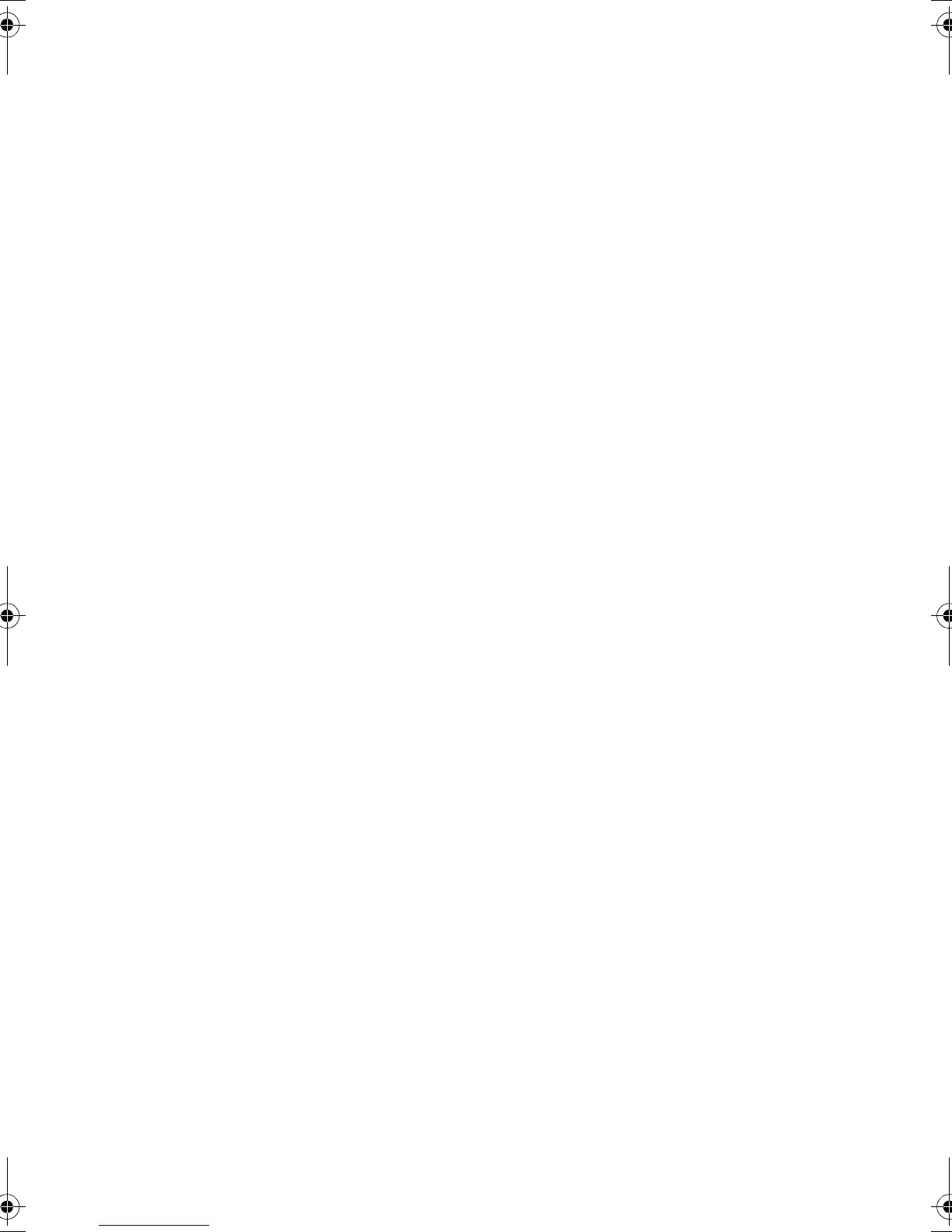2
As a part of our policy of continuous improvement, SHARP reserves the right to make design
and specification changes for product improvement without prior notice. The performance
specification figures indicated are nominal values of production units. There may be some
deviations from these values in individual units.
Display 16-digit LCD display
Applicable telephone line Public switched telephone network
Compatibility ITU-T (CCITT) G3 mode
Input document size Automatic feeding:
Width: 148 to 210 mm
Length: 140 to 297 mm
Manual feeding:
Width: 148 to 210 mm
Length: 140 to 600 mm
Effective scanning width 210 mm max.
Effective printing width 210 mm max.
Contrast control Automatic/Dark selectable
Reception modes TEL/FAX, TEL, FAX, A.M. (Note: A.M. mode
is for connecting an answering machine)
Copy function Ye s
Telephone function Yes (cannot be used if power fails)
Power requirements 220 - 240 V AC, 50/60 Hz
Operating temperature 5 - 35°C
Humidity 30 - 85% RH
Power consumption Standby: 4.0 W
Maximum: 115 W
Dimensions Width: 304 mm
Depth: 236mm
Height: 122 mm
Weight Approx. 2.6 kg
all.bookPage2Wednesday,August28,20029:36AM