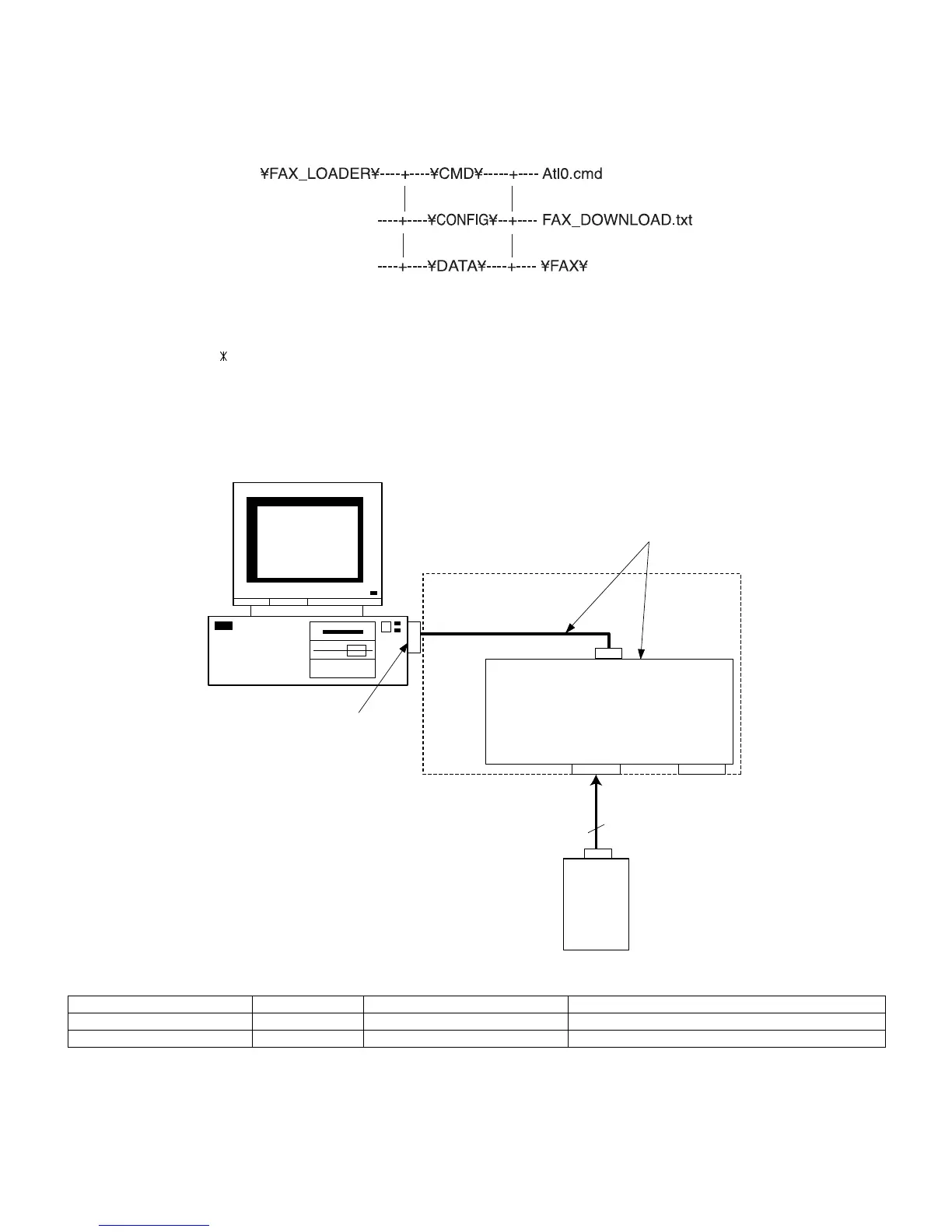UX-B20U/UX-B20C/B25C
8 – 5
[3] Rewriting version up the FLASH ROM
1. Step 1 File setting (1)
Execute “FAX_LOADER.EXE” and extract the compressed file.
File contents:
2. Step 2 File setting (2)
Copy the downloaded file ( .VER) to ¥FAX_LOADER¥DATA¥FAX¥ in the default directory (given directory).
3. Step 3 Flash rewriting
Description for application is detailed in the attached document below.
• Rewriting the flash for the FAX engine (with software (Tera Term) for the PC)
Fig. 1 Connected chart
PARTS CORD PRICE RANK NAME REMARKS
DUNTK404CSCZZ DG Program loader BOX Includes RS-232C cable
QCNW-306BSCZZ BF Main cable Connects Program loader BOX and FAX machine.
Table 1. Program loader unit
CNPRG
FAX
Machine
Control
PWB
CN2CN1
3PIN
RS-232C DSUB 9PIN
RS-232C
Cable
DUNTK404CSCZZ
Com
Port
PC
Program Loader BOX
Main Cable
QCNW-306BSCZZ