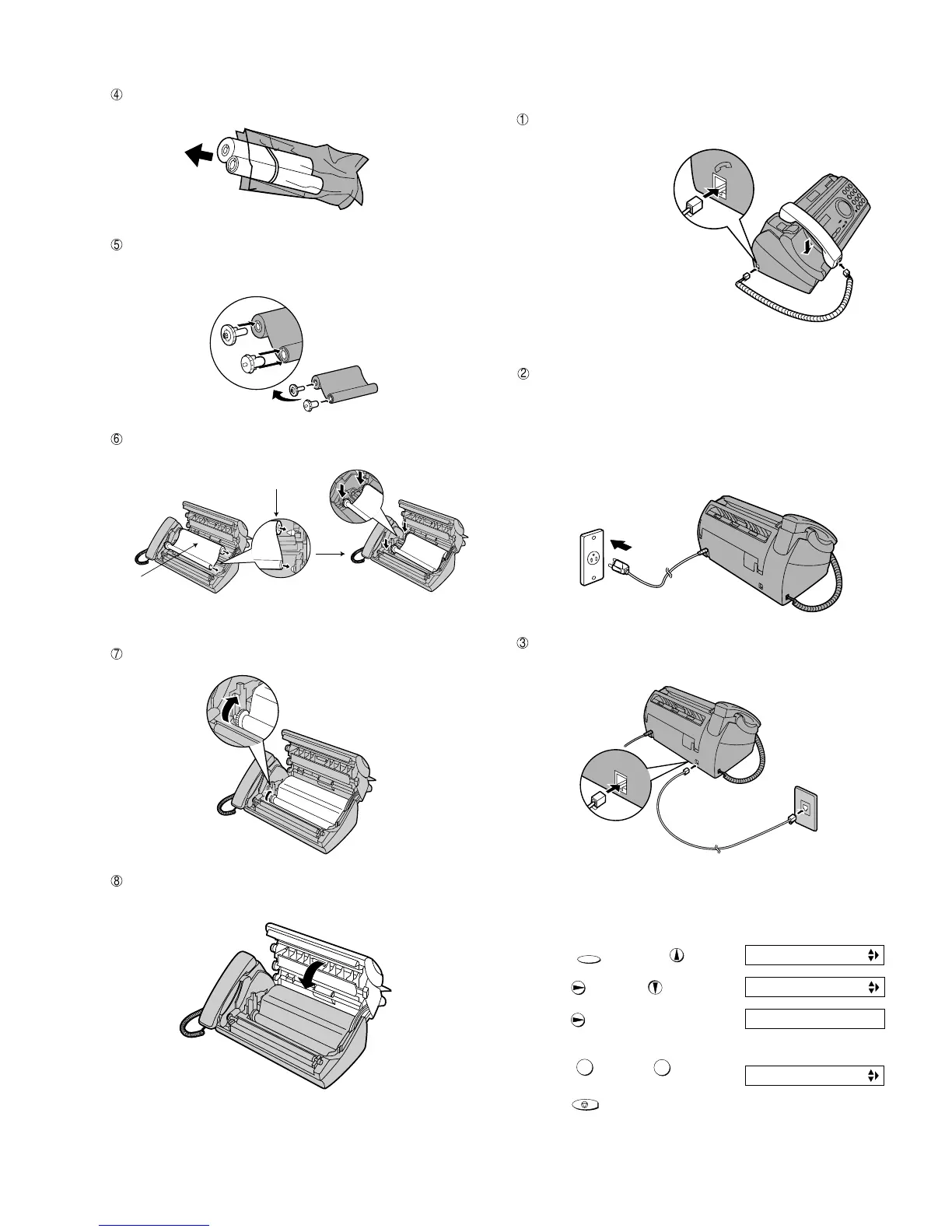1 – 5
UX-P100U
UX-P200U
4
Remove the new roll of Imaging Film from its packaging.
• Cut the band that holds rolls together.
5
Insert the green gears.
Make sure the gears fit into the slots in the ends of the rolls.
6
Insert the film into the print compartment.
7
Rotate the front gear as shown until the film is taut.
1 slot
2 slots
Fit ends of rolls
onto hubs
Thick roll
to rear
8
Close the Operation Panel (press down on both sides to make sure it
cliks into place).
3. Assembly and connections
1
Connect the Handset as shown and place it on the Handset Rest.
♦ The ends of the Handset Cord are identical, so they will go into
either jack.
2
Plug the power cord into a 120 V, 60 Hz, grounded AC (3-prong)
outlet.
• Caution:
Do not plug the power cord into any other kind of outlet. This will
damage the machine and is not covered under the warranty.
• The machine does not have a power on/off switch, so the power
is turned on and off by simply plugging in or unplugging the power
cord.
Make sure the Handset Cord
goes into the jack marked
with a Handset symbol on the
side of the machine!
Use the handset to make ordinary phone calls,
or to transmit and receive faxes manually.
3
Insert one end of the line cord into the jack on the back of the ma-
chine marked TEL. LINE. Insert the other end into a standard (RJ11C)
single-line wall telephone jack.
Dial Mode:
The fax machine is set for tone dialing. If you are on a pulse dial line,
you must set the fax machine for pulse dialing. Press the keys on the
operation panel as follows: