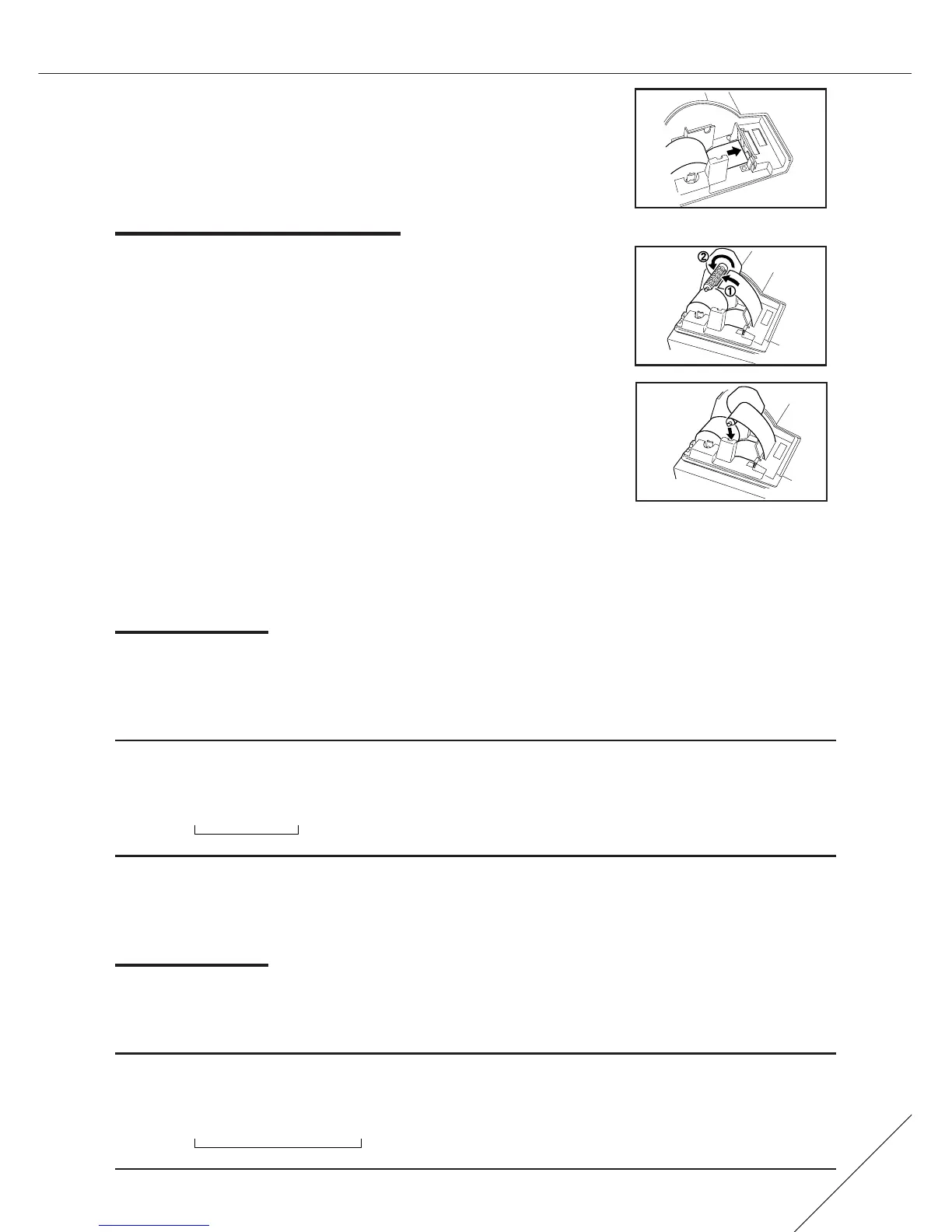7
Before Operation
3. Insert the paper straight into the paper inlet, and press the
ff
ff
f key. The inserted end appears at the printing area.
4. Attach the printer cover.
In the case of journal printing
1.-3. Same as receipt printing shown above.
4. Insert the top end of the paper into the slit in the spool shaft
and wind the paper two or three turns.
5. Place the take-up spool on the bearing and attach the
printer cover.
Set the Time and Date
The time and date will appear on all the receipts/journal and on all the reports.
Setting the time
Set the mode switch to the Z/PGM position and enter the time in 4 digits (“hhmm” format) using
the 24 hour system. Then press the S key once to go to the next programming or twice to
exit the program mode.
Example: Set the time to 2:30 p.m.
1430 S(S)
Time
DD
DD
D
Always enter the time in 4 digits even when the hour is in the single digit. For ex-
ample, enter 0630 for 6:30 a.m.
Setting the date
In the Z/PGM mode, enter the date in 6 digits using the day-month-year format. Then press the
S key once to go to the next programming or twice to exit the program mode.
Example: Set the date to 15 November, 1995.
151195 S(S)
Date