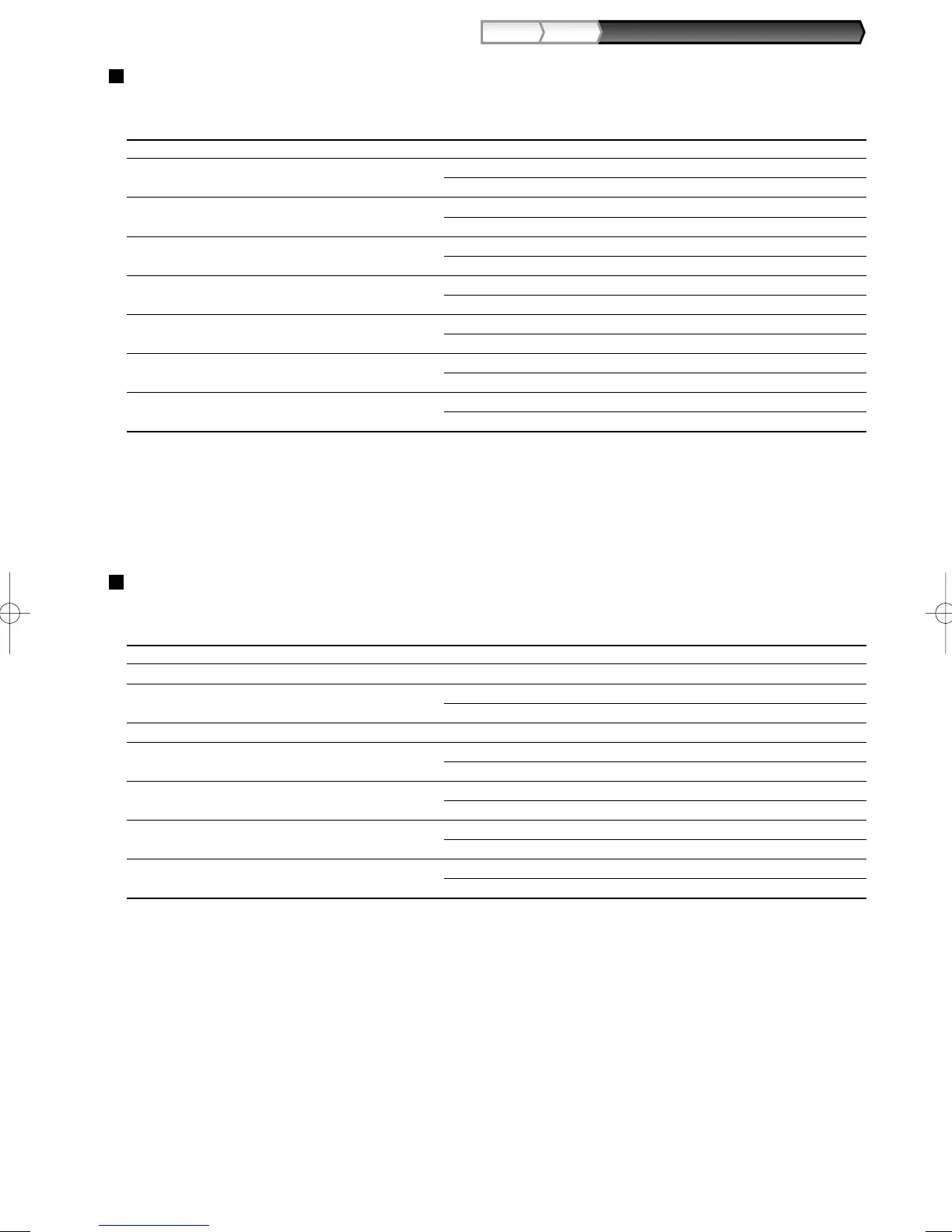69
Part3
FOR THE MANAGER
Part2Part1
Print format
Job code: 6
* Item: Selection: Entry:
A Always enter 0. 0
B Journal print item selection All items* 0
Selected items 1
C Time print on receipts/journals Yes* 0
No 1
D Date print on receipts/journals Yes* 0
No 1
E Consecutive no. print Yes* 0
No 1
F Separator line in reports One line space 0
Separator line* 1
G Zero skip in PLU report No 0
Yes* 1
H Zero skip in full sales/clerk/hourly/daily No 0
net sales reports Yes* 1
Journal print item selection
• When you select “Selected items”, positive normal department and positive PLU entries are not printed on the
journal printer in the REG mode.
Receipt print format
Job code: 7
* Item: Selection: Entry:
A Always enter 0. 0
B Always enter 0. 0
C Subtotal print with a press of subtotal key No* 0
Yes 1
D Always enter 0. 0
E VAT/tax amount print Yes* 0
No 1
F Taxable amount print Yes* 0
No 1
G Net amount print Yes* 0
No 1
H Purchase no. print Yes* 0
No 1
A303_3(En) 06.7.22 4:41 PM Page 69