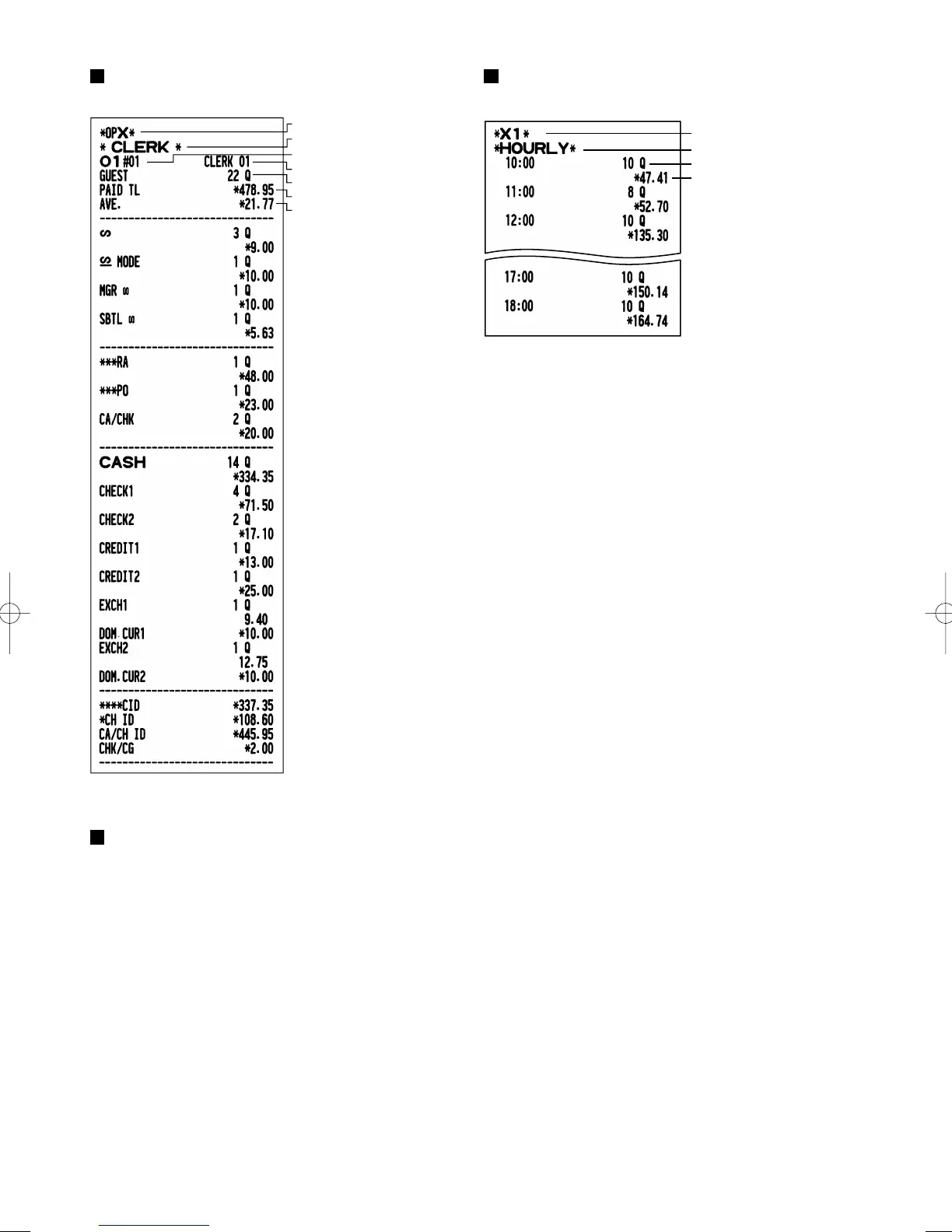88
Individual clerk report
• Sample report
Full clerk report
The printout occurs in the same format as in the
sample report of individual clerk, but all clerk’s sales
data and total of all clerks are printed in the order of
clerk number (from #1 to #25).
Mode title
Report title
Clerk no. /code
Clerk name
Customer counter
Average
Sales total
Hourly report
• Sample report
*: When you take Z1 report, “Z1” is printed.
When you take an hourly report by range, a report
of the specified range of time (hour) is printed.
Mode title*
Report title
Customer counter
Sales total
A303_3(En) 06.7.22 4:41 PM Page 88
