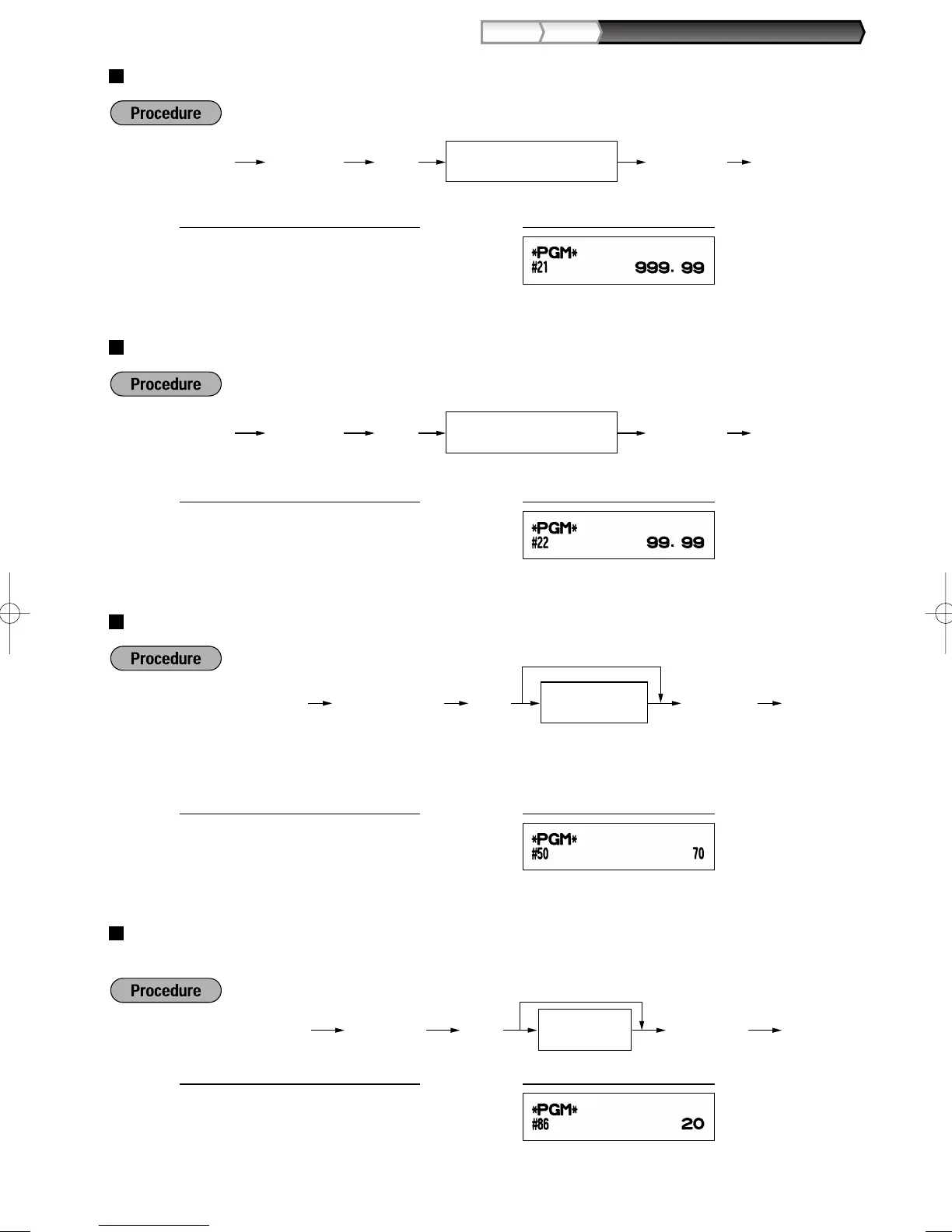77
Part3
FOR THE MANAGER
Part2Part1
Entry digit limit for cheque cashing
Entry digit limit for cheque change
Thermal printer density
* 50 (100%) is the default setting. To make the print darker, set a larger number, and to make the print lighter,
set a smaller number.
Training clerk specification for training mode
For the details of clerk training, please refer to “TRAINING MODE” on page 83.
s
86
@
20
sA
PrintKey operation example
Clerk number
(1 to 25)
s
To cancel
s86@
A
s
50
@
70
sA
PrintKey operation example
*Printer density
(00-99)
As
To set 0
s50@
s
22
@
9999
sA
PrintKey operation example
22 @
Entry digit limit for cheque
change (max. 8 digits)
Ass
s
21
@
99999
sA
PrintKey operation example
21 @
Entry digit limit for cheque
cashing (max. 8 digits)
Ass
A303_3(En) 06.7.22 4:41 PM Page 77