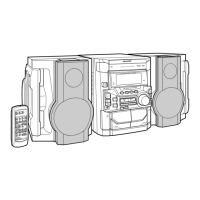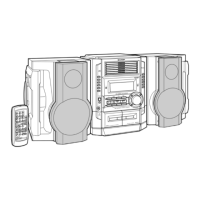XL-BB20D
BEDIENUNGSANLEITUNG
MANUAL DE MANEJO
MANUALE DI ISTRUZIONI
MODE D’EMPLOI
INSTRUKCJA OBSŁUGI
OPERATION MANUAL
MODEL
MODELL
MODELO
MODELLO
MODÈLE
MODEL
MIKRO KOMPONENTEN SYSTEM
MICRO SISTEMA
MICRO-CHAÎNE
MICROSISTEMA
MIKROWIEŻA
MICRO COMPONENT SYSTEM
XL-DAB703H_OM_FRONT.indd 1 2015-01-29 20:00:02
DEUTSCH
ESPANOL
POLSKI
FRANÇAIS
ITALIANO
ENGLISH
Please refer to pages EN-1 to EN-22.
Siehe Seiten DE-1 bis DE-22.
Se reporter aux pages ES-1 à ES-22.
Leggere le pagine IT-1 a IT-22.
Prosimy przeczytać strony od PL-1 do PL-22.
FR-1 à FR-22.
Se reporter aux pages
XL-BB20D_OM_EN_DE_ES_FR_IT_PL.indb 1 2018-01-25 10:09:47