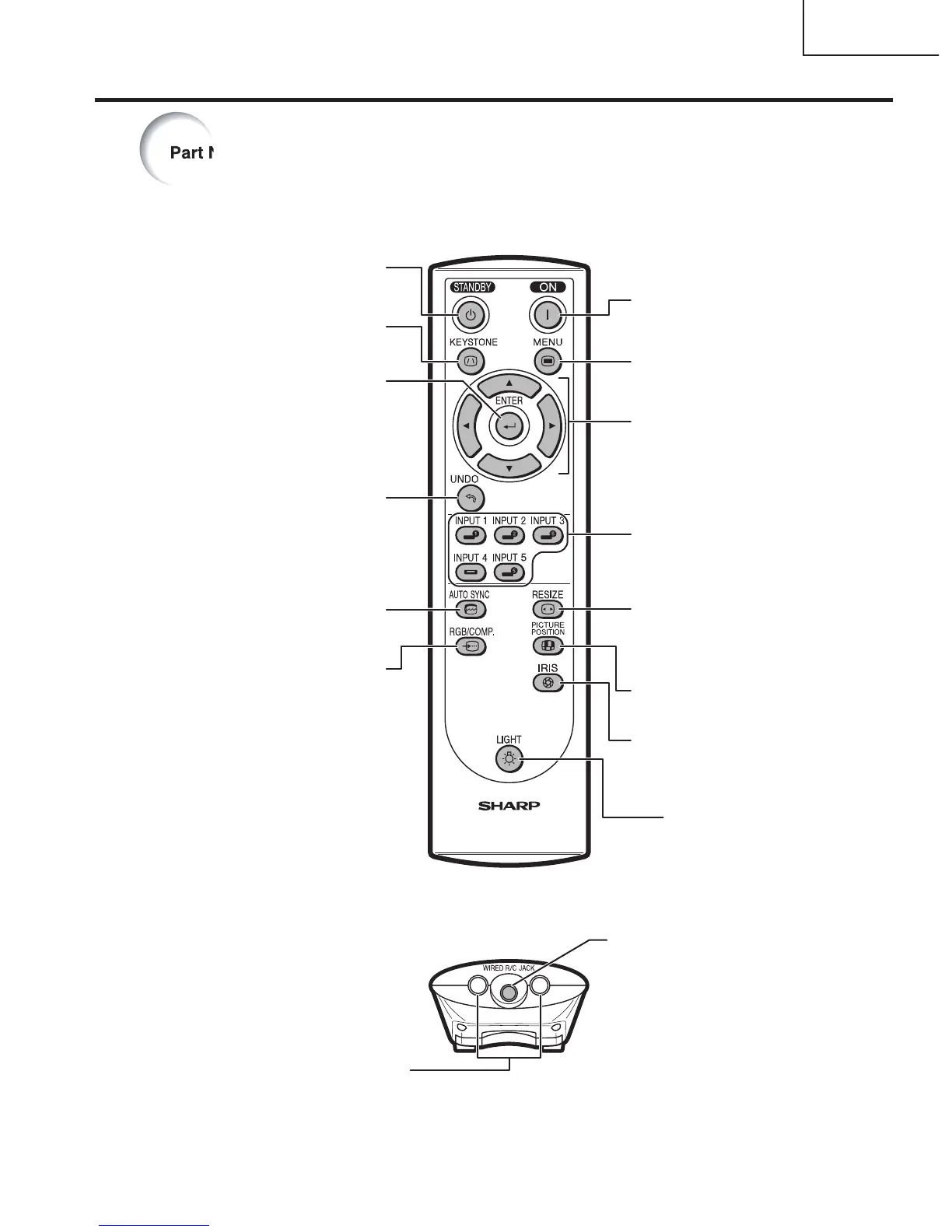KEYSTONE button
For adjusting Keystone Correction
or Vertical Size setting.
WIRED R/C JACK
For controlling the projector by
connecting the remote control to the
projector.
ON button
For turning the power on.
MENU button
For displaying adjustment and
setting screens.
Adjustment buttons
(", ', \, |)
For selecting menu items.
ENTER button
For setting items selected or
adjusted on the menu.
UNDO button
For undoing an operation or
returning to the default settings.
INPUT buttons
For switching to the respective
input modes.
RGB/COMP. button
For switching to the respective
input signal type.
AUTO SYNC button
For automatically adjusting images
when connected to a computer.
Remote control signal transmitters
RESIZE button
For switching the screen size
(SIDE BAR, SMART STRETCH,
etc.).
PICTURE POSITION button
For selecting the picture position.
STANDBY button
For putting the projector into the
standby mode.
IRIS button
For switching “HIGH BRIGHTNESS
MODE”, “MEDIUM MODE”
and “HIGH CONTRAST MODE”.
Backlight button
For lighting all buttons on
the remote control.
Remote Control (Top View)
