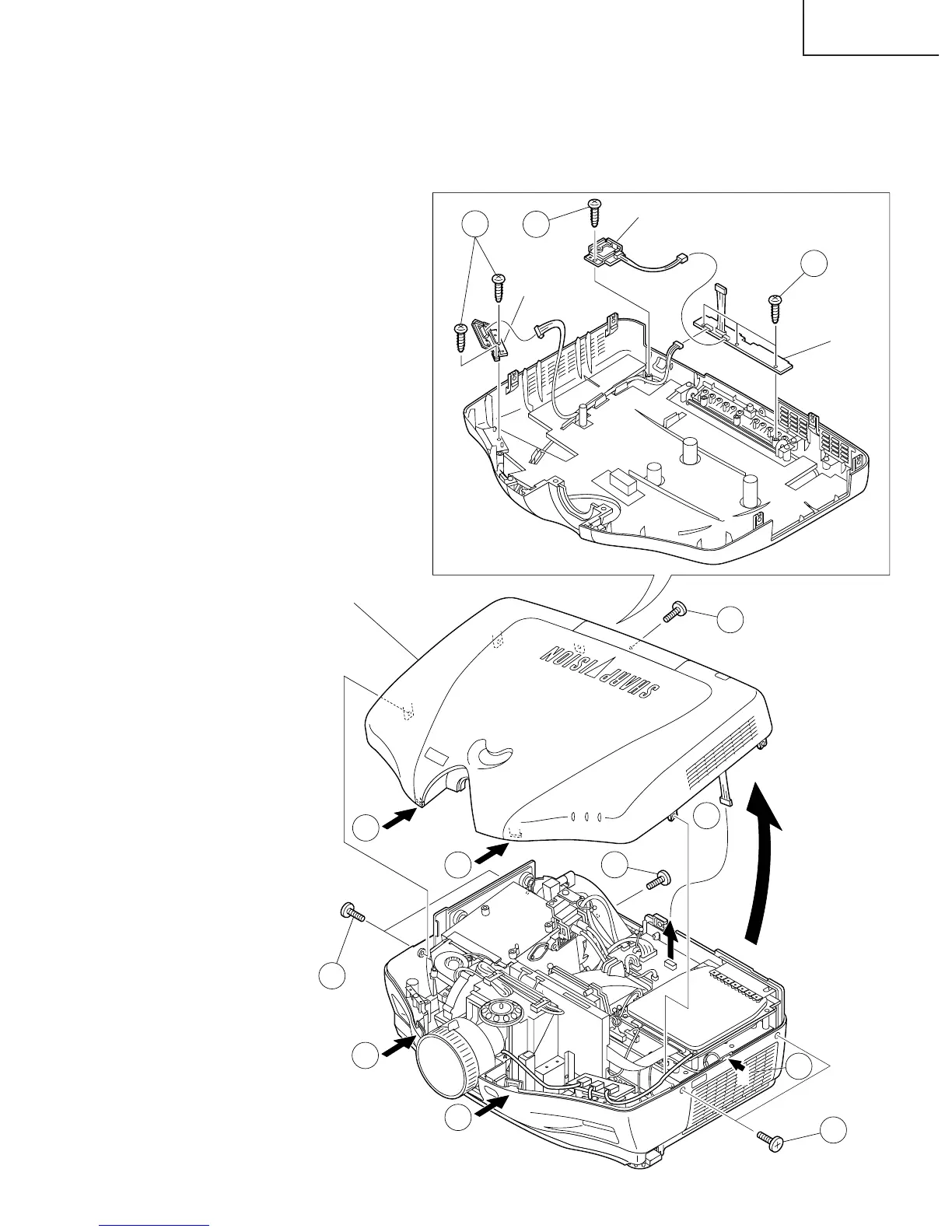15
XV-Z12000
REMOVING OF MAJOR PARTS
1. Removing the top panels
1-4
B
1-1
2-1
2-2
2-3
1-1
1-1
1-3
1-1
1-4
1-4
1-4
Top body
LED PWB
R/C PWB
Operation PWB
B
A
1-4
1-2
1-1. Remove the six lock screw.
1-2. Press on side Arrow A of the bottom body
and Lift the rear body.
1-3. Disconnect the connector.
1-4. Press on front Arrow B of the bottom
body and unhook the claws, and detach
the top body.
2-1. Remove the two screws and detach the LED PWB.
2-2. Remove the one screw and detach the R/C PWB.
2-3. Remove the three screws and detach the operation PWB.
